The Cam2Doc application allows you to scan your documents (letters, contracts, receipts, paper notes, etc
Cam2Doc
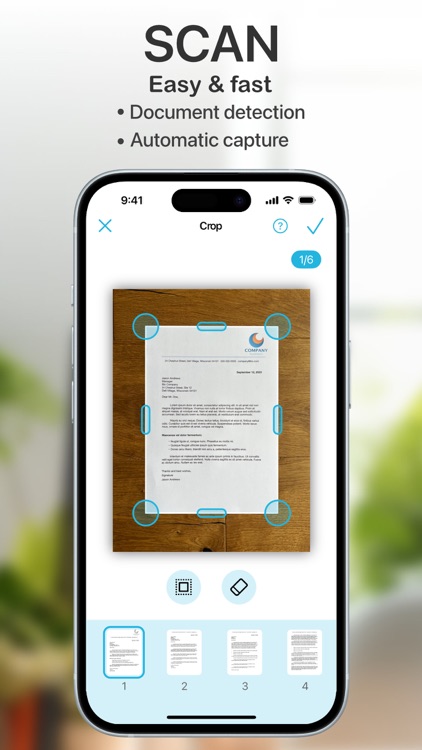
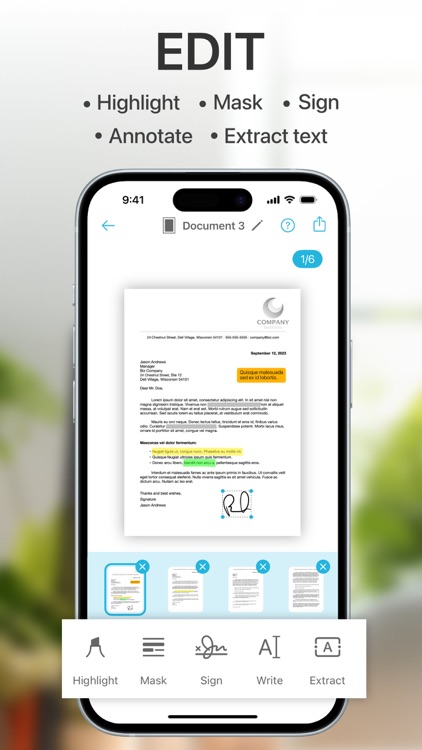

What is it about?
The Cam2Doc application allows you to scan your documents (letters, contracts, receipts, paper notes, etc.) and store them on your device. Your documents are thus at your fingertips for sharing or printing.
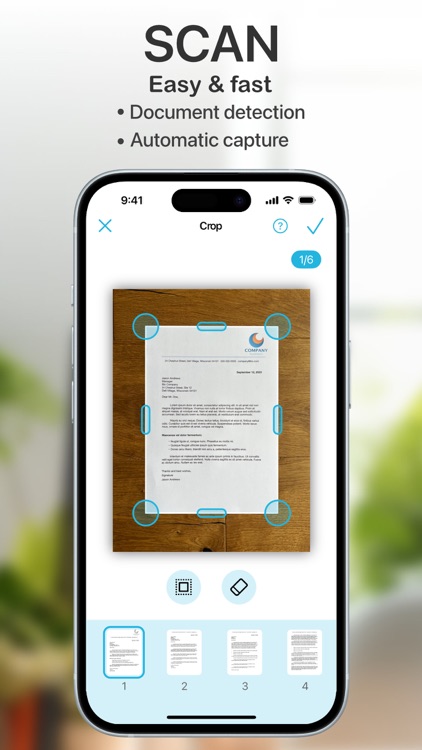
App Screenshots
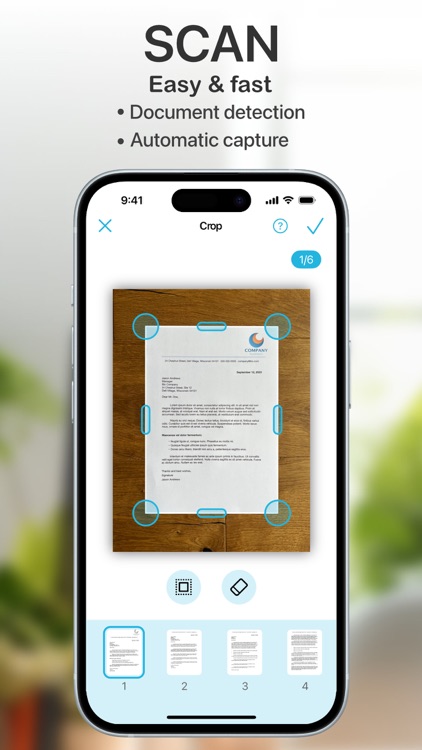
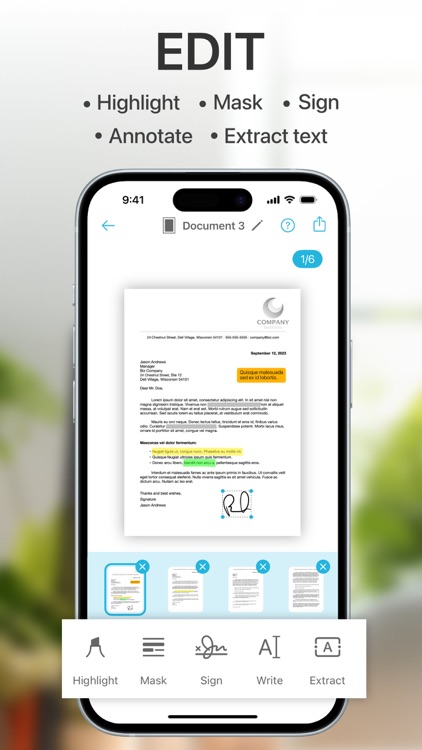

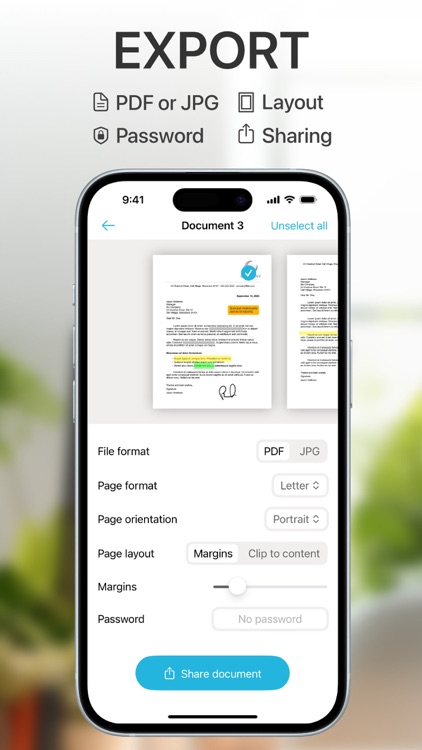
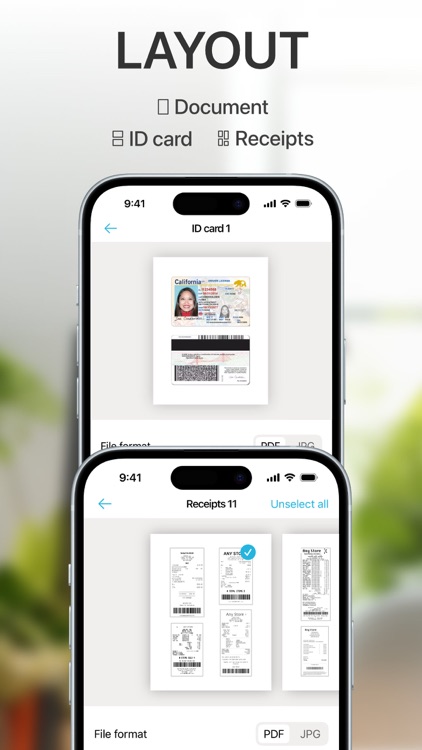
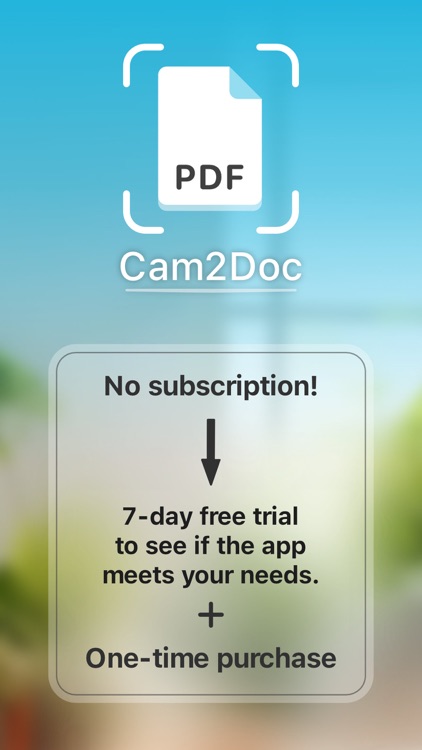
App Store Description
The Cam2Doc application allows you to scan your documents (letters, contracts, receipts, paper notes, etc.) and store them on your device. Your documents are thus at your fingertips for sharing or printing.
Here is the list of features offered by Cam2Doc:
SCANNER:
• Automatic document detection: The scanner uses your device's camera to capture your documents. The documents are detected and extracted from the shots.
• Automatic capture: As soon as a document is detected, Cam2Doc takes a photo of it for you.
Tip: If you have multiple documents to scan, you can lay them flat at regular intervals and quickly chain the scans together.
• Creation of multi-scan documents.
EDITING TOOLS:
Each scan can be modified to improve its rendering or to add content.
• Rendering enhancement:
- Manual modification of document framing,
- Application of photo filters to improve rendering,
- Adjustment of brightness and contrast.
• Content addition:
- Highlighting and drawing,
- Content masks,
- Addition of one or more signatures to a document,
- Annotations.
• Content extraction (OCR):
- Text extraction,
- Filtering of extracted text,
- Extraction of links (phone number, address, email, web address),
- Export to formats: Word, TXT, or string of characters.
DOCUMENT ORGANIZATION:
• Folder management to group your documents,
• Merging documents and folders,
• Moving documents and folders,
• Exporting a batch of documents
Tip: You can request the export of a folder. All the documents in that folder will be exported.
• Searching documents and folders by name and content.
DOCUMENT EXPORT:
• Export to PDF format: scans are grouped within a PDF document,
• Export to JPG: photos of scans are exported in JPG format,
• 3 layouts for the PDF format:
- Document: 1 scan per page,
- ID card: 1 page grouping the front and back scans of the card,
- Receipts: multiple scans per page. The application automatically groups as many receipts as possible on each page to minimize document size.
Tip: The "ID card" and "Receipts" layouts can be used for other use cases, depending on your needs.
PREMIUM VERSION:
The Cam2Doc application does not offer a subscription; however, it provides the option to unlock a Premium version through a one-time purchase.
A 7-day free trial of the Premium version is offered, allowing you to see if it meets your needs.
• Limitations lifted by the Premium version:
- No ads,
- No "Scanned with Cam2Doc" watermark inserted in PDF exports.
• Additional features of the Premium version:
- Merging documents and folders,
- Searching documents by content,
- Sharing a batch of documents,
- Content masks,
- Signatures,
- Annotations,
- Text extraction (OCR),
- Password protection for PDFs.
Note that the free version does not impose a limit on the number of documents, nor a limit on the number of scans per document.
AppAdvice does not own this application and only provides images and links contained in the iTunes Search API, to help our users find the best apps to download. If you are the developer of this app and would like your information removed, please send a request to takedown@appadvice.com and your information will be removed.