Manage your finances all in one place with The Cambridge Money App
Cambridge Building Society

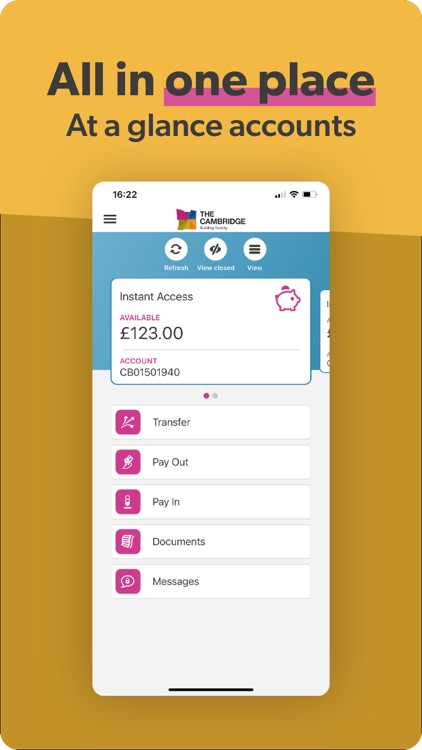
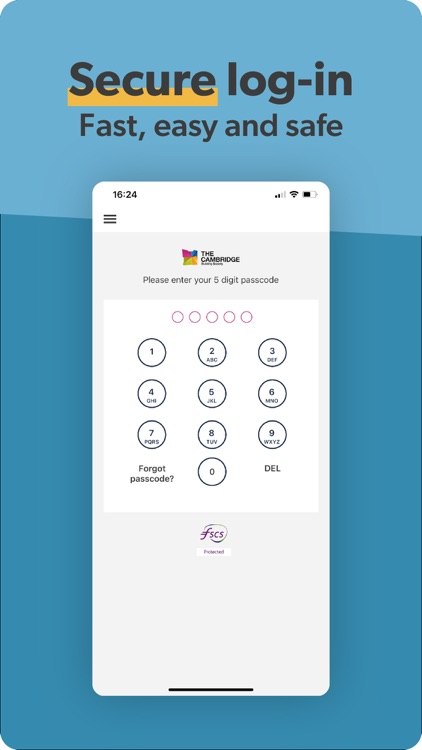
What is it about?
Manage your finances all in one place with The Cambridge Money App

App Screenshots

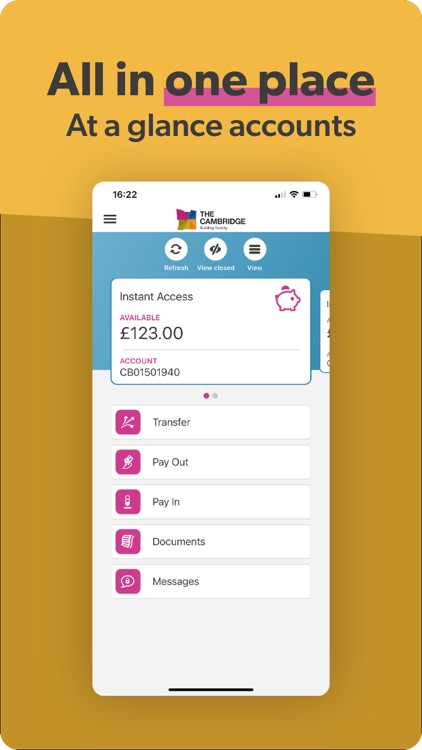
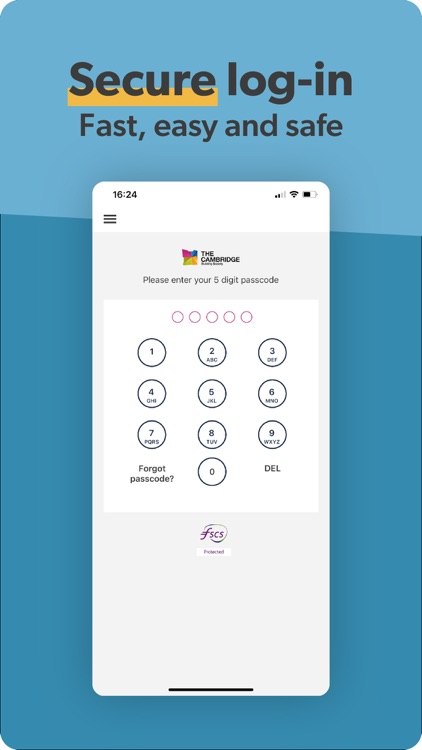
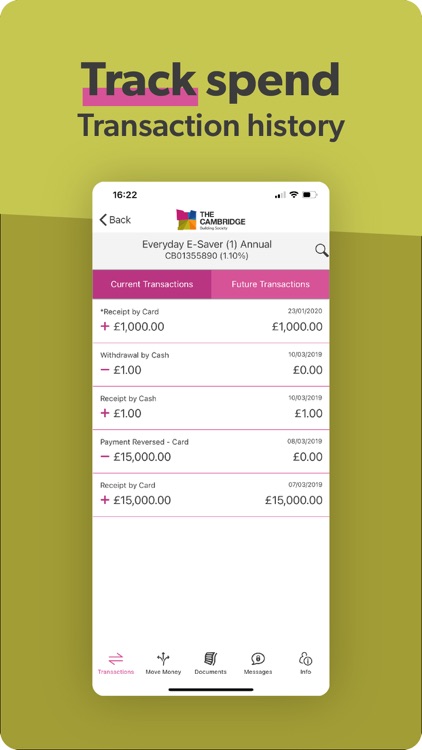
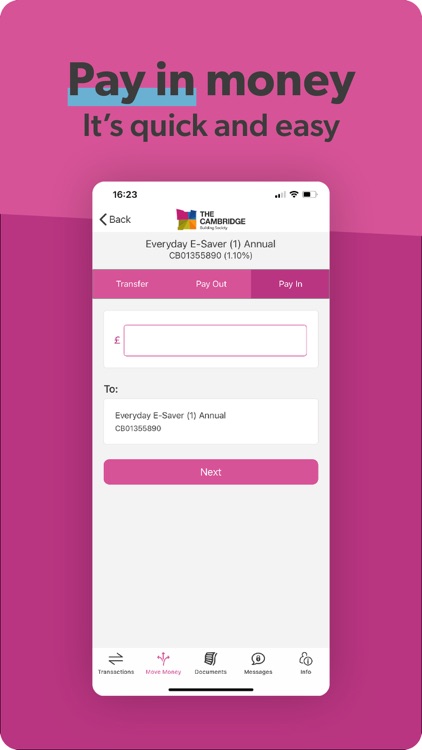
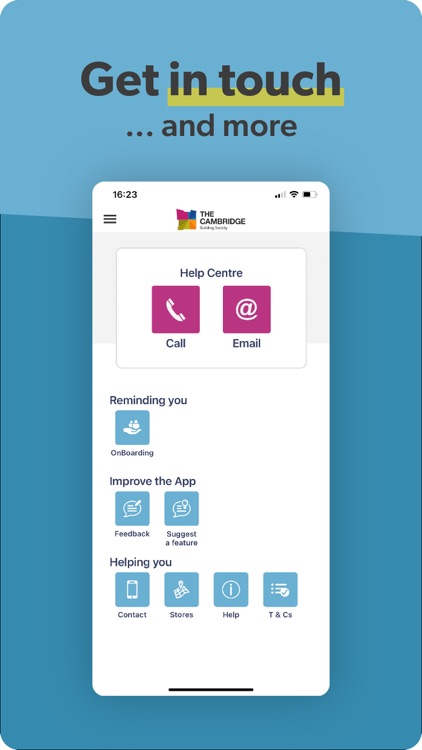
App Store Description
Manage your finances all in one place with The Cambridge Money App
What can I do on the money app?
- View your savings and mortgage accounts all in one place
- Check account balance and current interest rate
- See your transactions history and scheduled payments
- Open an online savings account
- Set up your maturity instructions for your savings account
- Update your personal or security details
- Send us a secure message
- Transfer money between your savings account with The Cambridge or to your nominated bank account
- Personalise the account names to something more memorable like 'Holiday fund'
- View your statements
- Set up and track your personalised savings goals
- Reset your login credentials, including your passcode, password, and memorable word and User ID directly via the app
- Find your nearest store
Getting set up with The Cambridge Money App
You'll need to be registered for our online services or have an online account. Simply call us on 0345 601 3344 or pop into one of our stores for your login details.
When you first login to the app you'll need to enter your User ID, password and memorable word. You'll be asked to set up a 5 digit passcode and enable biometric recognition for quicker log in - Simple!
Staying Safe
We're committed to keeping you and your money safe when using The Cambridge money app. There are a few simple things you can do too:
- Never share your log in details or personal information with anyone
- When using the app in a public place, be careful to keep your details out of sight of others
- Create a password or PIN to access your device as well as a passcode for the app
- When finished using the app, remember to log out
You'll find more security advice here: cambridgebs.co.uk/security
Details of our privacy policy can be found at cambridgebs.co.uk/privacy-cookies/
Important Information
To use The Cambridge Money App, you'll need to be operating on iOS 15 or above. You can find which system version you're on within the settings on your device and in the Compatibility for your active devices section below.
The Terms and Conditions for users of our app can be found at: cambridgebs.co.uk/mobile-app-terms-and-conditions
If you've got a question about our app, please go to our support page at cambridgebs.co.uk/app
Available on selected Apple devices only. Apple, the Apple logo, iPhone, iPad and Touch ID are trademarks of Apple Inc., registered in the US and other countries
© 2023 The Cambridge Building Society. The Cambridge Building Society is authorised by the Prudential Regulation Authority and regulated by the Financial Conduct Authority and Prudential Regulation Authority (Registration Number 157223 www.fca.org.uk). The Cambridge Building Society Registered Office: 51 Newmarket Road, Cambridge, CB5 8EG.
AppAdvice does not own this application and only provides images and links contained in the iTunes Search API, to help our users find the best apps to download. If you are the developer of this app and would like your information removed, please send a request to takedown@appadvice.com and your information will be removed.