You are using an outdated browser. Please
upgrade your browser to improve your experience.
Using Camera Lucida app is the same thing as always having a sheet of tracing paper
Camera Lucida - Tracing App
by Ilya Koryakin
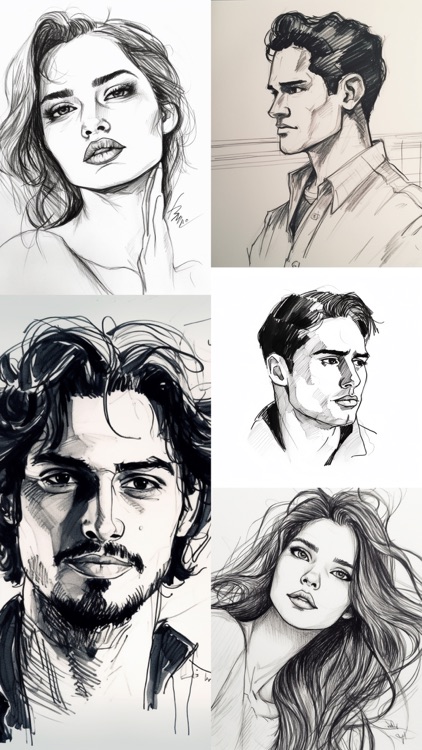
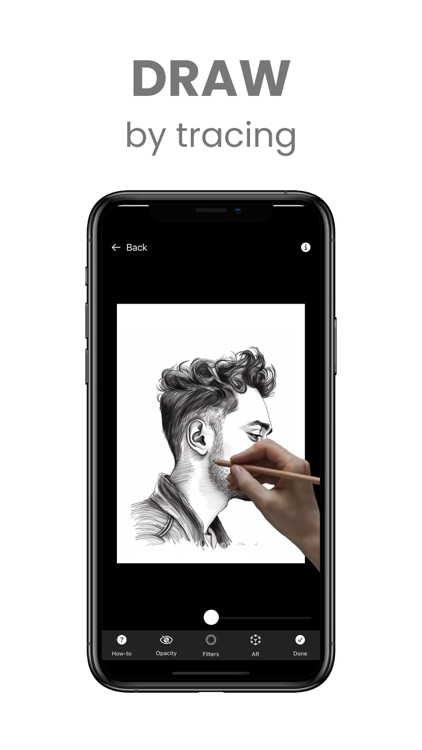
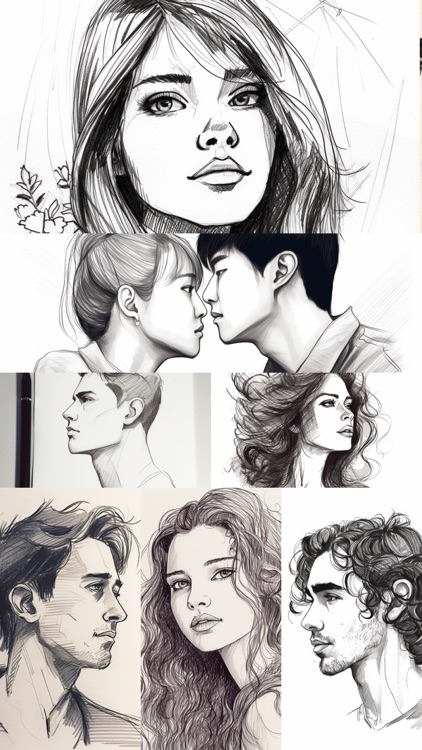
What is it about?
Using Camera Lucida app is the same thing as always having a sheet of tracing paper. It allows you to duplicate key points of the scene on the drawing surface, thus aiding in the accurate rendering of perspective
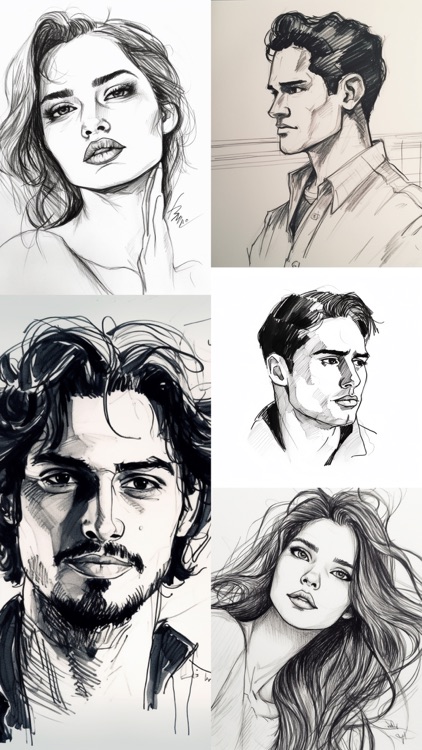
App Screenshots
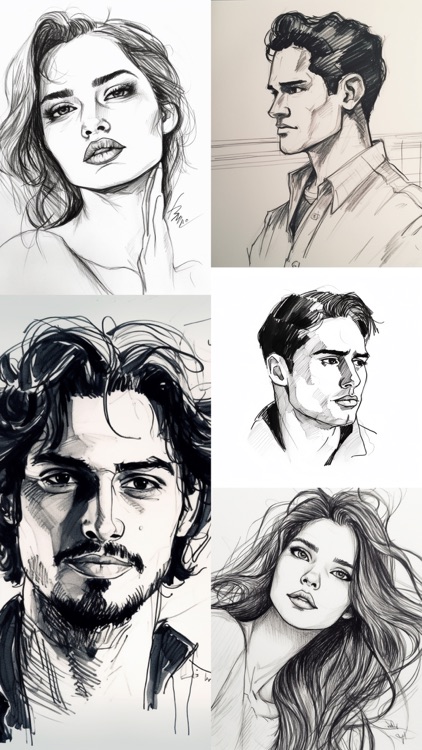
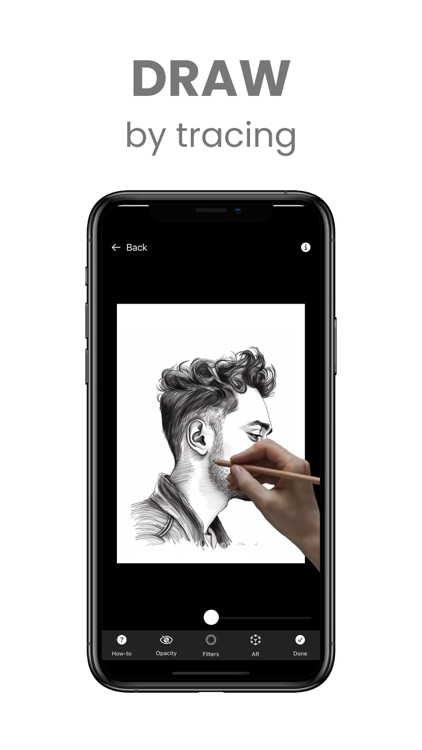
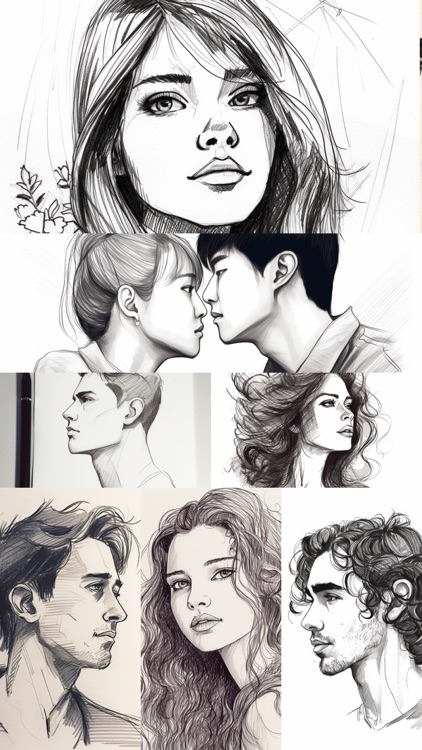

App Store Description
Using Camera Lucida app is the same thing as always having a sheet of tracing paper. It allows you to duplicate key points of the scene on the drawing surface, thus aiding in the accurate rendering of perspective
Choose any image you'd like to draw then look at your screen while you trace the image on paper
Privacy - https://playhawker.github.io/privacy/
Terms - https://playhawker.github.io/terms/
Support - playhawker@gmail.com
Disclaimer:
AppAdvice does not own this application and only provides images and links contained in the iTunes Search API, to help our users find the best apps to download. If you are the developer of this app and would like your information removed, please send a request to takedown@appadvice.com and your information will be removed.
AppAdvice does not own this application and only provides images and links contained in the iTunes Search API, to help our users find the best apps to download. If you are the developer of this app and would like your information removed, please send a request to takedown@appadvice.com and your information will be removed.