
♦All NEW Features

Camera Pro
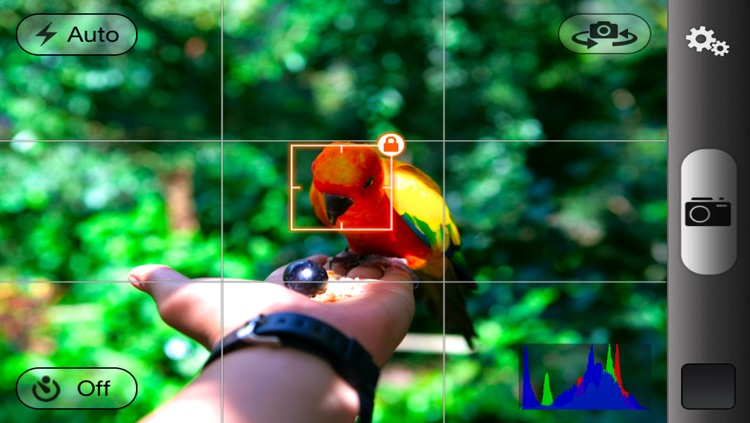


What is it about?
♦All NEW Features
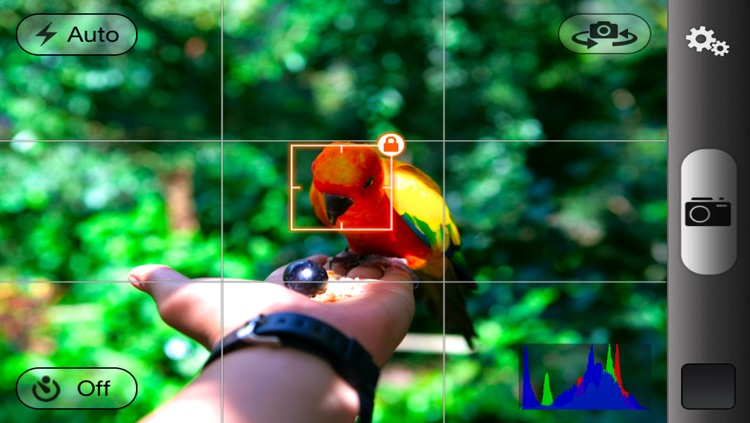
App Screenshots
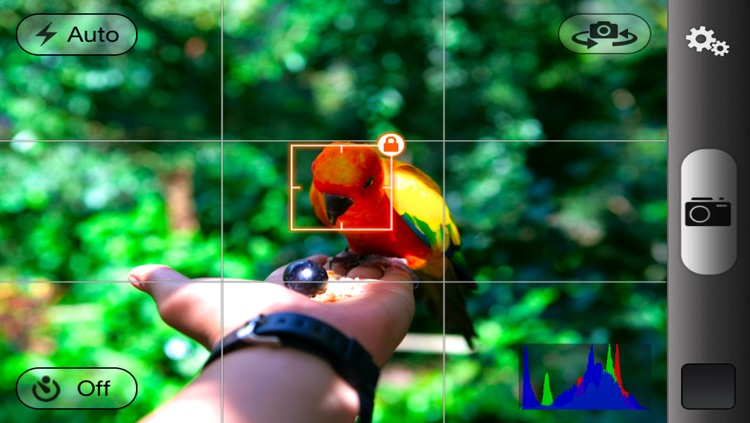


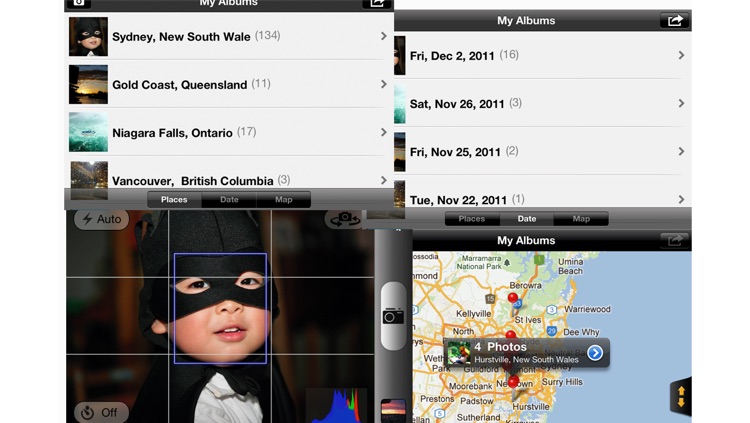
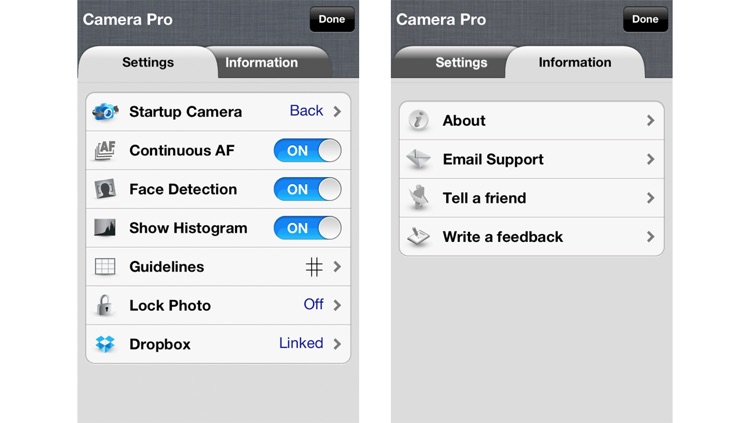
App Store Description
♦All NEW Features
✓ Support iPhone5, iPod Touch5, iPad mini
✓ NEW volume shutter button for recording
✓ NEW option for sharing photo via Dropbox
✓ NEW option for startup camera type(front or back)
✓ NEW option for turn on/off Continuous Auto Focus
✓ Improved stabilise and performance for Auto Focus
✓ More to come soon!
Professional SLR like features but very simple and easy to use!
Camera Pro is a simple and easy to use camera application but it has many professional SLR camera like features.
Camera Pro is a universal photo application which can be run on any of new iPad, 2, iPhone and iPod Touch 4th gen. devices with single purchase.
★Features★
✔ Face detection
-Camera Pro loves to detect face
-It detects faces, focuses on the face and balances exposure automatically
-Requires iOS5
✔ Volume Shutter button
-Start and Stop recording
✔ RGB Histogram
-Histogram provides you a precise check on the exposure of the shot
-Real time live histogram on the camera view
-RGB Color histogram on the camera view
-Selectable (Luminance, Red, Green, Blue) histogram, just touches histogram view
✔ Album management
-Manage by place name
-Manage by date
-Display album on the map
-Save to Camera Roll or delete multiple albums or photos
✔ Auto Focus/Auto Exposure
-Continuous Auto-Focus On/Off
-AF/AE Lock/Unlock on the camera view
-Long-Press on the screen- if press and hold it for a second then the focus and exposure will be locked
-Tap again anywhere on the screen to unlock and return to automatic mode
✔ Security of the albums and photos
-Protects the photos with Lock and Unlock feature with passcode
✔ Display Exif information
-Aperture
-ISO
-Focal Length, Shutter Speed
-White Balance
-Metering Mode
-Exposure Mode
-Sharpness
-Latitude, longitude
✔ Zooming
-Zoom in/out by pinching gestures
✔ Photo timer
-2s, 10s, 30s timer
✔ Location tag
-Tagged with location and address
-Show address on the map where you take photo
✔ Photo Sharing
-Dropbox support
-Sync photos with Mac or PC via iTunes File Sharing
-Copy photos to iPhone Camera Roll
✔ Flash (compatible with iPhone 4, 4S)
-On, Off, Auto mode
✔ Front and back camera
-Select Startup Camera type
-Front, Back camera supported
✔ Guidelines
-Grids, Cross, Circle, Vertical and Horizontal lines, Oblique lines (left, right)
✔ Utility functions
-Tap to focus, exposure
-Multiple albums or photos selections for save, delete, lock and unlock feature
-Fully supports portrait and landscape recording mode
✤✤ If you encounter any problems or issues using the application, please do not hesitate to contact us on support@totus.com.au. We are committed in providing a highly reliable and a convenient application on the App store. All reported issues would be fixed and provided in the next released update.
AppAdvice does not own this application and only provides images and links contained in the iTunes Search API, to help our users find the best apps to download. If you are the developer of this app and would like your information removed, please send a request to takedown@appadvice.com and your information will be removed.