Camera scan to Google Drive is a light-weight cloud scanning app that is used to quickly scan a document with your phone and save it to your cloud folder
Camera scan to Google Drive
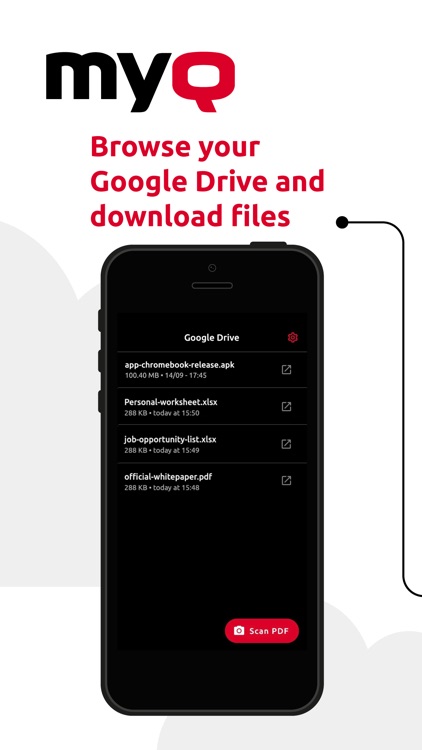
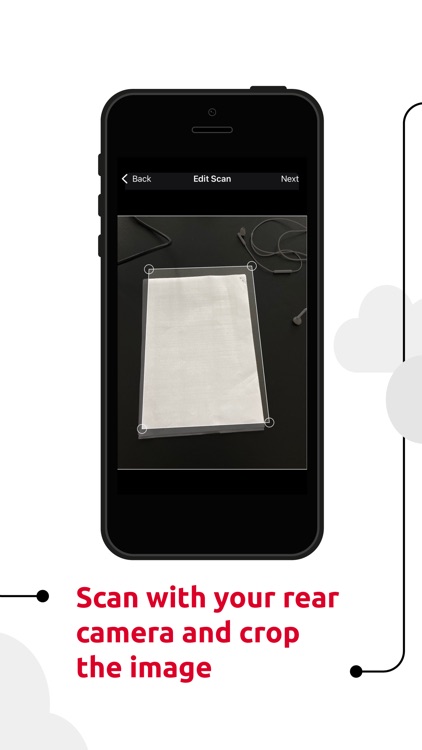
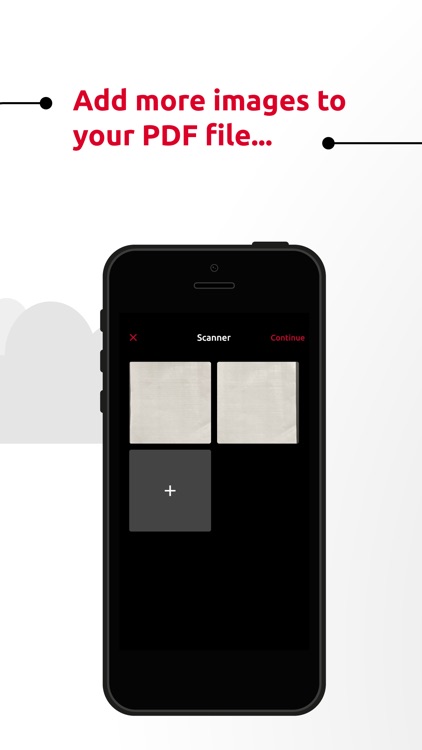
What is it about?
Camera scan to Google Drive is a light-weight cloud scanning app that is used to quickly scan a document with your phone and save it to your cloud folder.
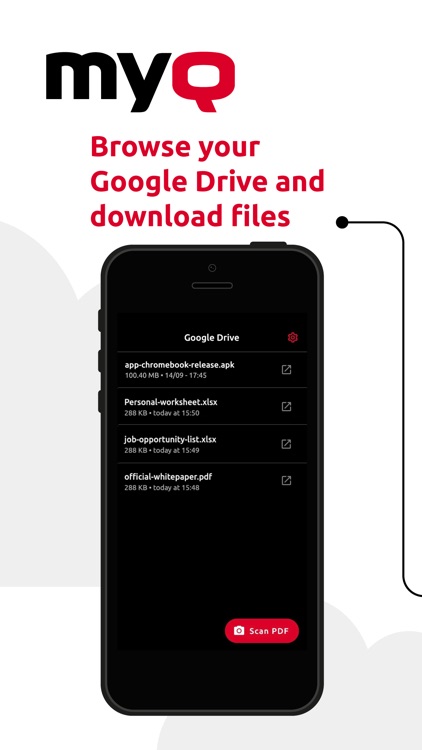
App Screenshots
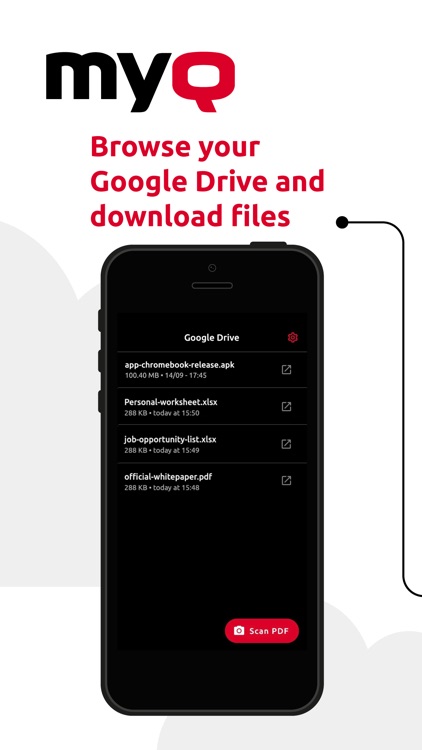
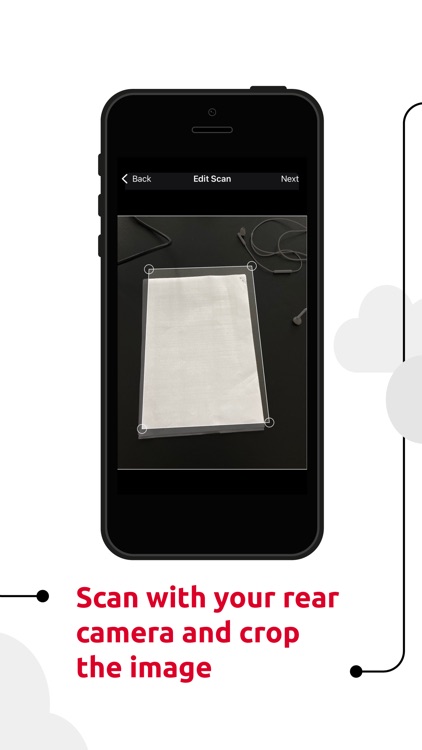
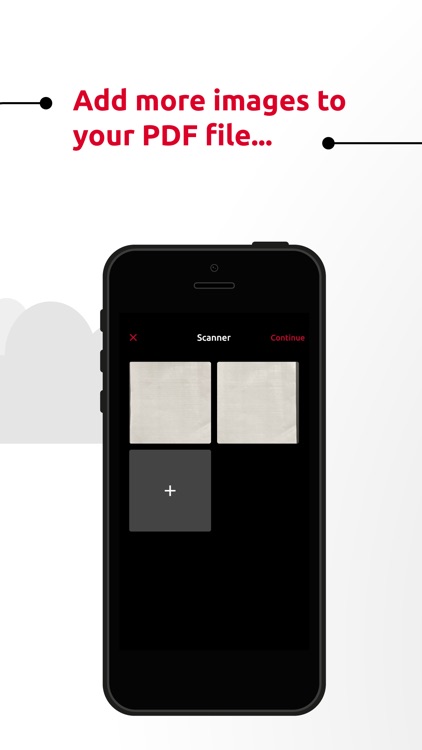
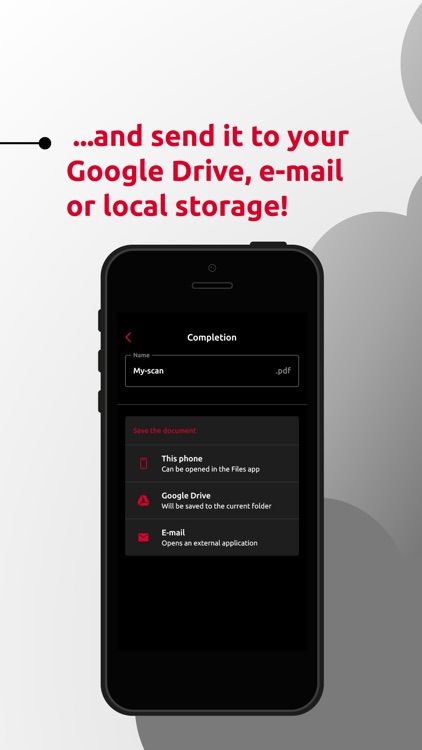
App Store Description
Camera scan to Google Drive is a light-weight cloud scanning app that is used to quickly scan a document with your phone and save it to your cloud folder.
Its advantages are that it is fast and easy to use. It's for people who don't want big and complex apps, only instant smartphone scanning. They can save the finished PDF to their Google Drive, send it as an e-mail attachment or download it to their local smartphone folder.
What will Camera scan to Google Drive allow you to do?
- Scan documents with your smartphone camera, crop them & change to high-contrast B&W
- Create PDF documents from camera pictures, combine more images in one PDF
- Save the PDF to your Google Drive, to your phone or share it as an e-mail attachment
- Browse your Google Drive folders and preview cloud files
Who is this scanning app for?
Anyone using Google Drive, who needs to scan a document fast and has no scanning device at hand, only their smartphone.
AppAdvice does not own this application and only provides images and links contained in the iTunes Search API, to help our users find the best apps to download. If you are the developer of this app and would like your information removed, please send a request to takedown@appadvice.com and your information will be removed.