
Spread out 8 cards (maximum) on the original reading sheet, tap the camera button, then "CamiAppCards" will make clean digital images your business cards (name cards) by adjusting tilt and brightness automatically, and also separates each card into a single image

CamiAppCards - scan 8 business cards in 1 action!



What is it about?
Spread out 8 cards (maximum) on the original reading sheet, tap the camera button, then "CamiAppCards" will make clean digital images your business cards (name cards) by adjusting tilt and brightness automatically, and also separates each card into a single image. Digitalized cards are easy to search, and connections to various cloud services are available.

App Screenshots



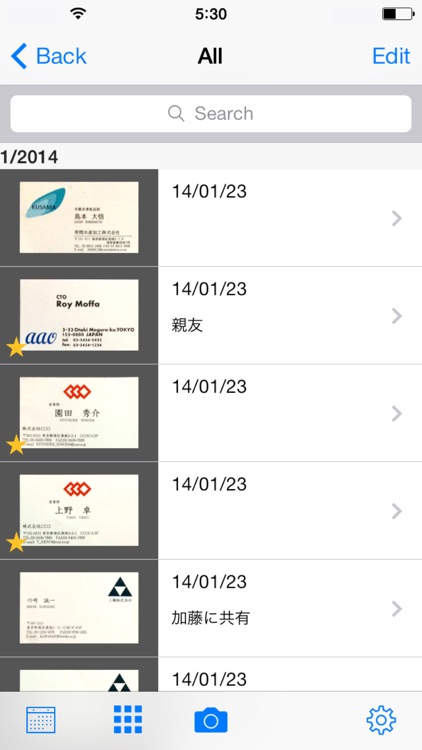
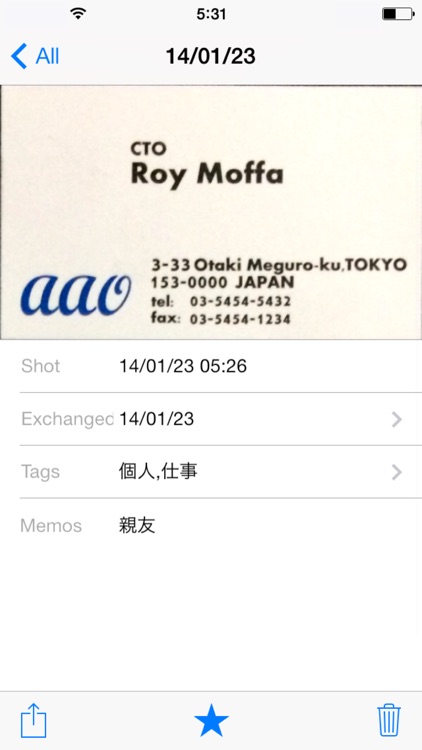
App Store Description
Spread out 8 cards (maximum) on the original reading sheet, tap the camera button, then "CamiAppCards" will make clean digital images your business cards (name cards) by adjusting tilt and brightness automatically, and also separates each card into a single image. Digitalized cards are easy to search, and connections to various cloud services are available.
In addition, by synchronizing with EVERNOTE, text search within the images will be available, along with automatic cloud backup.
[FEATURES]
01 Digitalize 8 cards (maximum) in 1 action!
"CamiAppCards" can digitalize up to 8 cards at once.
It automatically separates each card to a single image, and also applies retouch at the same time.
Also, you can quickly and easily not only tag cards but also send cards via e-mail and upload cards to Dropbox, SkyDrive, SmartBiz+, SugarSync, and other cloud services by using the Action Settings.
02 Quick search, anytime, anywhere!
Search through your business cards (name cards) quickly with you smartphones and tablets, by using thumbnails, tags and text within the images (*).
* Only available when sync with EVERNOTE is authorized.
03 Sync with EVERNOTE for further convenience!
By synchronizing with EVERNOTE, text search within the images will be available in "CamiAppCards", along with automatic cloud backup (*).
* It may take some time to complete synchronization of all notes. Also, the image character recognition process is run by the Evernote server, so images may take some time to appear in search results.
[REQUIREMENTS]
- "CamiAppCards" is designed for NAME CARD BOOK ALPHA [NOViTA Alpha] and NAME CARD FILE ALPHA [NOViTA Alpha]from KOKUYO S&T. Get them at your nearest KOKUYO S&T retailer. About products compatible with "CamiAppCards", see the "CamiAppCards" web page.
- The camera pixels: 5 million pixels or more recommended
*Dropbox is a trademark or a registered trademark of Dropbox, Inc. *EVERNOTE is a registered trademark or trademark of Evernote Corporation. *SkyDrive is a registered trademark of Microsoft Corporation in the United States and other countries. *SmartBiz+ is a trademark of ITOCHU Techno-Solutions Corporation. *SugarSync is a registered trademark of SugarSync, Inc.
AppAdvice does not own this application and only provides images and links contained in the iTunes Search API, to help our users find the best apps to download. If you are the developer of this app and would like your information removed, please send a request to takedown@appadvice.com and your information will be removed.