So many pictures of your Camino de Santiago de Compostela, so many locations, so many memories: such a unique journey
Camino Logo for Compostela


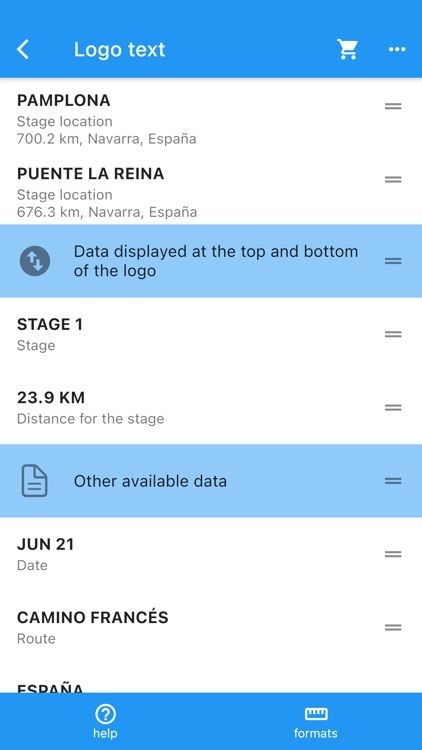
What is it about?
So many pictures of your Camino de Santiago de Compostela, so many locations, so many memories: such a unique journey!

App Screenshots


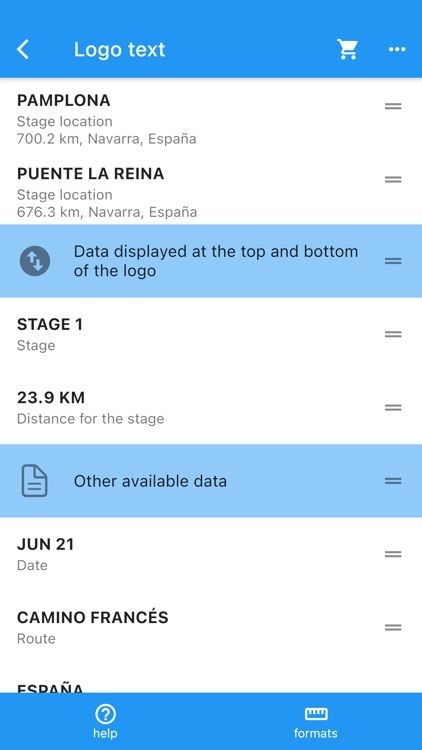


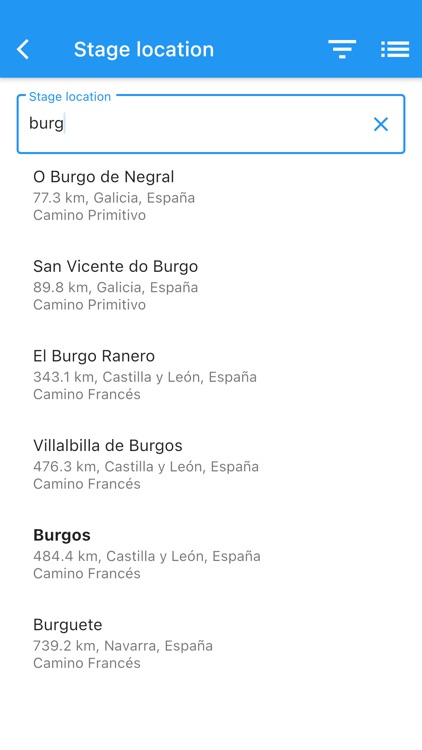
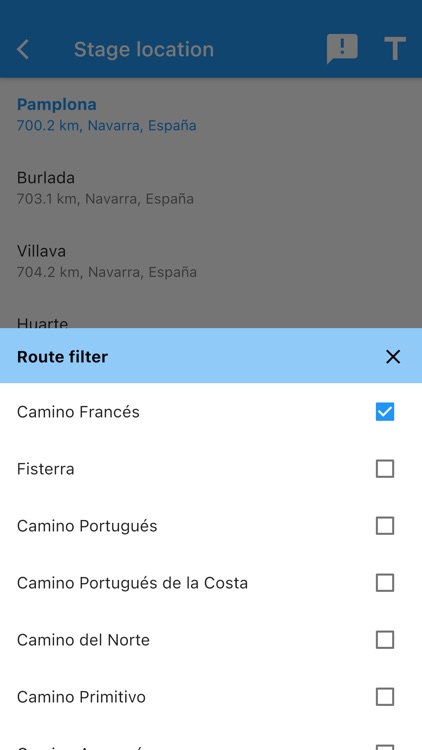


App Store Description
So many pictures of your Camino de Santiago de Compostela, so many locations, so many memories: such a unique journey!
What about adding some info on your pics with a typical camino symbol: the stamp? That makes it easier to keep track of the journey and to share your pictures with people that were not on the Way of St. James.
This app allows you to design very good-looking stamps with context info about each of your daily stages, to put those stamps on your own pictures, and to share them with your friends, your family and your camino siblings.
For each of your stages
* just type in the first letters of the locations - or use the full list that is provided - and the distances are computed automatically
* select the stage number and the day
Then you're all set for the design of your stamp:
* move or remove the labels as you want them to look on the stamp
* select the logo (different scallop shells, crosses and other logos are available)
* select the colors (among typical colors of the camino)
Perfect, it looks as nice as a sello on a credencial! (translation: as nice as a stamp on a pilgrim's passport)
Now it's time to put it on your pictures:
* click on the "photo search" button to select one of your pictures
* your picture is now displayed with the stamp on top of it
* move and scale your picture and even crop it if you want
* move, scale and orient your stamp
* change the stamp opacity (gradually from a colored stamp to a transparent stamp)
Satisfied with the result? Share the image with your friends!
Buen camino!
AppAdvice does not own this application and only provides images and links contained in the iTunes Search API, to help our users find the best apps to download. If you are the developer of this app and would like your information removed, please send a request to takedown@appadvice.com and your information will be removed.