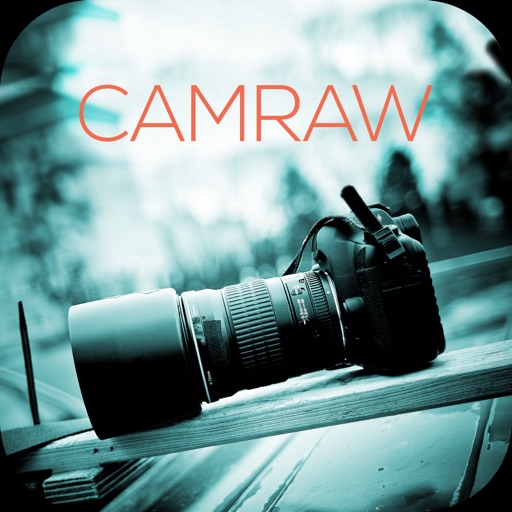
** Just point your iPhone/iPad and get professional settings for your DSLR

Camraw DSLR Settings Estimator
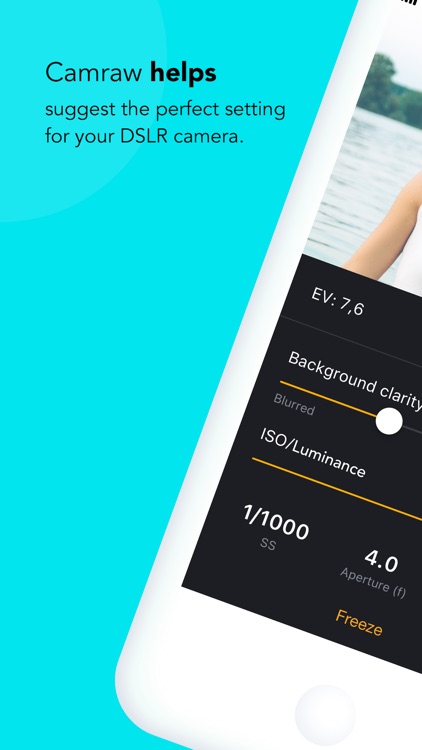
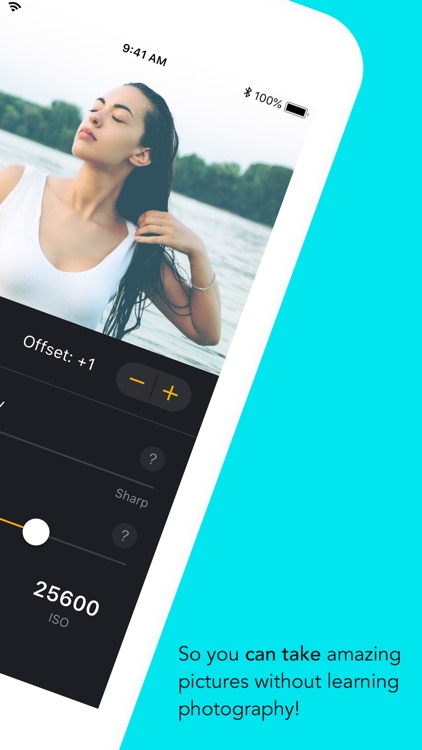

What is it about?
** Just point your iPhone/iPad and get professional settings for your DSLR....its that Simple **
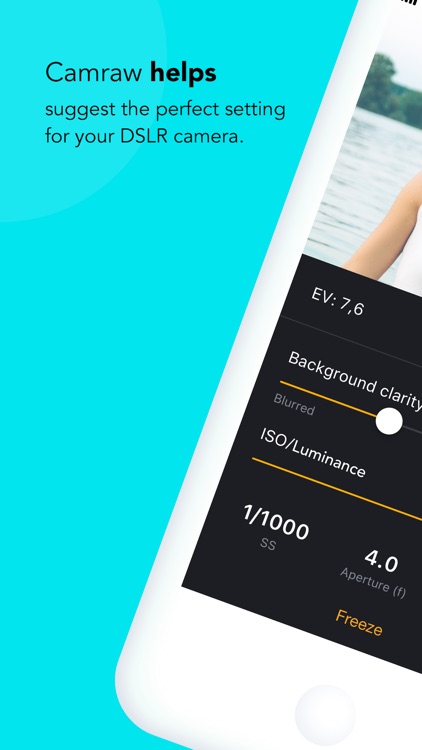
App Screenshots
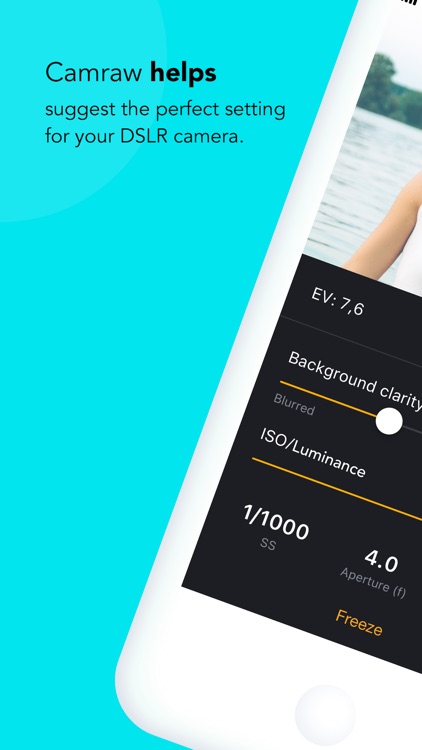
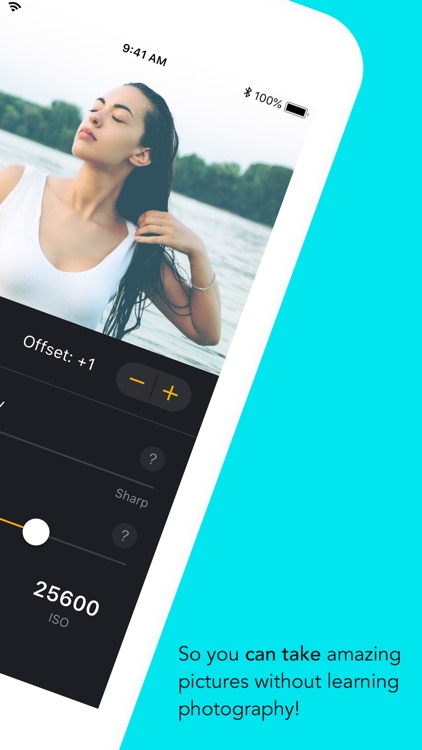


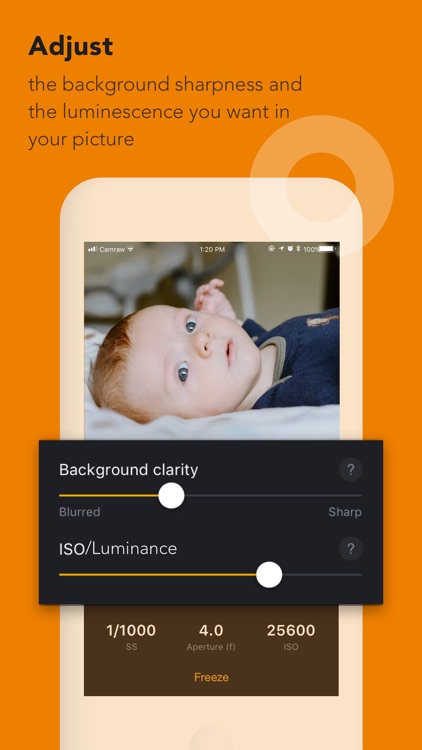
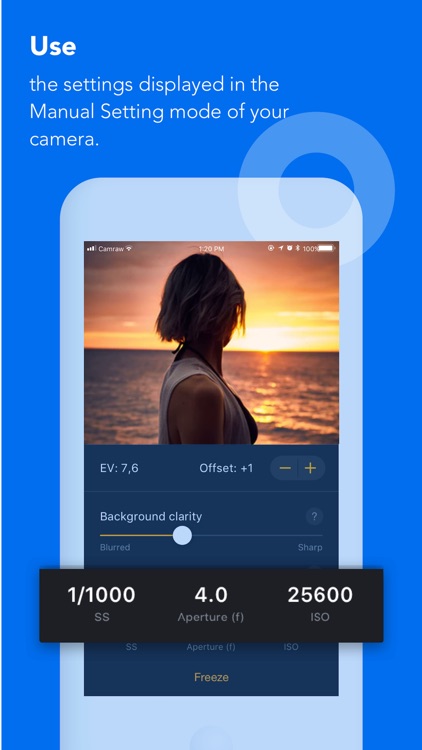

App Store Description
** Just point your iPhone/iPad and get professional settings for your DSLR....its that Simple **
*Featured app of the day - Intellectuapp (March 30)*
~ Best Light Sensor on the App Store~
*Celebrating thousands of downloads with new lower price*
Using a DSLR camera and wish there was an easier way to use it?
Tired of learning ISO, Aperture and other terms and just need the perfect settings for your picture situation right on the spot?
Camraw does all that and more. It's like having a professional photographer on your side to suggest the best settings for your camera. Camraw is like a calculator for your DSLR camera.
Here is how Camraw works
Point your phone from the same place you will use your camera and select how clear or blurred a background is needed.
Voila, you have the Aperture and ISO and Shutter speed needed for that situation.
Use that in your DSLR for the perfect shot and of course play around with different settings to give your own touch.
Brightness needs to be adjusted - No problem - Use the Luminance setting to modify that.
Now that you have your favorite DSLR - All you need is Camraw.
Go ahead be a Pro!
AppAdvice does not own this application and only provides images and links contained in the iTunes Search API, to help our users find the best apps to download. If you are the developer of this app and would like your information removed, please send a request to takedown@appadvice.com and your information will be removed.