
Scan, print and manage documents with your iOS device

CamScanner - Scan PDF Document
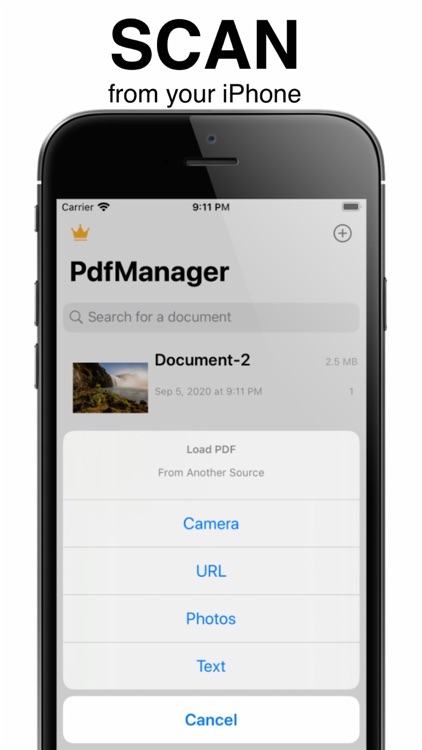
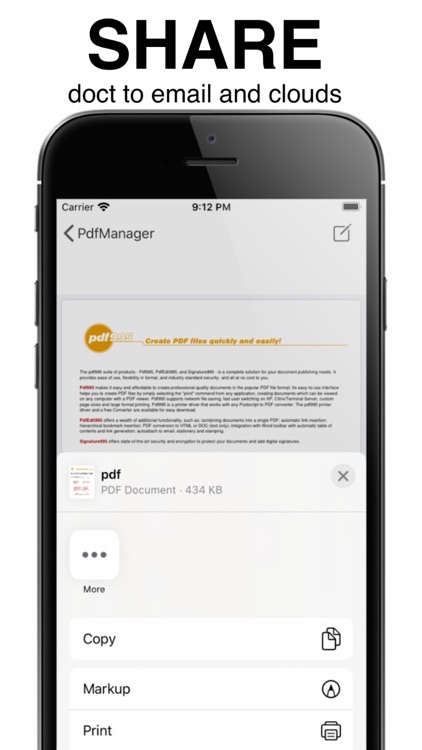
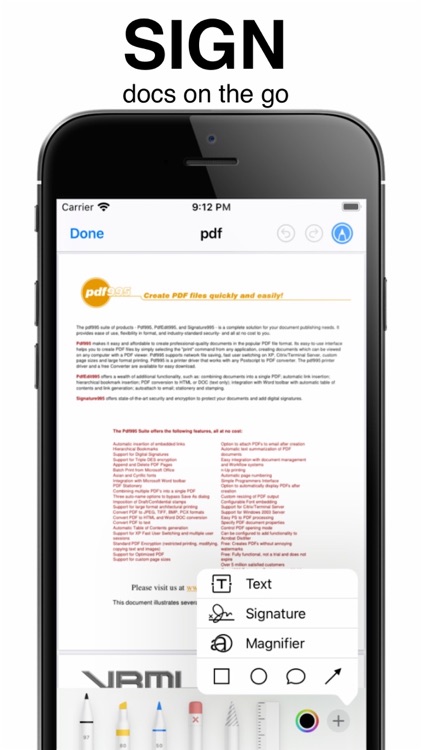
What is it about?
Scan, print and manage documents with your iOS device!
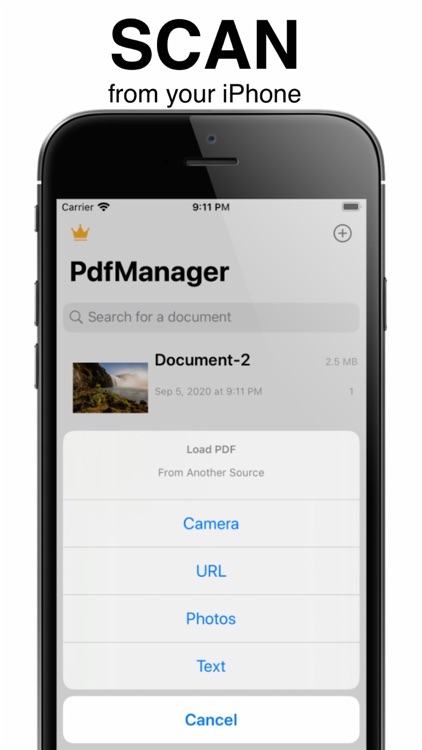
App Screenshots
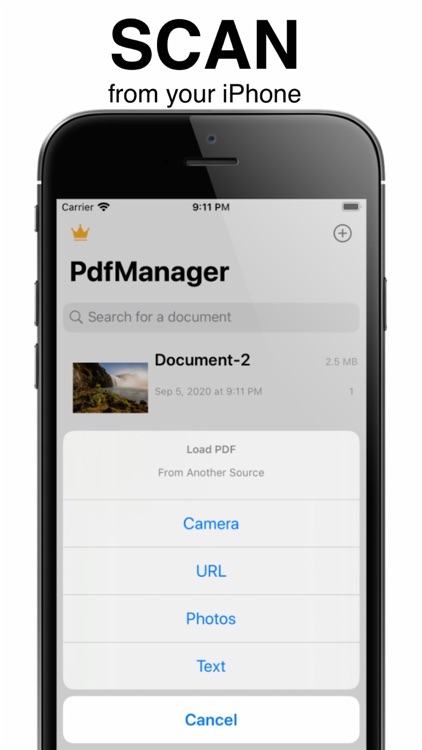
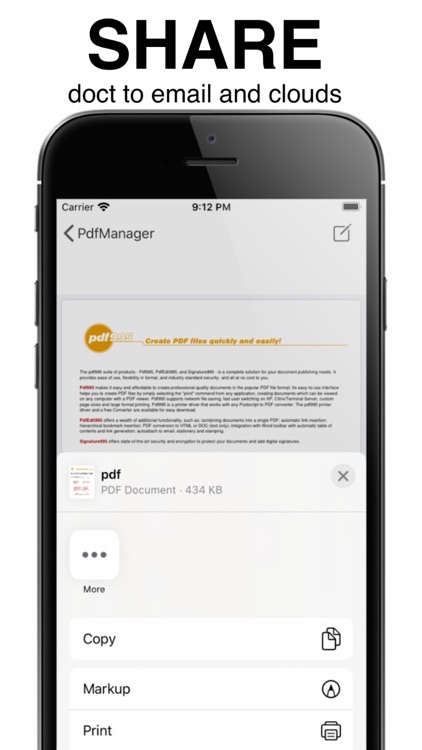
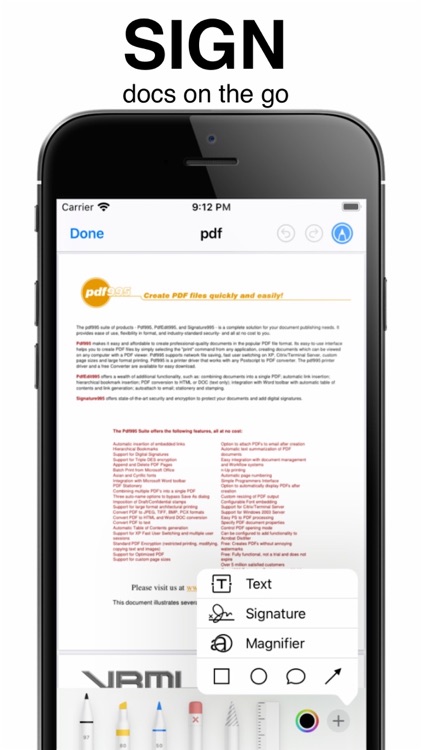
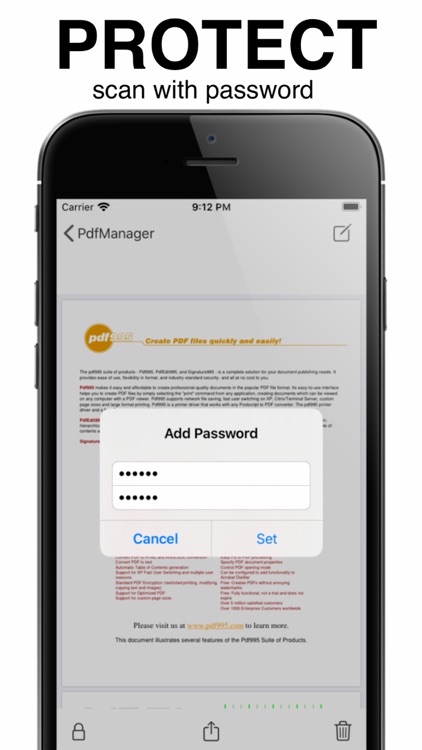
App Store Description
Scan, print and manage documents with your iOS device!
We made the scanner with a minimal size, which makes it fast and easy to use!
Using only your iPhone or iPad you can instantly scan and print any written, printed or graphic material, including:
- Contracts for your partners or clients;
- Business cards;
- Receipts to track your expenses;
- Paper notes and mindmaps to save the best ideas for future reference;
- Book pages and articles for further reading and analysis;
- Texts that don't offer a digital copy;
Or any other multipage document for different purposes.
Manage your documents easily:
* SCAN with a camera or choose photos from Camera Roll.
* DOWNLOAD from URL
* PRINT scanned documents, as well as the text from Clipboard, attached to emails documents and web pages.
* EDIT scans perspective and borders, apply filters, adjust contrast, correct or change the orientation.
* STORE all your scans in iCloud and synchronize them between all your iOS devices.
* PROTECT your files with Touch ID or passcode.
* FIND documents in Photos with Doc Detector.
* SHARE scans separately or send a number of files in one PDF file via Mail, iMessage or simply save to Photos.
Accurate scans, simple editing, and sharing: Scanner for Me is your indispensable companion for studies, home finances and business use!
Subscriptions automatically renes unless auto-renew is turned off at least 24-hours before the end of the current period. You can turn of the auto-renew subscription from iPhone setting
Account will be charged for renewal within 24-hours prior to the end of the current period, and identify the cost of the renewal
Subscriptions may be managed by the user and auto-renewal may be turned off by going to the user's Account Settings after purchase
Terms os Service https://www.dropbox.com/s/v099j5jbebo7uhb/SCannerTerms.pdf?dl=0
Privacy Policy https://www.dropbox.com/s/k3re24rlw00avz7/PrivacyPolicy.pdf?dl=0
AppAdvice does not own this application and only provides images and links contained in the iTunes Search API, to help our users find the best apps to download. If you are the developer of this app and would like your information removed, please send a request to takedown@appadvice.com and your information will be removed.