
Create a GPS track using waypoints

CAMTracker


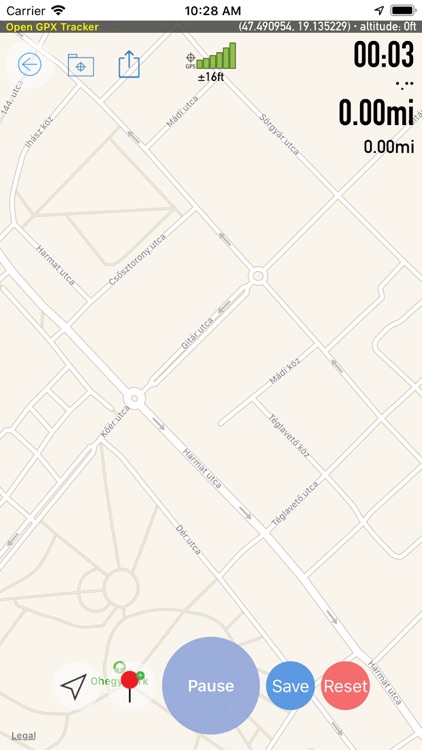
What is it about?
Create a GPS track using waypoints. Offline map support, no time limit, no ads, no in-app purchases.

App Screenshots


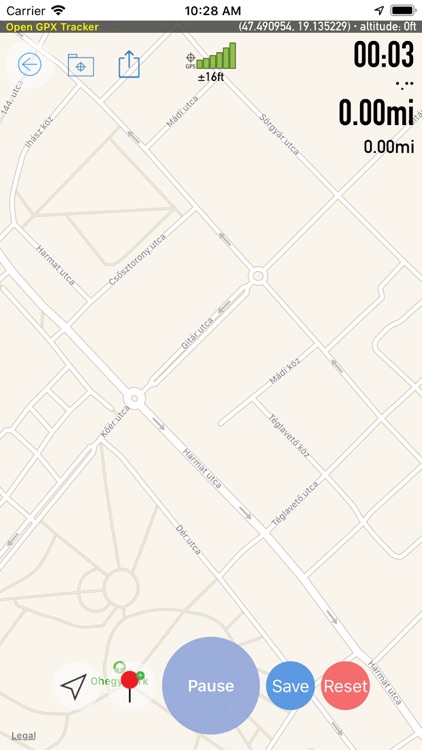
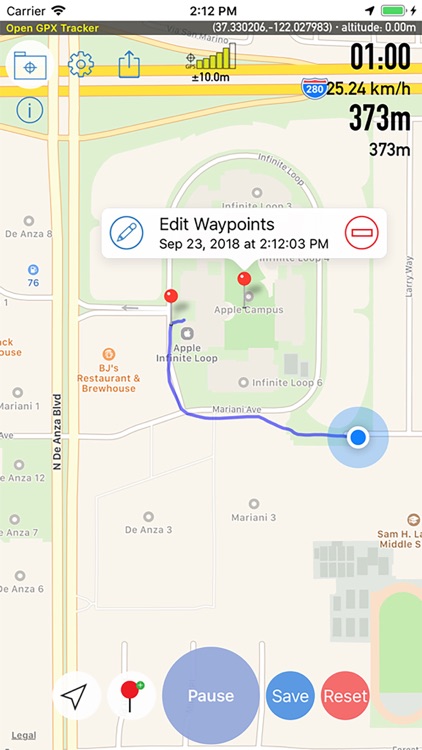


App Store Description
Create a GPS track using waypoints. Offline map support, no time limit, no ads, no in-app purchases.
Opening CAMTracker is great for:
*Travel and vacation (offline map app)
*Collect and share track and waypoint data
* Create routes and waypoints to edit Open Street Map.
* Post open street map traces.
* Create real GPX files for testing your iOS app in Xcode.
main feature:
* Apple Watch App support
*Offline map
*Show tracking information on the map
*Show speed, distance, coordinates and time
*Use multiple map sources (Apple Maps, Open Street Maps, Open Cycle Maps, CartoDB)
* Pause / resume tracking
*Add waypoints to user location
* Long press to add waypoints to any location on the map
*Edit waypoint name
*Drop and drop point needle
*Delete waypoints
*Send saved conversations by email (track + waypoints)
*Copy files to your computer using iTunes
*Load saved sessions on the map and continue tracking
Please note:
Continuing to use GPS running in the background will greatly shorten battery life.
AppAdvice does not own this application and only provides images and links contained in the iTunes Search API, to help our users find the best apps to download. If you are the developer of this app and would like your information removed, please send a request to takedown@appadvice.com and your information will be removed.