
Tilt the iPhone to move the character, kick the empty can and move forward

Can Kic'King


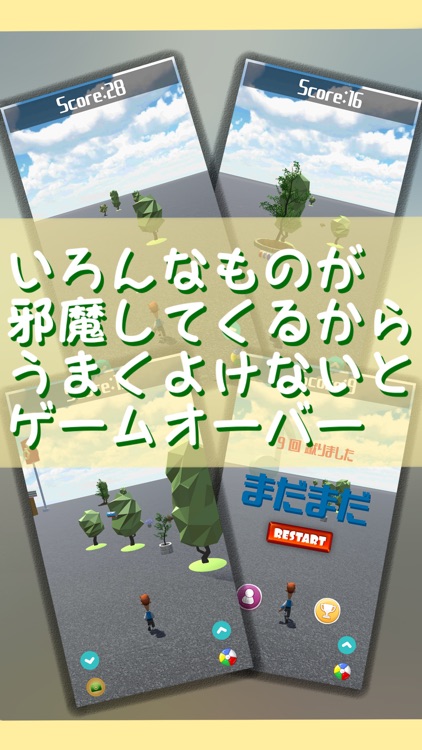
What is it about?
Tilt the iPhone to move the character, kick the empty can and move forward.

App Screenshots


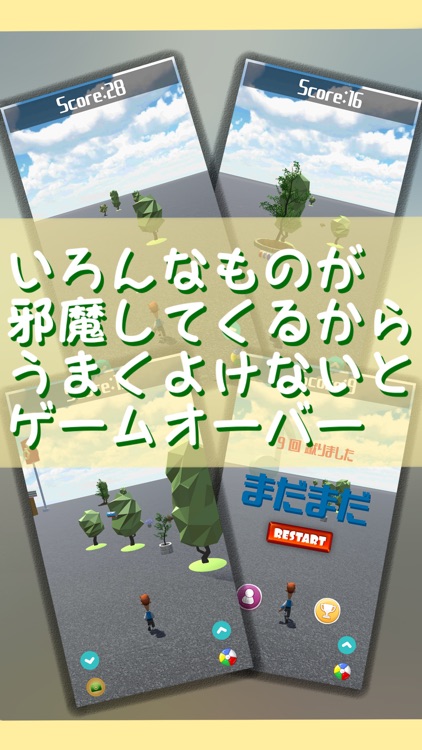


App Store Description
Tilt the iPhone to move the character, kick the empty can and move forward.
Continue kicking as much as possible and compete for the number of kicks. Even if you fail to kick at least once the game is over.
Obstacles come out in various ways, so it will be difficult to keep kicking if you can not do it well.
The kicked empty can float lightly and roll freely freely, so where you go depends on can.
=====How to play=====
[Basic operation]
When you start the game, one empty can appears in front of the character.
When a character touches an empty can, it kicks out empty cans.
Every time I kick an empty can, the score is incremented by +1.
The character advances automatically automatically. I can go forward only, I can not turn back.
If you miss the can and pass through the empty can, the game is over.
The character moves left and right in response to the left and right inclination of the iPhone.
Empty cans are freely blown off and rolling over, so let 's guide them to a position where the characters can kick the empty cans.
[Screen operation]
Tap the screen · swipe · pinch to move the camera.
Double tap the screen and the character will jump.
Tap the arrow icon on the left and right of the screen to change the height of the camera.
Tap the camera icon at the bottom left of the screen to save the screenshot.
Tap the round icon at the bottom right of the screen to change the character. (There is no difference in character's performance)
[Various ways to disturb the can kick]
Various things will appear during the game.
As it is almost always in the way of canning, I can not keep kicking if I can not keep it well.
[Helping element to extend the score]
■Item
Three types of items appear. The effect appears when the character touches the item.
Huge can of cans.
Item of "B". As the can grows for a certain time, it becomes easy to kick.
Speeding up characters.
Item of "S". The character's running speed will be faster for a certain period of time.
It is a "double-edged sword" which is too fast to possibly kick a can.
Resurrection of cans
Item of "R". When you kick the can, the can revives only once. (The can reappears in front of the character.)
There is no time limit on the effect.
Even if you take the same item multiple times, you can not overlay the effect.
■Bonus Gate
A gate will appear that adds scores when passing through a can.
There are three types of gates, +3, +5, and +10 for scores.
[End of the game and score ranking]
■Game Over
Evaluation will be displayed according to the number of kicks when the game is over.
(Japanese only...)
■Score Ranking
Score ranking in progress.The top 100 people are displayed in real time.
When the score is ranked in the game over, you can register as a ranking.
Simply enter your favorite nickname and tap "Register ranking" button.
Internet connection is required. You can not register if you are not online.
As of now, there is nothing in particular, even if it ranks first in the ranking. I think that it will become about neta of talk.
We are currently considering remodeling the registration method and display method for the ranking system.
AppAdvice does not own this application and only provides images and links contained in the iTunes Search API, to help our users find the best apps to download. If you are the developer of this app and would like your information removed, please send a request to takedown@appadvice.com and your information will be removed.