
Canfigure Mobile provides a quick and easy way to manage your assigned tickets, changes and tasks in real-time from a mobile device

Canfigure Mobile
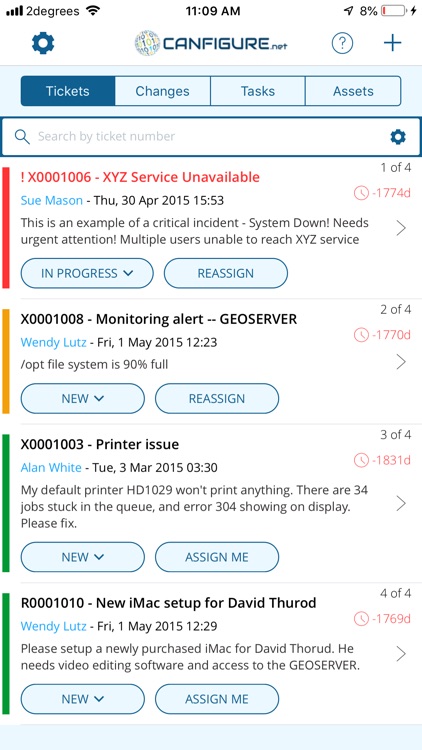
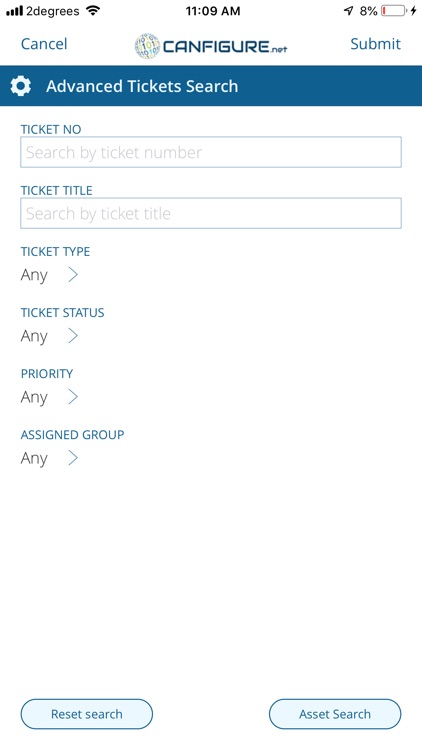
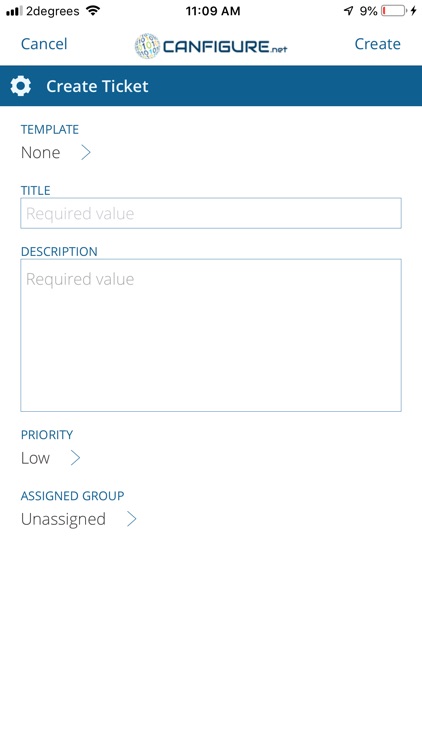
What is it about?
Canfigure Mobile provides a quick and easy way to manage your assigned tickets, changes and tasks in real-time from a mobile device. Asset lookup is also possible by scanning a bar code or QR code.
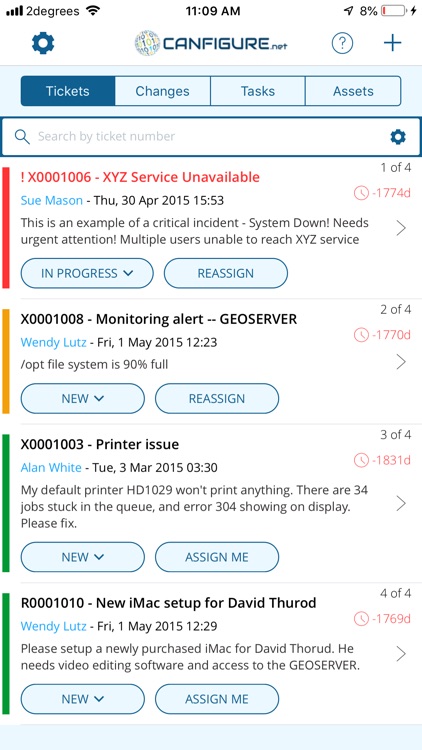
App Screenshots
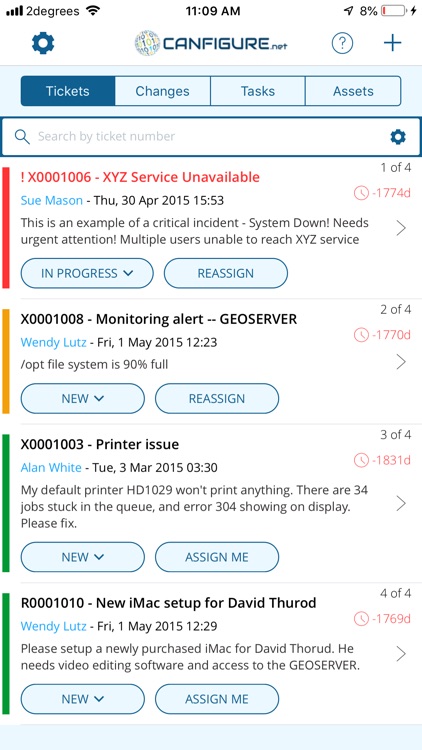
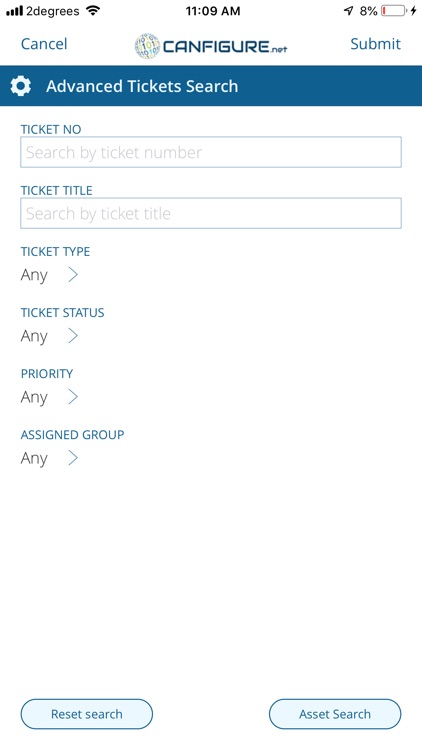
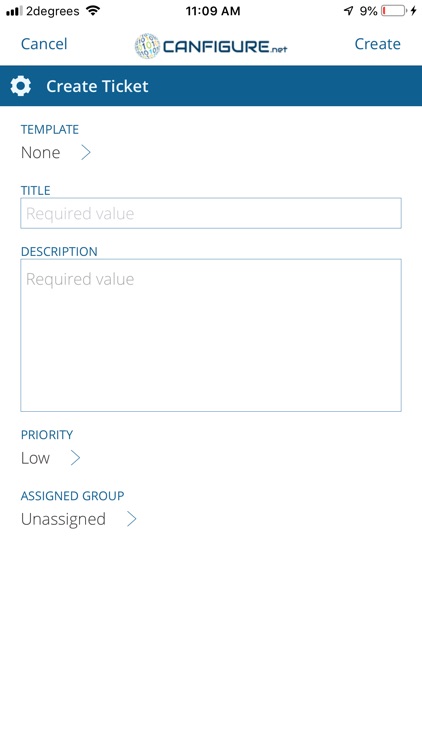
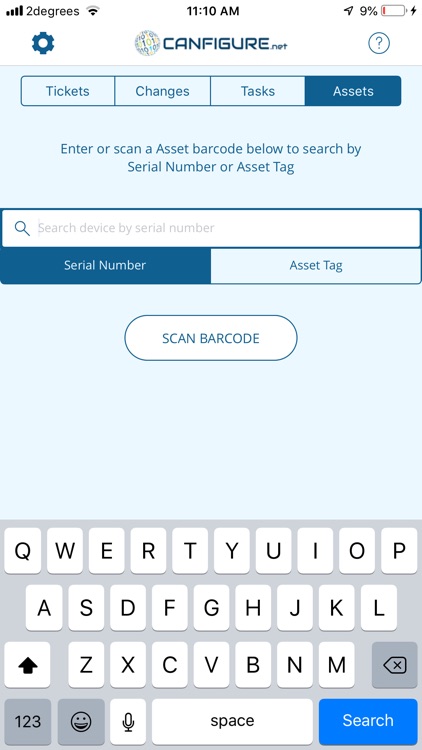
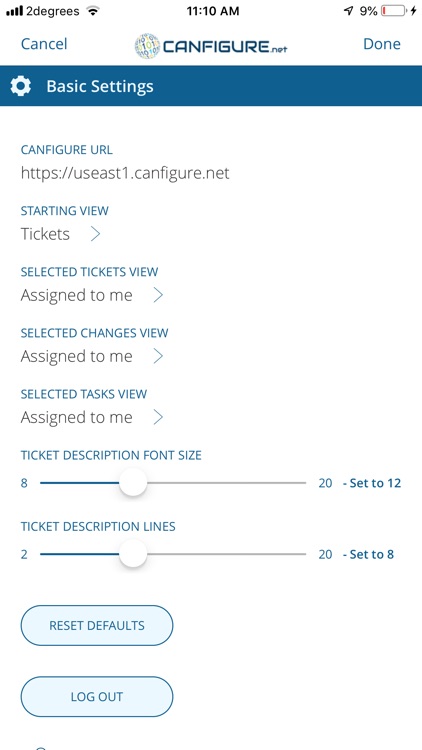
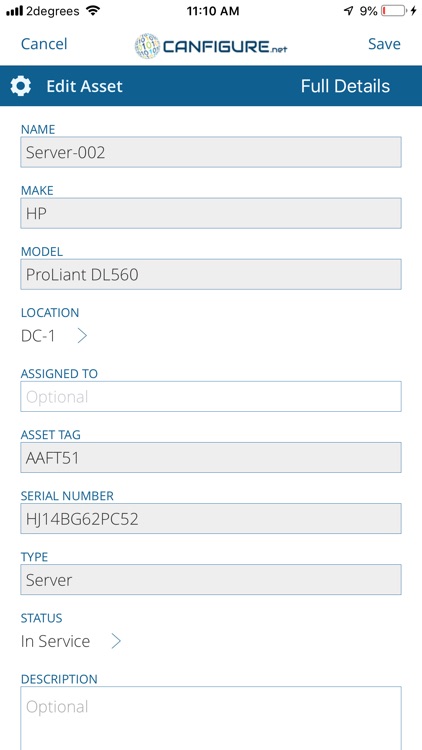
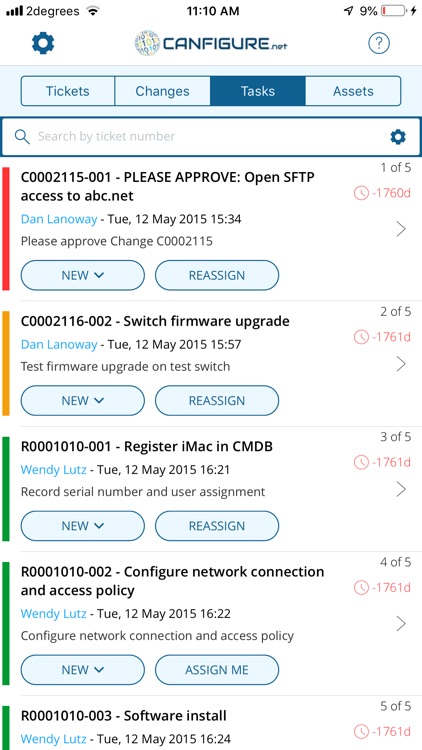
App Store Description
Canfigure Mobile provides a quick and easy way to manage your assigned tickets, changes and tasks in real-time from a mobile device. Asset lookup is also possible by scanning a bar code or QR code.
Download and immediately experience how easy Canfigure Mobile is to use with the built-in demo account!
A Canfigure subscription is required to unlock full access to Canfigure Mobile. Existing customers can generate user authentication tokens from within the Canfigure application and distribute them to their users.
Canfigure Mobile has been designed with a very flexible interface that can be altered at the back-end to provide a customized data views.
The core functionality of the current version allows you to:
· Change the status of a ticket
· Assign yourself to an unassigned ticket
· Reassign a ticket to someone else
· View and add notes to a ticket
· View full details of a ticket and associated records
· List and download ticket attachments
· Approve/Reject Change Requests
· Drill-down through record relationships and detail
· Scan an asset barcode or QR code to retrieve full details
· Update asset location, assignee and status
· Upload and list photos associated with a ticket or asset
AppAdvice does not own this application and only provides images and links contained in the iTunes Search API, to help our users find the best apps to download. If you are the developer of this app and would like your information removed, please send a request to takedown@appadvice.com and your information will be removed.