
Canvas Drawing is the professional drawing and graphic editor on iPhone and iPad

Canvas Drawing

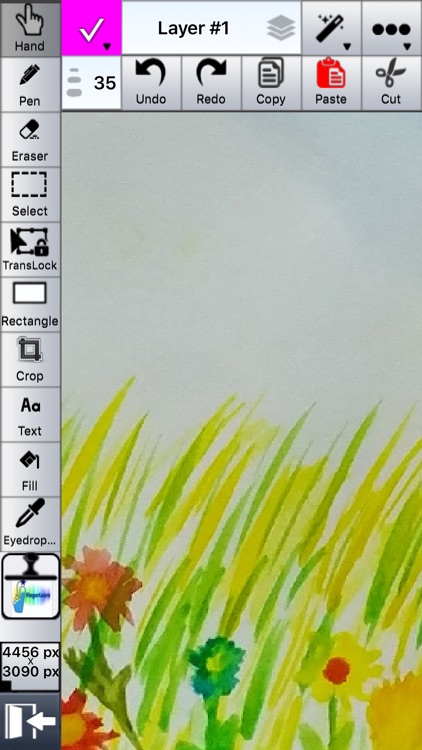
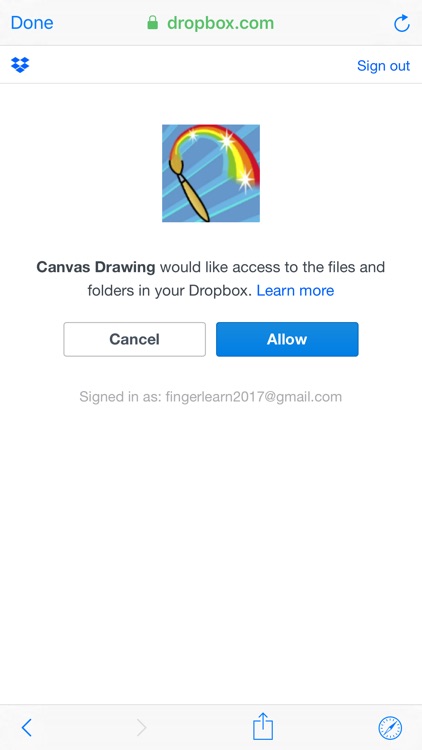
What is it about?
Canvas Drawing is the professional drawing and graphic editor on iPhone and iPad. It is easy to use, flexible and intuitive for drafting idea, modeling graphic design, sketching and trying out illustration.

App Screenshots
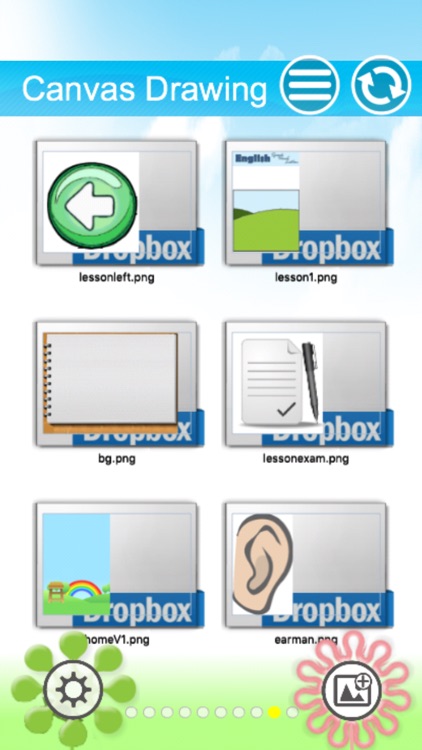
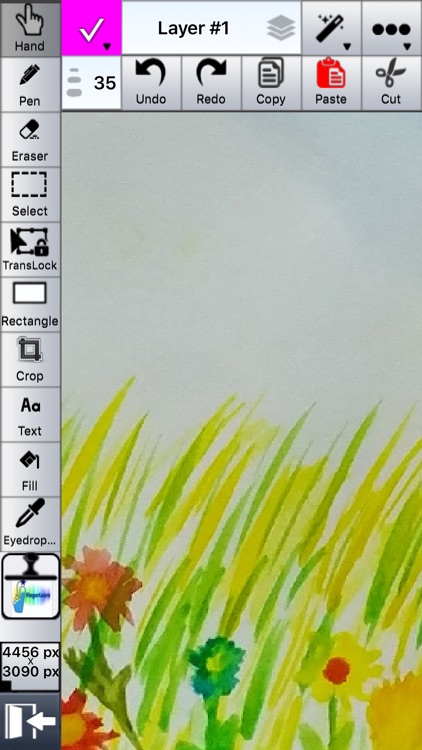
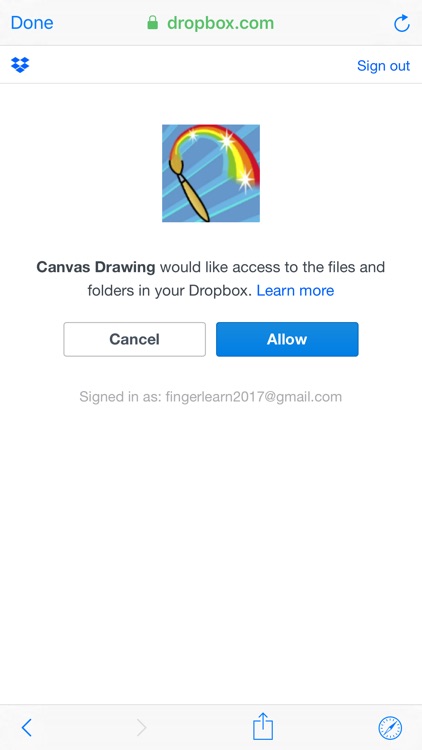
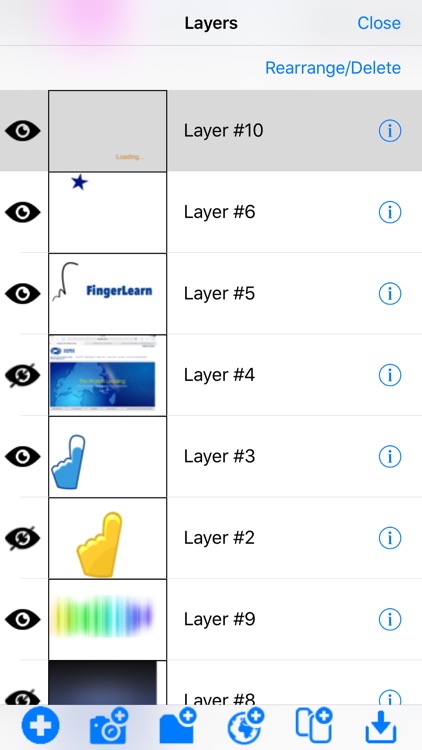
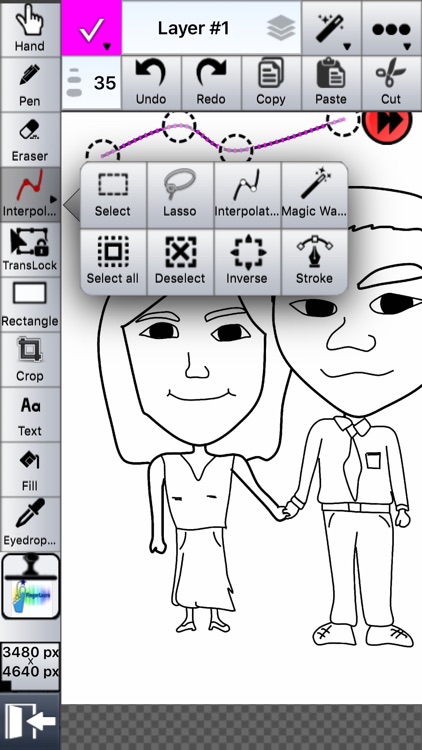
App Store Description
Canvas Drawing is the professional drawing and graphic editor on iPhone and iPad. It is easy to use, flexible and intuitive for drafting idea, modeling graphic design, sketching and trying out illustration.
The ui (i.e. user interface) is feature-rich with many drawing tools, long customizable color pane, libraries of brushes, stamps and patterns. The drawing pane could be zoomed in/out for fine-grained drawing. The drawing and undo/redo performance is very good. You can act like an illustrator or a painter using the paintbrush, watercolor and the canvas to draw whatever you like.
It also allows you to use cloud account as online storage. This not only facilitates the file management and sharing, but also an easy interaction with your desktop computer to access the graphics seamlessly. It supports common image files png, jpg, jpeg, gif, etc.
Followings are supported feature list:
- Google Image Search
- Support up to 500 levels of Undo History
- Support up to 100 Drawing Layers
- Link and sync with your Dropbox or OneDrive Account
- Handy and intuitive drawing tools
- Customisable colour picker
- Birds Eye View for fine-grained drawing
- Maintain owned Brush, Pattern and Stamp
- Apply various Drawing Effects
- Conduct various Colour Adjustments
- Single dashboard for local drawings and image files on cloud storage
AppAdvice does not own this application and only provides images and links contained in the iTunes Search API, to help our users find the best apps to download. If you are the developer of this app and would like your information removed, please send a request to takedown@appadvice.com and your information will be removed.