
A Free and Simple To-Do App

Canvas List | todo list app
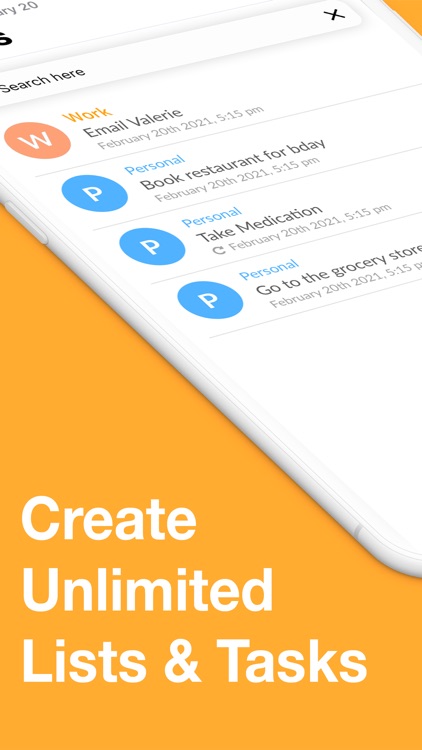
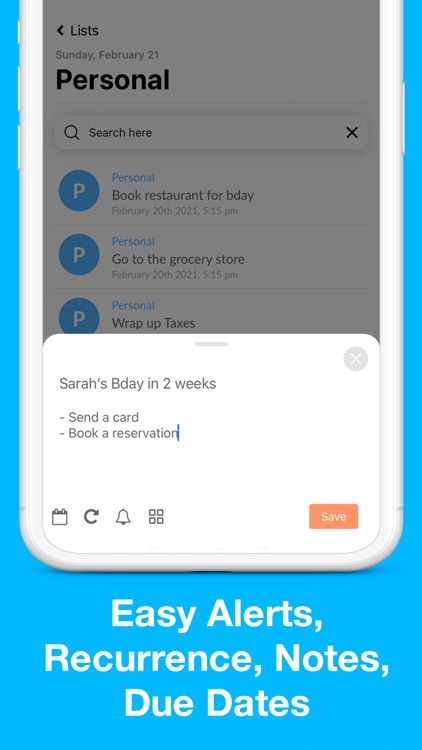
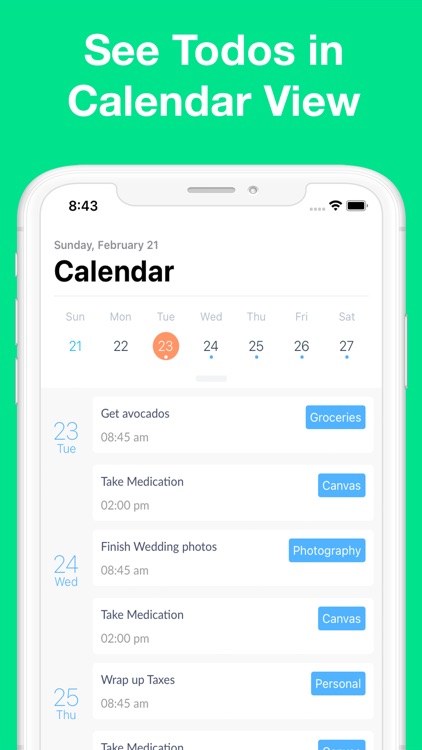
All of your tasks or organized into lists. You can create an unlimited number of both. The app also sports different smart filters. For example, tasks due today will appear in a Today list.
What is it about?
All of your tasks or organized into lists. You can create an unlimited number of both. The app also sports different smart filters. For example, tasks due today will appear in a Today list.
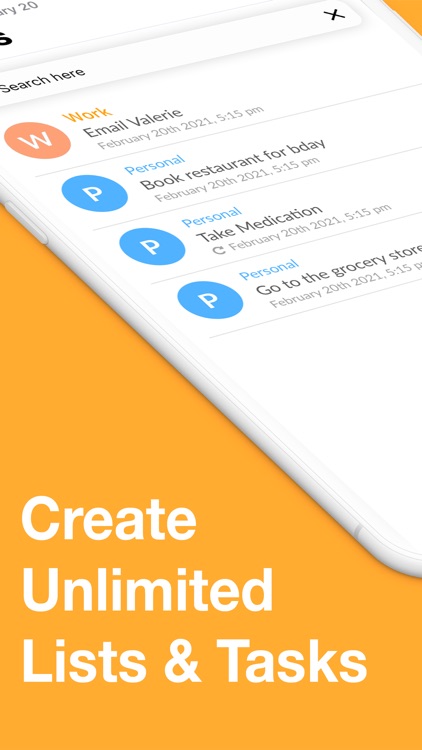
App Screenshots
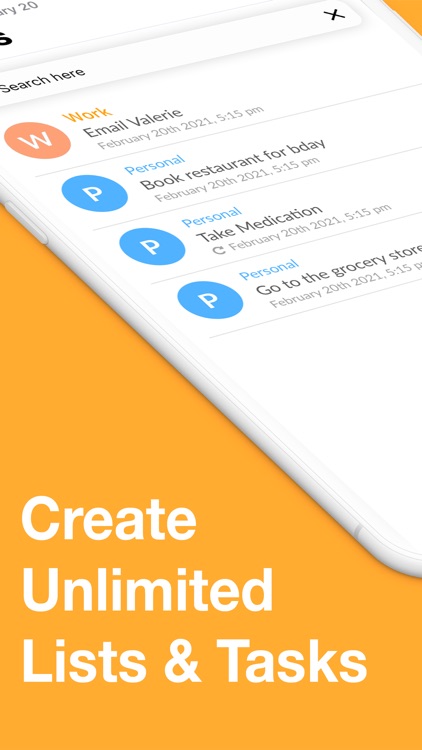
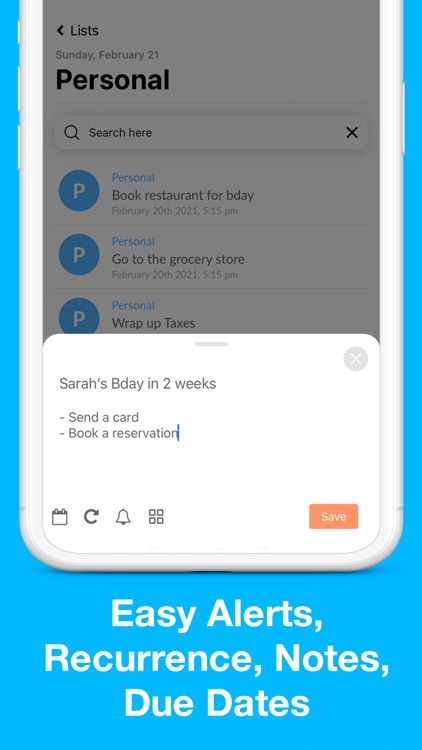
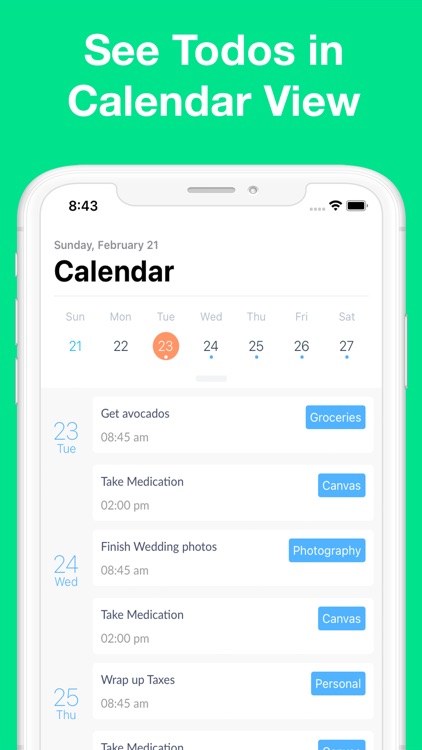
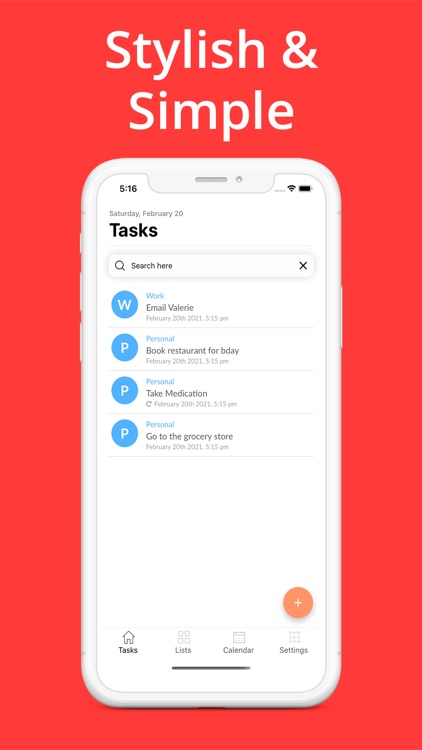
App Store Description
Welcome to Canvas List -- the best *FREE*, beautiful, and AI-powered todo list app - that now connects to Google Calendar!
You can create an infinite number of lists tasks/todos within those lists to keep your life organized.... and it's absolutely free! Do you need to share a list for your house or team? No problem! Canvas List supports Shared lists, so you can collaborate on a Todo / Task list. Even if you want to share a single task to social media, Whatsapp, or any other platform, Canvas List can send tasks to other people.
Need a Calendar view to arrange your tasks? Canvas can show you your tasks on a native Calendar UI. Planning your week has never been so easy.
Canvas also has "Smart Lists" which are filters. If you have tasks due today, they are automatically filtered into your "Today" list. For tasks due tomorrow it's the "Tomorrow" list. Didn't finish a task on time? "Overdue." There is a catch-all list called Canvas which stores tasks you haven't categorized, as well as todos that we recommend from your Google Calendar.
Canvas allows you to set recurring tasks, notifications, due dates, as well as enter notes for each task.
One of the most powerful differentiators of Canvas versus other todo list apps is the ability to easily share a list with a housemate, friend, or colleague. Simply enter their email and the recipient will receive an invite to download Canvas and participate in the list. You can share either read/write lists, or read-only lists -- these allow participants to view tasks, but not create them. If you're a parent, a teacher, a coach, or an instructor, you can easily create Shared Lists with your groups and assign tasks to individuals and monitor their progress.
Features ------------------------------------
- Free
- Create unlimited Lists
- Create unlimited Tasks / Todos
- Add notes to Tasks / Todos
- View Tasks / Todos in Calendar view
- Share Lists with other people by entering their email to the list
- Share Individual tasks with others on any messaging / email platform
- Create Due dates for Tasks / Todos
- Create Alerts for Tasks / Tasks, so you're notified on the due date and time
- Create recurrence schedules for Tasks / Todos, so you can repeat tasks / todos on a certain schedule
- Auto-created "Smart Lists" that filter Tasks / Todos based on when they're due
- Connect to Google Calendar so Canvas Labs AI can recommend important tasks from your calendar
- More coming!
Find out more information @ www.canvaslabs.ai
Have a question or feedback (or feature suggestions?) @ admin@canvaslabs.ai
AppAdvice does not own this application and only provides images and links contained in the iTunes Search API, to help our users find the best apps to download. If you are the developer of this app and would like your information removed, please send a request to takedown@appadvice.com and your information will be removed.