
What if there was a way to see and manage your Capital One® Credit Card, 360, Bank and Home and Auto Loan Accounts in one place

Capital One for iPad
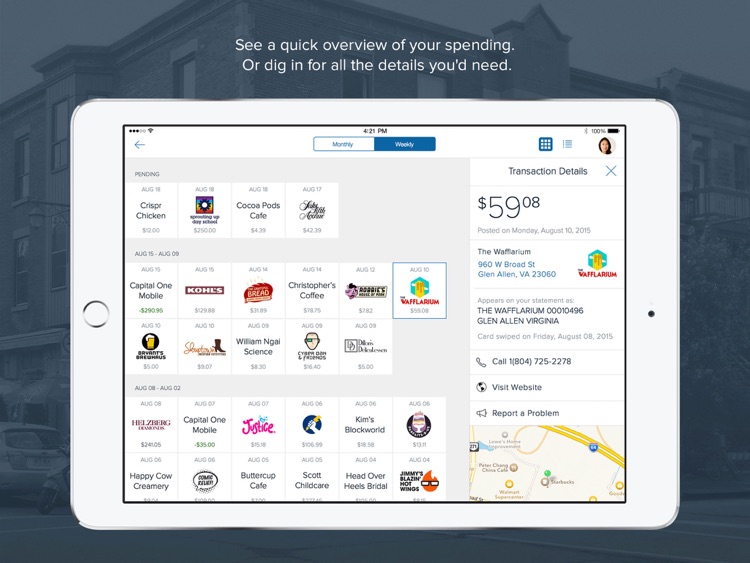
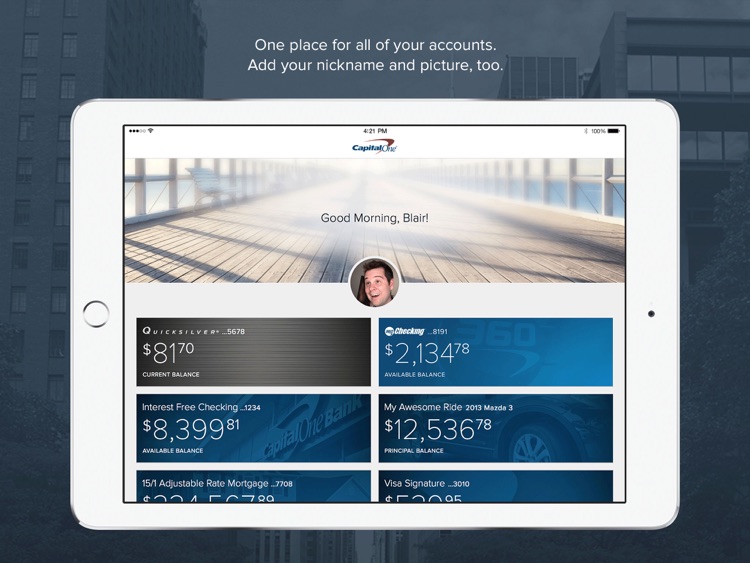
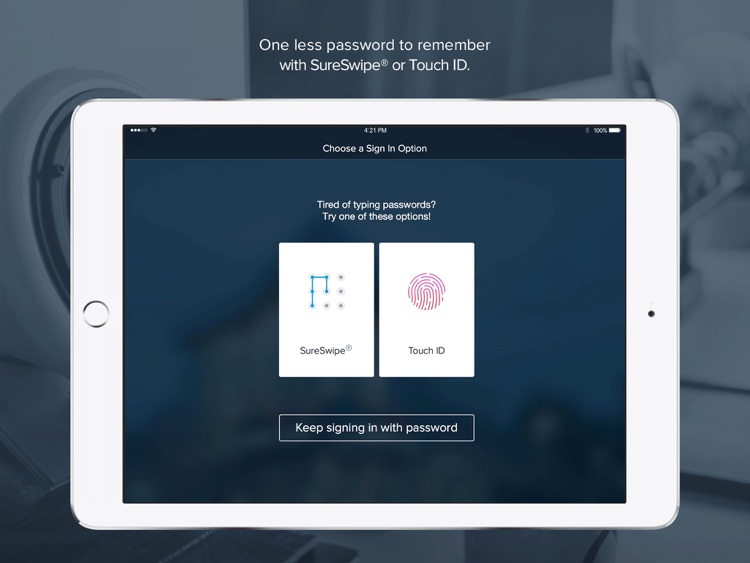
What is it about?
What if there was a way to see and manage your Capital One® Credit Card, 360, Bank and Home and Auto Loan Accounts in one place? Now there is.
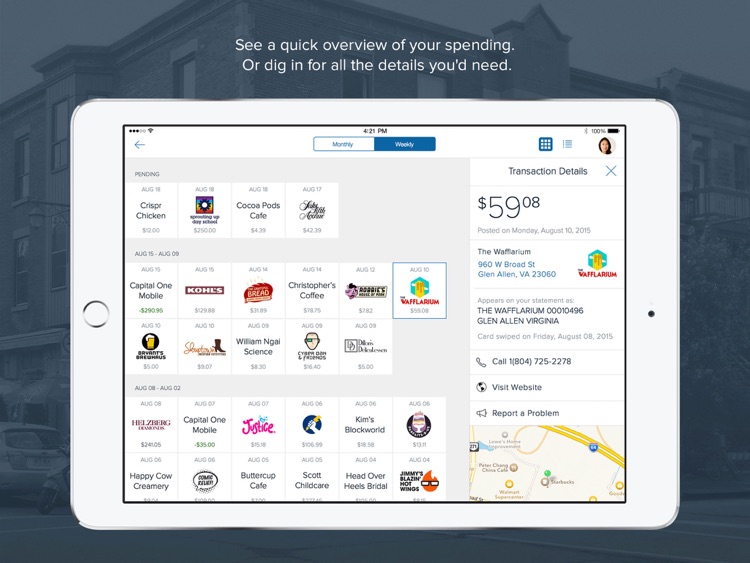
App Screenshots
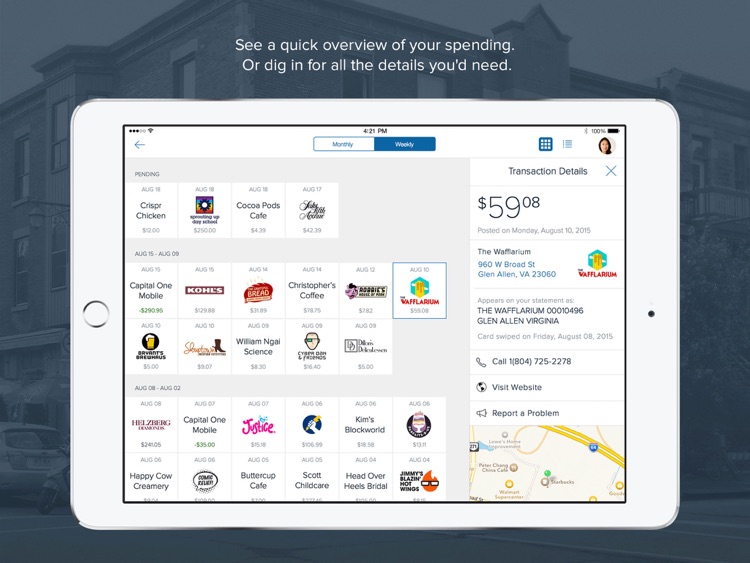
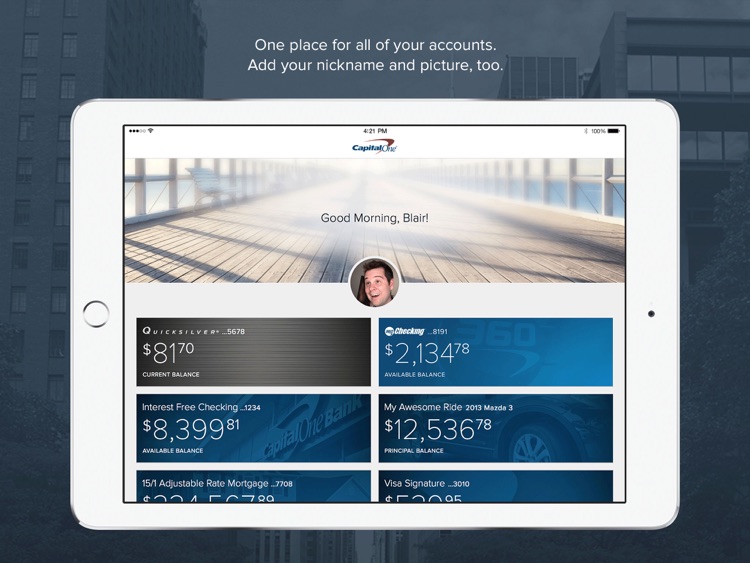
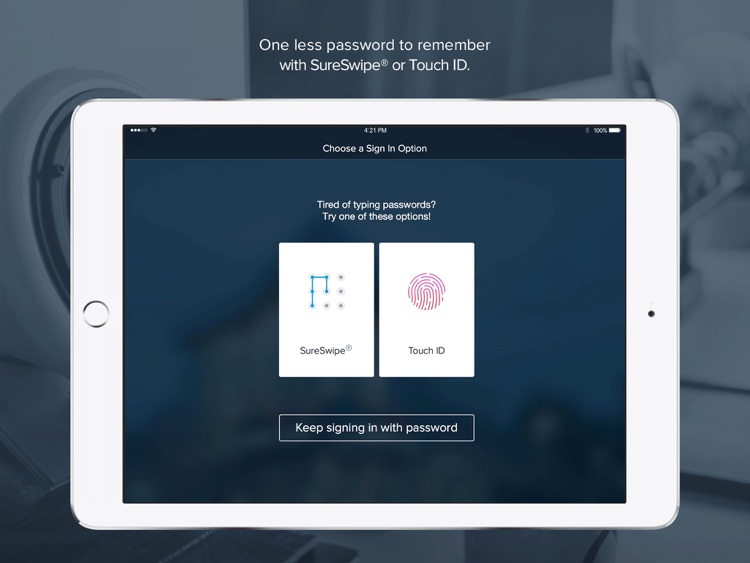
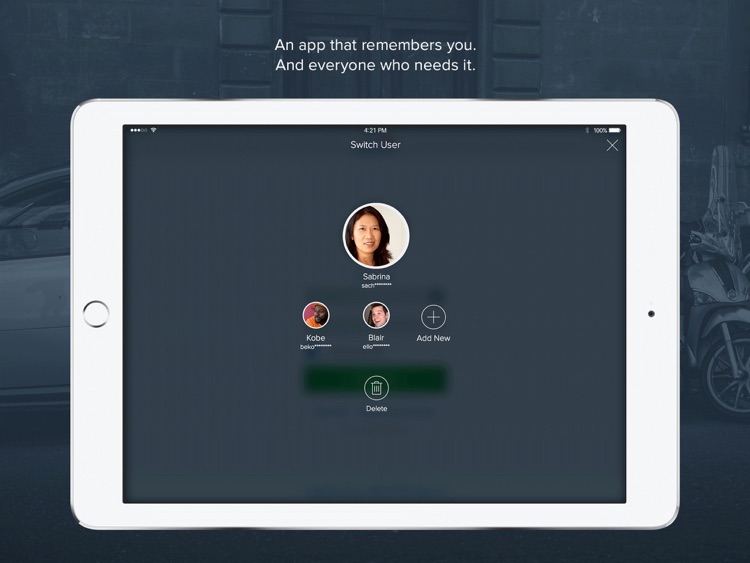
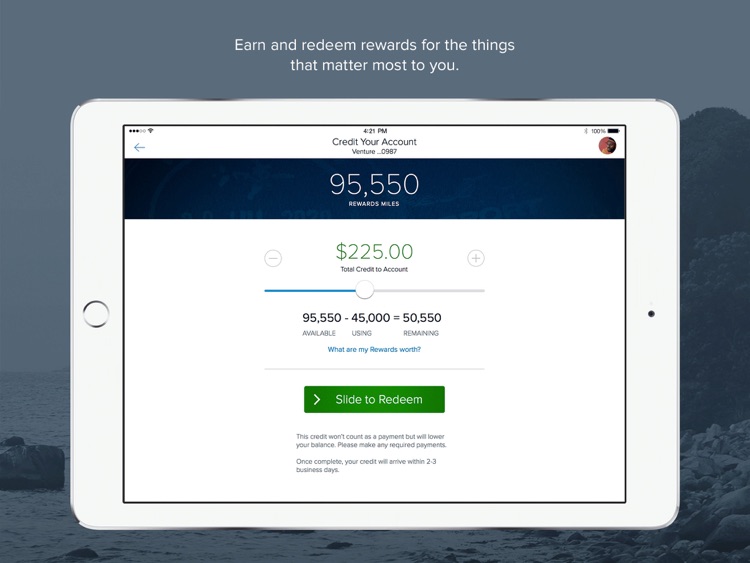
App Store Description
What if there was a way to see and manage your Capital One® Credit Card, 360, Bank and Home and Auto Loan Accounts in one place? Now there is.
Sign in with your existing username and password, or use Touch ID™ or SureSwipe® if you prefer and you’ll see all your accounts tied to that Username. Once you’re in, start managing your accounts from one spot: check balances, pay bills, deposit checks, redeem rewards – and lots more.
Here are some of the exciting, new features:
• See and manage your accounts from one place
• Personalize your app with a nickname and picture
• Sign in using Touch ID™ or SureSwipe®
• New way to view card transactions
• Make auto and home loan payments
Enjoy!
AppAdvice does not own this application and only provides images and links contained in the iTunes Search API, to help our users find the best apps to download. If you are the developer of this app and would like your information removed, please send a request to takedown@appadvice.com and your information will be removed.