
Captain Tooth Vs Globe - multilingual, interactive picture book

Captain Tooth Vs Globe by DICO
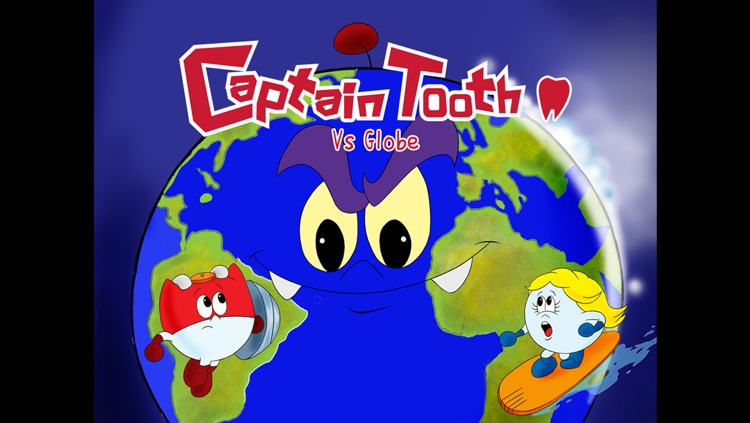

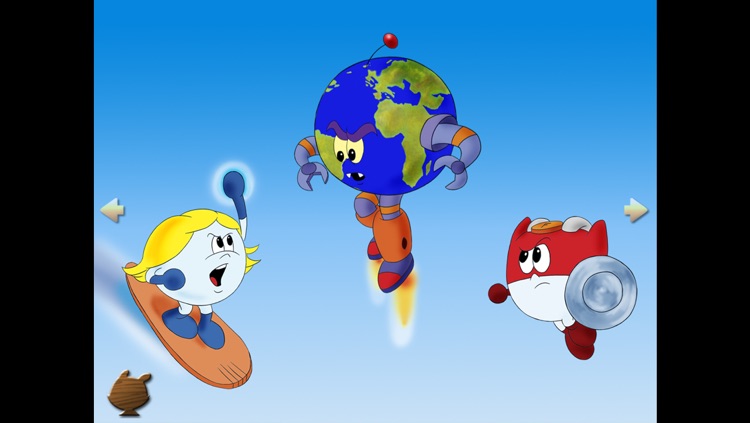
What is it about?
Captain Tooth Vs Globe - multilingual, interactive picture book!
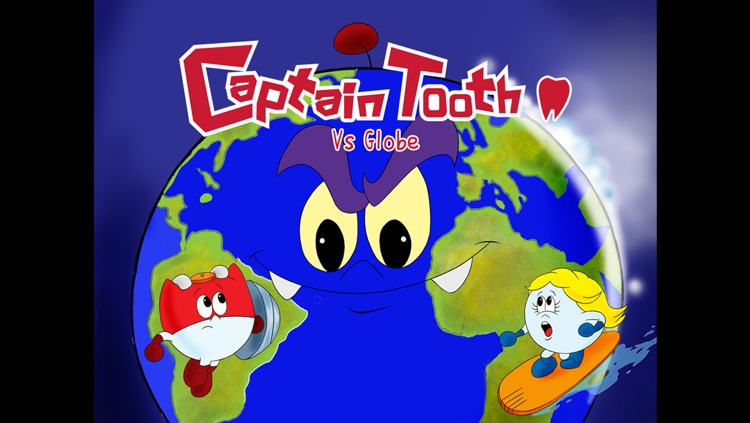
App Screenshots
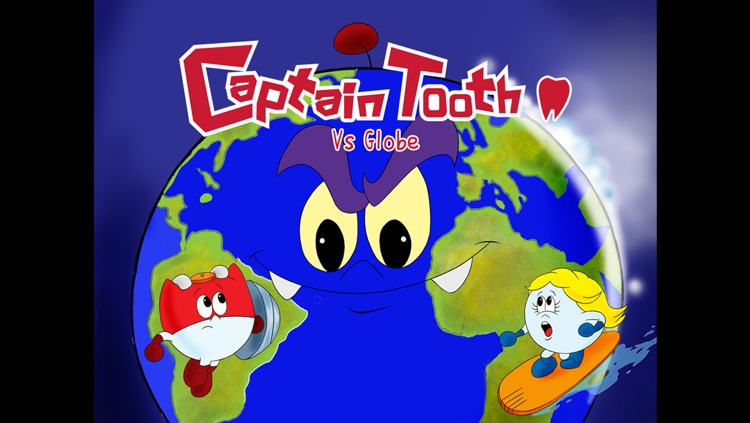

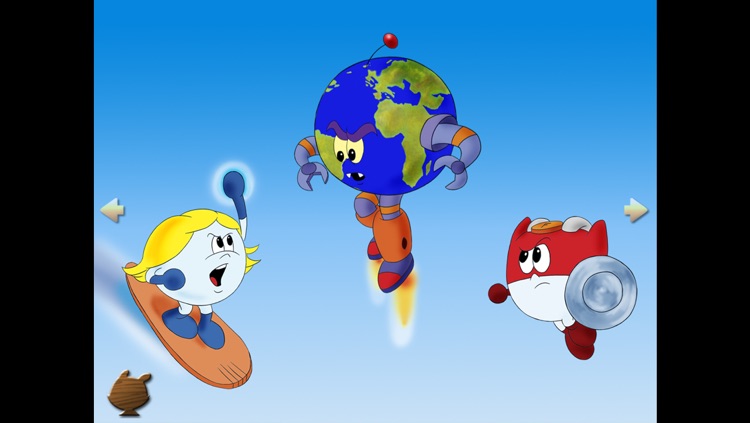
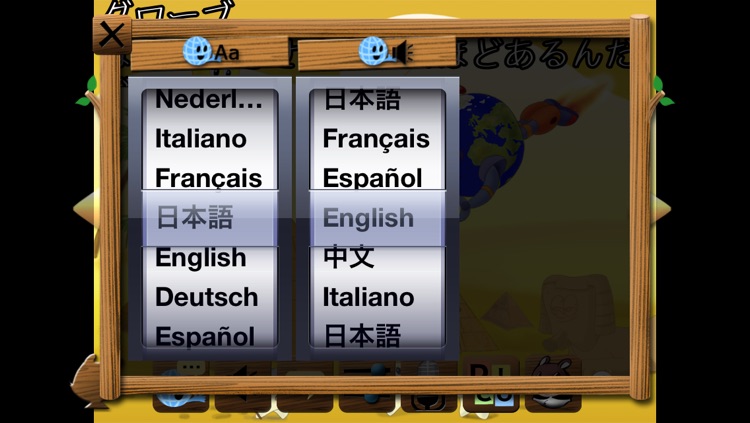
App Store Description
Captain Tooth Vs Globe - multilingual, interactive picture book!
Read your children a beautiful, lively bedtime story that comes to life before their very eyes!
Each page is like a ""living picture"", containing several hidden effects. Touch various items and places on the screen to discover all the amazing actions!
- Narrated in 6 languages: English, Japanese, French, Italian, Spanish and Chinese!
- Subtitled in 8 languages: English, Japanese, French, Italian, German, Spanish, Chinese and Dutch!
Perfect for foreign language students and enthusiasts alike!
- Many hidden animations per page!
- Perfect length for children to enjoy - not too long, not too short.
- [TITLE] is a universal application – Download it for your iPad, iPhone or iPod Touch!
- Music composed by the world famous composer Kumi Tanioka, known from Final Fantasy and Ragnarok Odyssey!
**************************
Extra Features:
- Record: Record and play back your own voice for fun and for language practice! Compare your pronunciation with a native speaker!
- Select separate Audio and Subtitles: Listen to the narration in one language and read the subtitles in another! For example, read English subtitles while listening to French audio.
How to Record
1) Tap the microphone icon in the menu at the bottom of the screen.
2) Enter a name.
3) Tap the + button to add a new record.
4) Tap the Start Recording icon and record your voice.
- Tap the Play button to play back your recording.
- To delete a recording, press the ""Garbage Can"" icon.
Record your voice on every page. When you flip through pages, your recording for every page will automatically be played. Pages for which you haven't recorded anything, will automatically play the original narration in the language set in the Language Selection Screen.
********************
For customers who wish to use this product for educational purposes:
The texts and audio in all languages contain child-friendly, non-offensive vocabulary only. Please note that there is no dictionary function included.
**********************
We would love to hear what you think about our books!
Please write a review and rate our product. Leave a comment in your review if there's anything you would like to see in an update and future products.
We appreciate any feedback very much!
**********************
"What's so great about MOMONGA's picture books?"
1. A new era of "Interactive Picture Books"!
The possibilities are endless in this new generations of picture books.
MOMONGA has made comes come alive through audio and video, and the ability to touch and move objects with our new "interactive picture books".
Touch all over the screen and find all the hidden effects and actions embedded into the picture book!
2. Enjoy in 8 different languages!
MOMONGA's picture books offer complete support for English, Japanese, French, Italian, German, Spanish, Chinese and Dutch! . These are not your traditional picture books. And with audio and text in each language, those with an interest in foreign languages will be very content!
AppAdvice does not own this application and only provides images and links contained in the iTunes Search API, to help our users find the best apps to download. If you are the developer of this app and would like your information removed, please send a request to takedown@appadvice.com and your information will be removed.