"Captions For Video" offers you the perfect tools to create professional videos
Captions For Video: Pro Editor


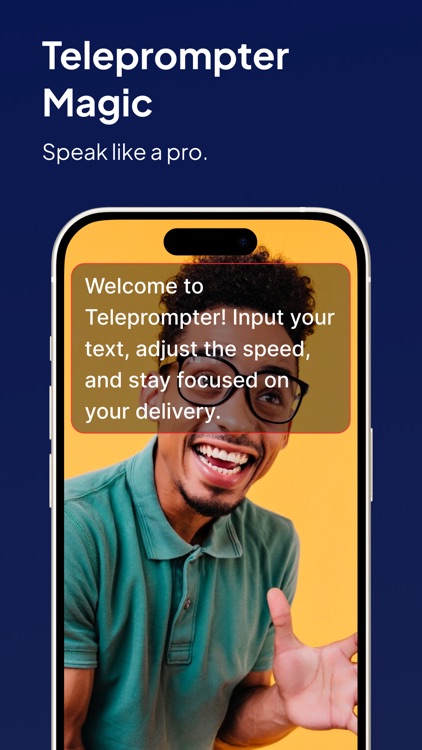
What is it about?
"Captions For Video" offers you the perfect tools to create professional videos! With this app, you can:

App Screenshots


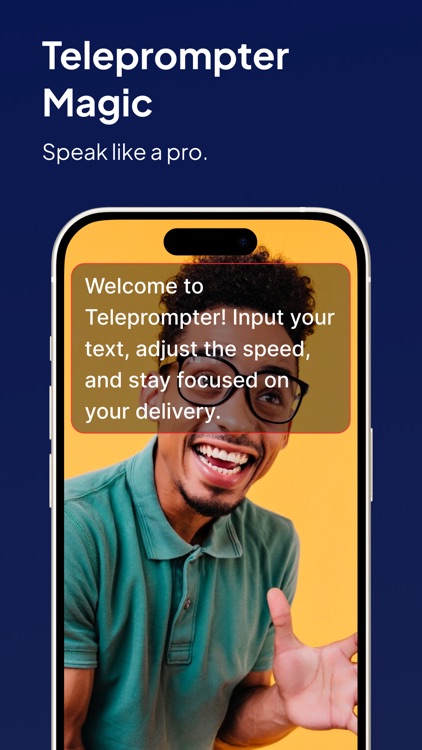





App Store Description
"Captions For Video" offers you the perfect tools to create professional videos! With this app, you can:
* Record videos from the camera or import from your photo library and files.
* Use the teleprompter feature to present confidently and professionally. Enter the text you want to read, adjust the scrolling speed, and customize settings like font, color, and size. You can also add audio options to support your speech.
* Customize subtitle positions to control where your captions appear on the screen, ensuring they don’t obstruct key visuals.
* Add auto captions that automatically generate text from your audio, enhancing accessibility and saving you time.
* Import captions from VTT or SRT files to streamline your editing process, perfect for maintaining consistency across multiple videos.
* Translate to different languages with flexible options, allowing you to reach a broader audience and make your content accessible to non-native speakers.
* Customize font style, color, background, stroke, alignment, font size, text case, and animations for captions to match your brand or aesthetic. Choose from various styles and effects to enhance visibility and visual appeal.
* Add your personal logo to strengthen your brand identity in your videos.
* Easily replace the green background in your videos, allowing for creative changes in your scenes and improving overall visual quality.
* Resize videos to fit any platform, ensuring perfect alignment whether it’s for social media, presentations, or websites.
* Boost audio to enhance the final product, ensuring that your audience can hear your message clearly and enjoy the overall experience.
Unlock Premium Features
Upgrade to Captions For Video Premium for access to advanced features and exclusive content. Enjoy additional customization options and enhanced script management tools that take your video production to the next level.
Download "Captions For Video" Today
Join thousands of content creators who rely on Captions For Video to streamline their video production process. Download now and start creating professional-quality videos that captivate your audience and elevate your brand.
Privacy Policy: https://apiimobile.com/privacy-policy-captions-for-video.pdf
Terms of Use: https://apiimobile.com/terms-of-user-captions-for-video.pdf
AppAdvice does not own this application and only provides images and links contained in the iTunes Search API, to help our users find the best apps to download. If you are the developer of this app and would like your information removed, please send a request to takedown@appadvice.com and your information will be removed.