
Use this app like a pocket scanner

CaptureBoardPro: Scan Whiteboard, Business cards, receipts and more.

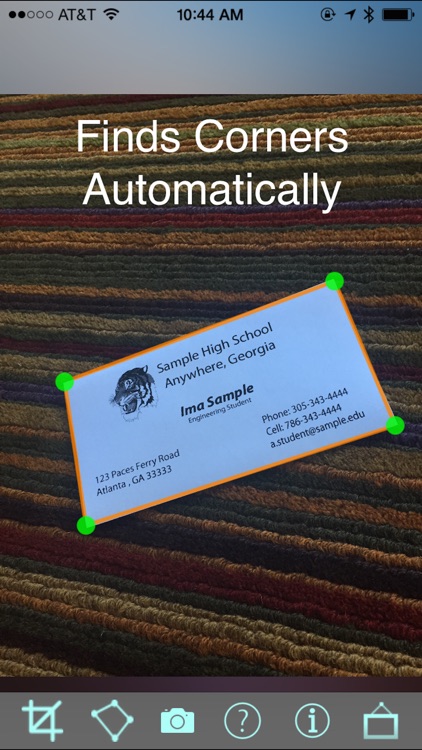
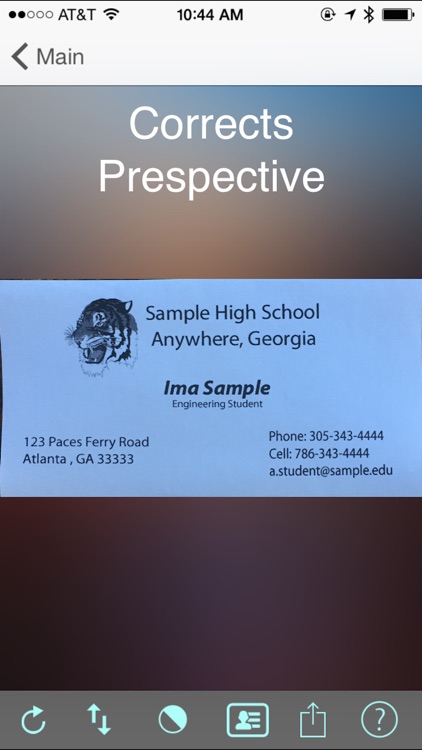
Digitize whiteboards, business cards, and anything else you need with this utility app.

What is it about?
Use this app like a pocket scanner.
App Screenshots
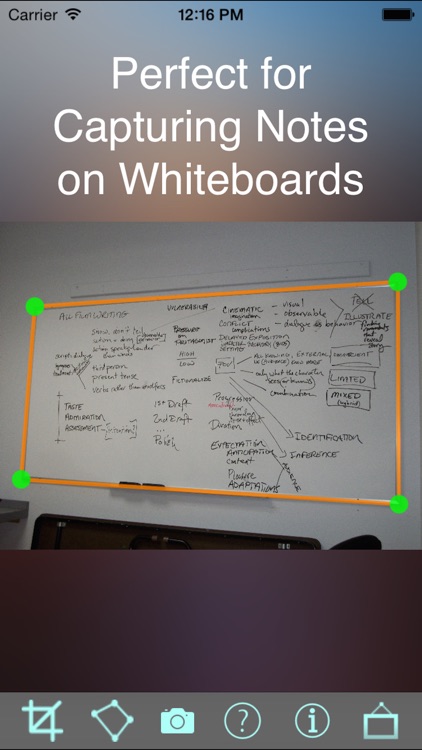
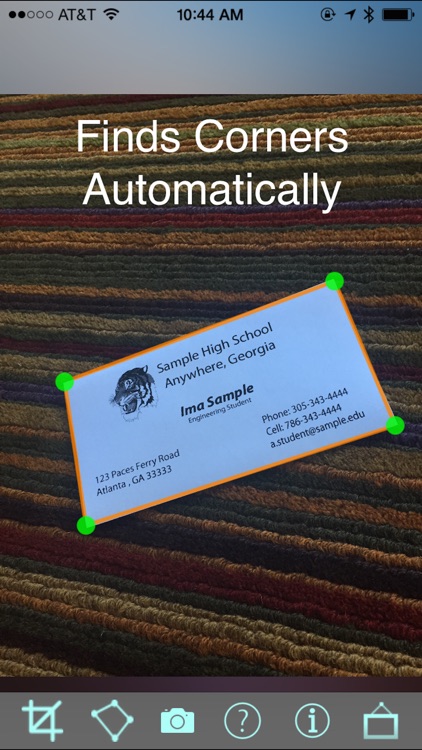
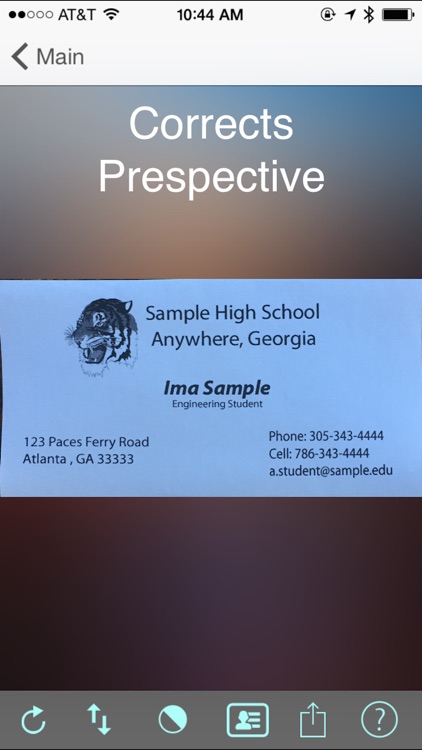
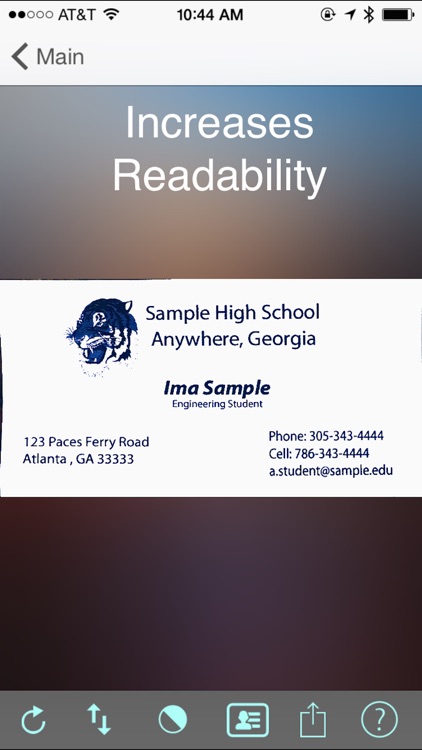
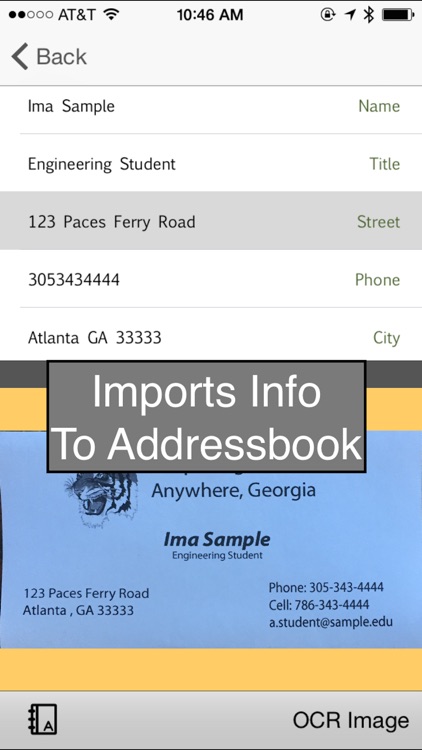
App Store Description
Use this app like a pocket scanner.
==============REVIEWS================
** Editor's Choice in Best10Apps.com: http://goo.gl/F9pWU **
"CaptureBoard saves you time digitizing whiteboards and business card info"
says: (creative.eu http://goo.gl/GiRpu)
iOSnoops.com calls it: "Our verdict: Hot!" (http://goo.gl/UImn9)
======================================
Take a picture of a whiteboard or a business card from any angle and this app automatically corrects the perspective (see screenshots).
The app finds to corners of the whiteboard/business card automatically.
Perfect for students or business persons.
The app scans business card info and let you import the info to your addressbook
The only app in this category that finds corners of whiteboard/business card automatically AND perform perspective correction.
Upload the image to GoogleDrive/Dropbox/Evernote etc.
Once uploaded to your GoogleDrive, you can search for text in any of the images that you have uploaded using this app. Yes, you can search for text written on the whiteboard.
Save and share on Facebook/twitter
AppAdvice does not own this application and only provides images and links contained in the iTunes Search API, to help our users find the best apps to download. If you are the developer of this app and would like your information removed, please send a request to takedown@appadvice.com and your information will be removed.