
With Car Remote for Mercedes Benz app it will be so easy to communicate with your car and read what's your car doing in real time

Car Remote for Mercedes Benz
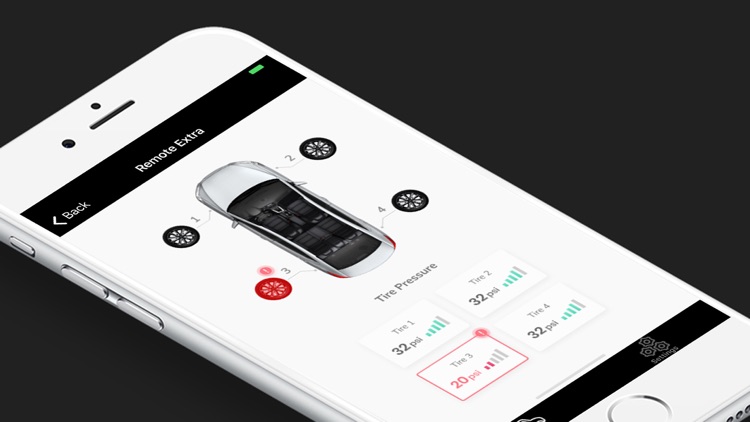
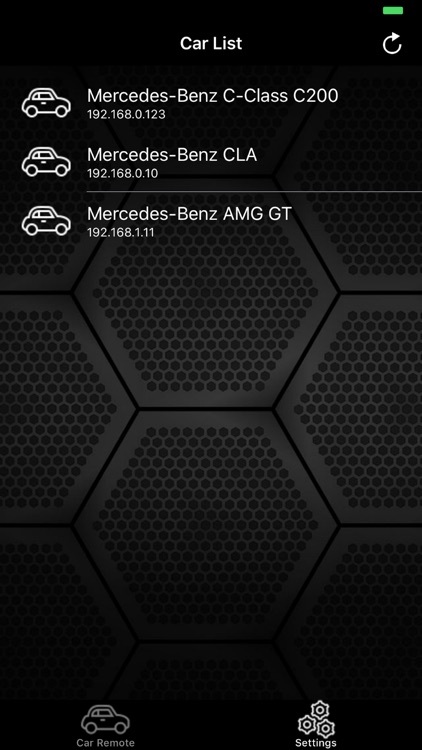
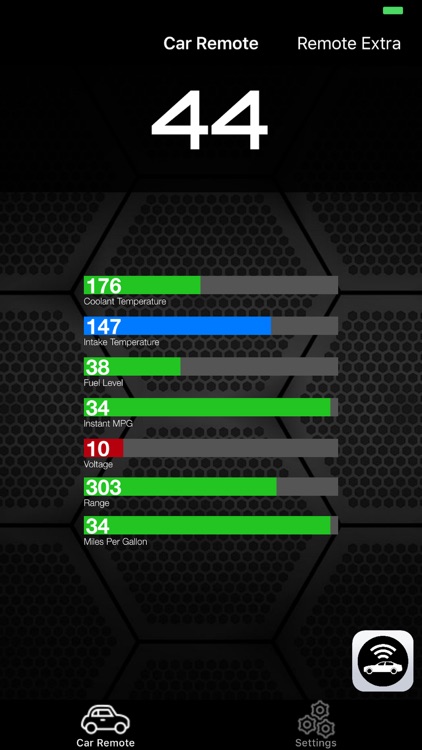
What is it about?
With Car Remote for Mercedes Benz app it will be so easy to communicate with your car and read what's your car doing in real time.
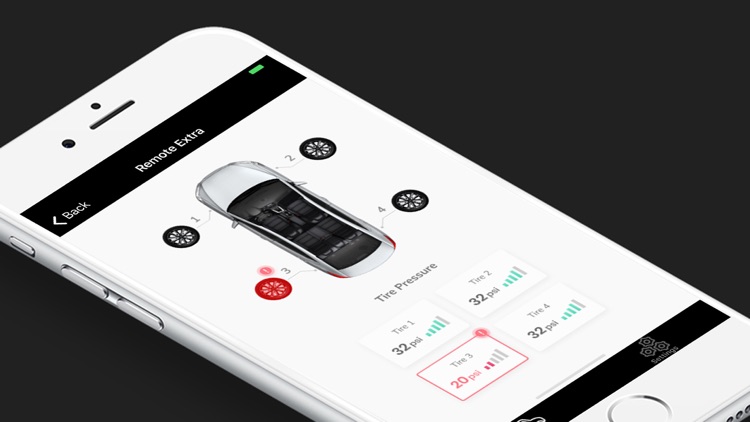
App Store Description
With Car Remote for Mercedes Benz app it will be so easy to communicate with your car and read what's your car doing in real time.
How to use:
- Locate the OBD 2 port: get to know where the OBD 2 connection port is located. This is usually found somewhere below the drivers’ seat. In some older car versions, the dashboard would be better if you checked.
- Turn on your car engine: Although the OBDII port is providing power to the scanner, in some cases you will not be able to retrieve any engine data without the engine running.
- Run the application: Click "SCAN" to get list OBDII / OBD2 / ELM327 devices list via wifi and select. (Make sure you connect correct device - default is 192.168.0.10 or 192.168.0.123)
*This app is neither an official Acura product, nor are we affiliated with the Mercedes-Benz company.
AppAdvice does not own this application and only provides images and links contained in the iTunes Search API, to help our users find the best apps to download. If you are the developer of this app and would like your information removed, please send a request to takedown@appadvice.com and your information will be removed.