
Handy app for diabetic patients and people who want to loose weight and keep eye on their carb and calories intake

Carb In Foods
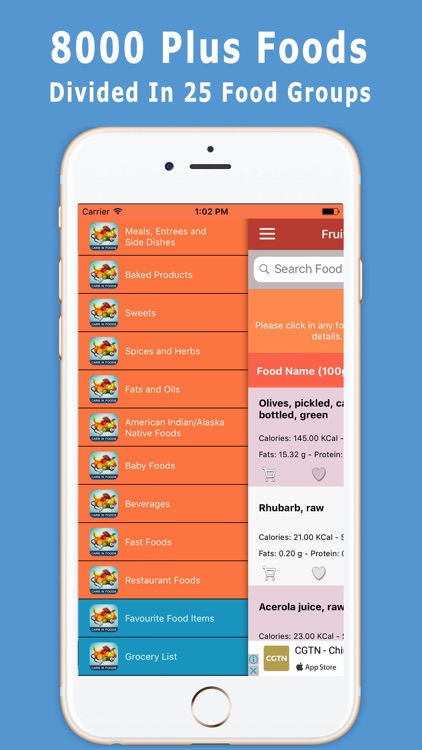
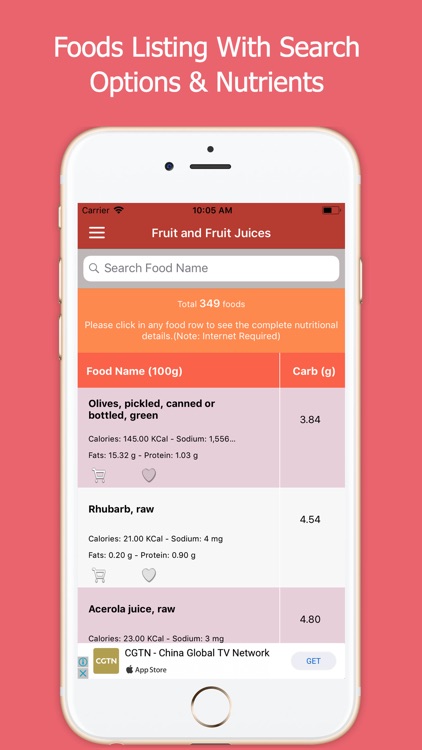
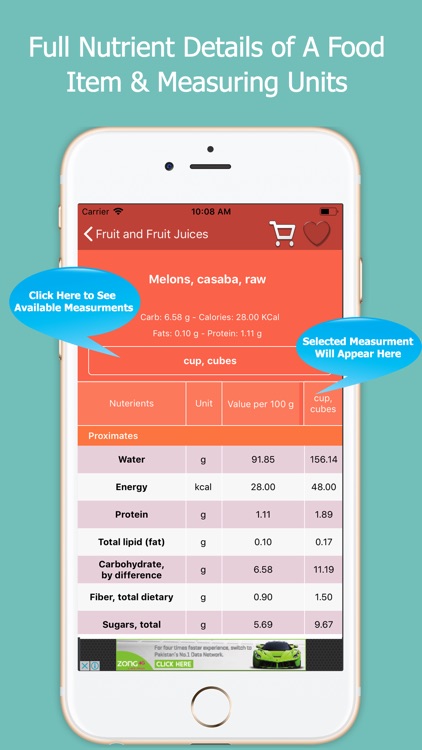
What is it about?
Handy app for diabetic patients and people who want to loose weight and keep eye on their carb and calories intake.
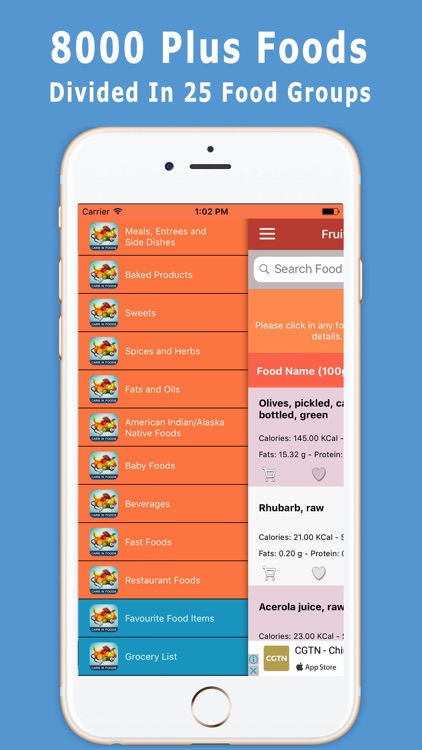
App Screenshots
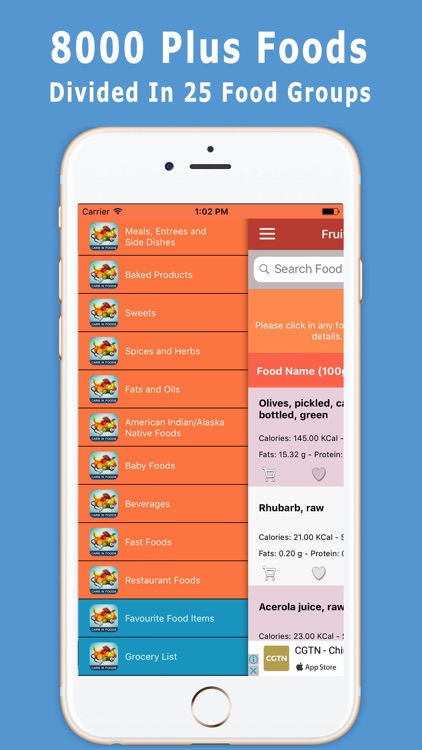
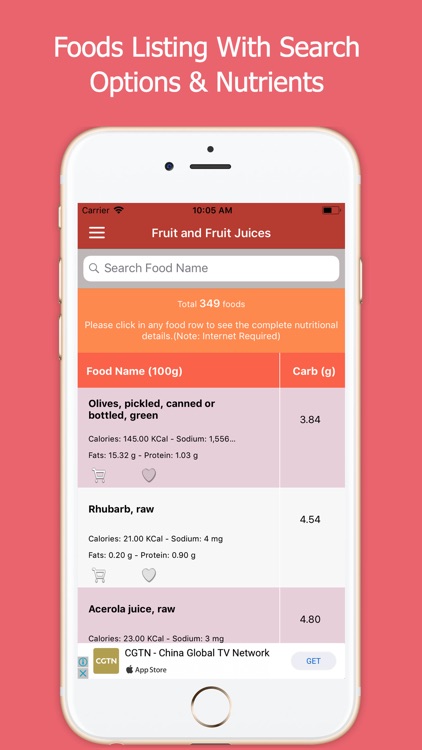
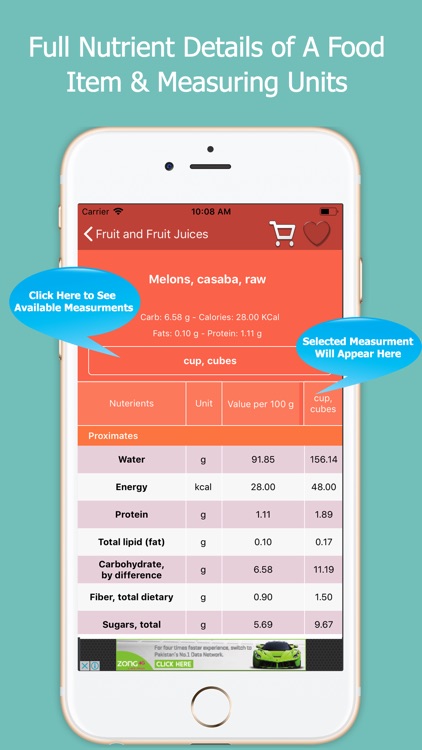
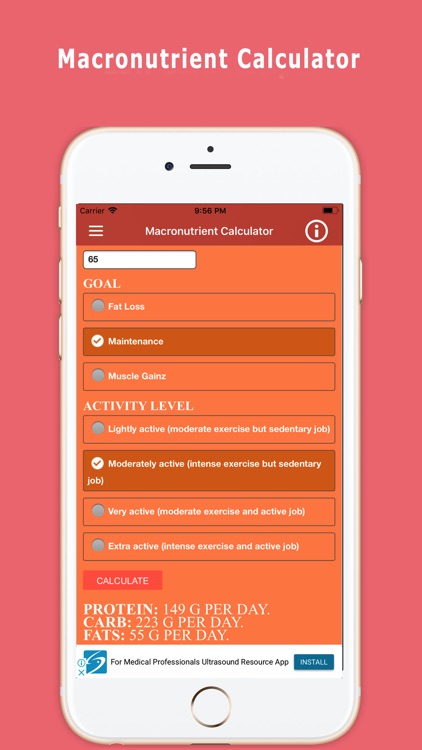
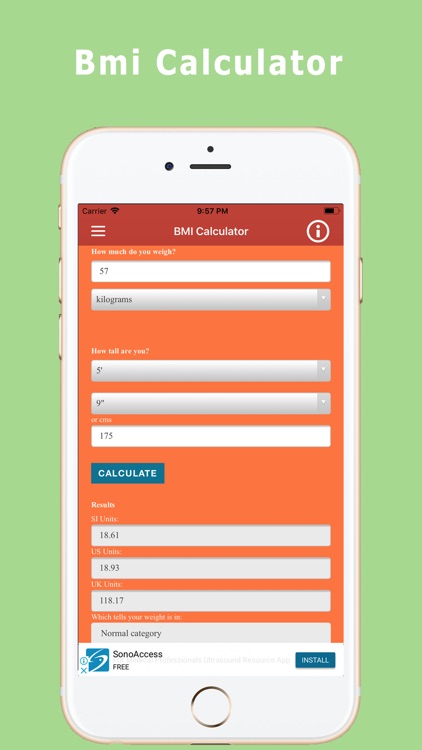
App Store Description
Handy app for diabetic patients and people who want to loose weight and keep eye on their carb and calories intake.
As per Dietary Guidelines for Americans carbs should be 45 to 65 percent of daily calories intake. For example if you get 2,000 calories a day than 900 to 1,300 calories should be from carbohydrates. In simple words between 225 and 325 grams of carbohydrates a day is required.
Main Features of App:
• Around 8000 foods, properly categorised into food groups
• All food listings available offline & for free
• Complete nutritional detail of each food item with all possible food measurements
• To see household measurements, please follow the app screenshots above.
• Make food items favourite and add to grocery list
• Carb/Macronutrient Intake Calculator - (Please note its for calculating Carb requirement rather a daily Carb planner)
• Body Mass Index Calculator
• Hide Pop-up Ads for free
• All food items data is taken from USDA*
The quantity of Carb are based on 100 grams of each food in foods listing page.
Household Measurements Of Food:
To see household measurement units for any food and its complete nutritional detail please follow these steps
1. Select any food item on foods listing page and it will take you to the detailed view of food and it’s complete nutrients detail.
2. On that detailed nutrients view page, click on the big rectangle (Please see third screenshot above) and select the required measurement (some might have only one measurement), which will eventually appear in the right most column.
Foods are selected carefully from extensive database of United States Department of Agriculture (USDA). USDA contains large amount of food data (8000 plus foods).
CUSTOMER SERVICE:
If you need any updates in the app, please let us know by clicking “Send Feedback” in left menu. Your valuable feedback is always greatly appreciated.
Disclaimer:
We are not recommending any food items, but we are only displaying lists of foods ands their detailed nutritional values.
AppAdvice does not own this application and only provides images and links contained in the iTunes Search API, to help our users find the best apps to download. If you are the developer of this app and would like your information removed, please send a request to takedown@appadvice.com and your information will be removed.