
Carbon - Screenshot Editor lets you create and share beautiful screenshots

Carbon - Screenshot Editor



What is it about?
Carbon - Screenshot Editor lets you create and share beautiful screenshots.

App Screenshots
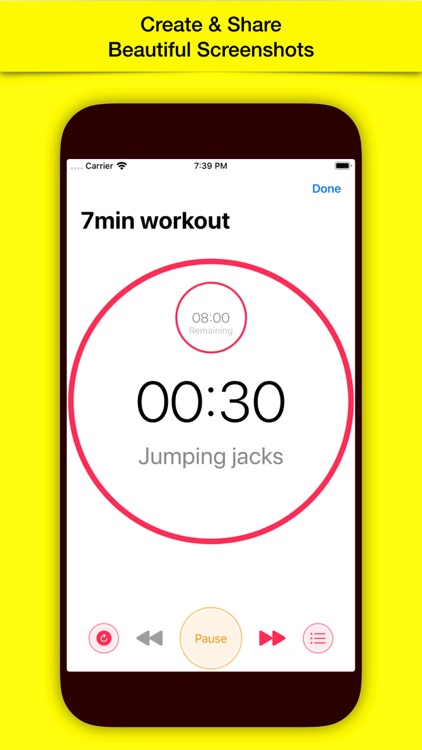





App Store Description
Carbon - Screenshot Editor lets you create and share beautiful screenshots.
You know all of those screenshots you see on Twitter? Although the screenshots are usually impressive, we thought there was room for improvement in the aesthetic department. So what are you waiting for? Go try it out and impress all your friends.
Carbon screenshot editor app provides stunning templates for your screenshots that will take your screenshots to the next level.
Apply over a variety of mobile templates to add elegant, unique touches to your screenshots. Use background menu to bring out variations in backdrop with a simple slide and get quality screenshot effects instantly.
Add shadow effects and customise your phone frame to create classy screenshots quickly, without needing technical experience and multiple editing tools. Save your customisation as templates to come back and reuse instantly.
When you are finished, share your screenshots with ease.
Carbon - Screenshot Editor Features:
Default & Customised Templates
- Apply variety of phone templates from the default list
- Pick your saved customised templates for instant reuse
Background Effects
- Use your desired backdrop color
- Adjust your device Horizontal and Vertical spacing
Device
- Pick your device frame color from a variety of color options
- Adjust bezel and radius of your device
- Play around the shadow effects to customize its color, offset and blur of your desire
AppAdvice does not own this application and only provides images and links contained in the iTunes Search API, to help our users find the best apps to download. If you are the developer of this app and would like your information removed, please send a request to takedown@appadvice.com and your information will be removed.