
SUMMERSALE - 30% off for 1 Week

Cardreader - Business Card Scanner
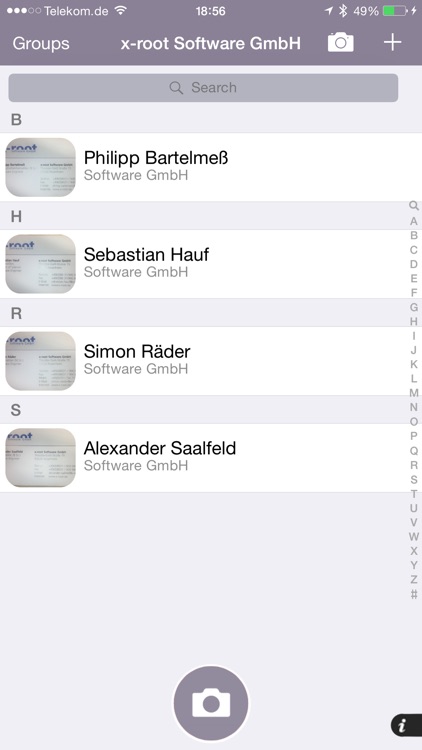
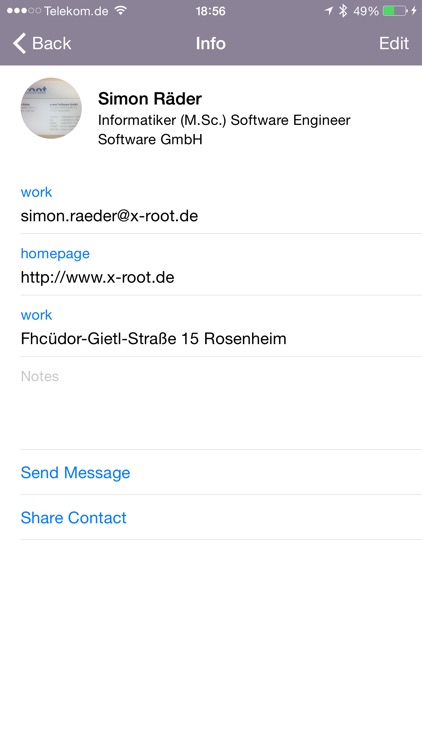

What is it about?
SUMMERSALE - 30% off for 1 Week
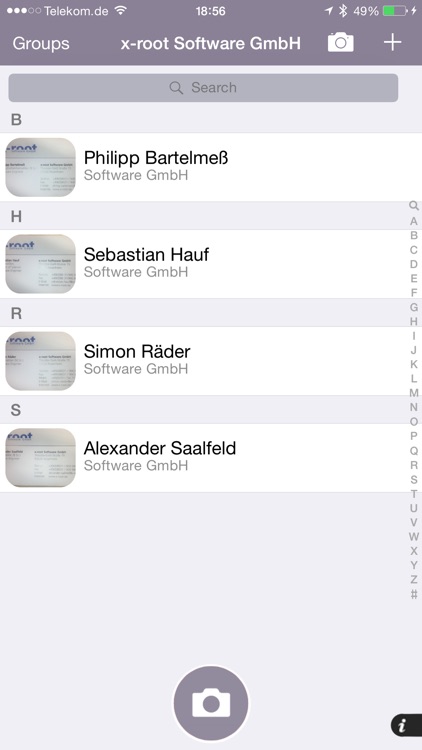
App Screenshots
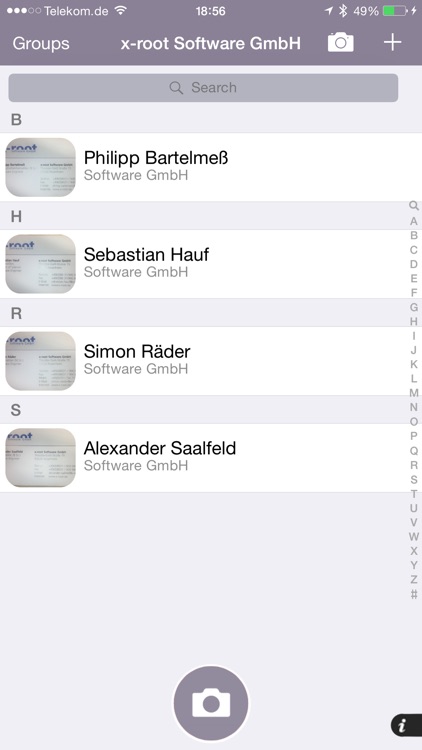
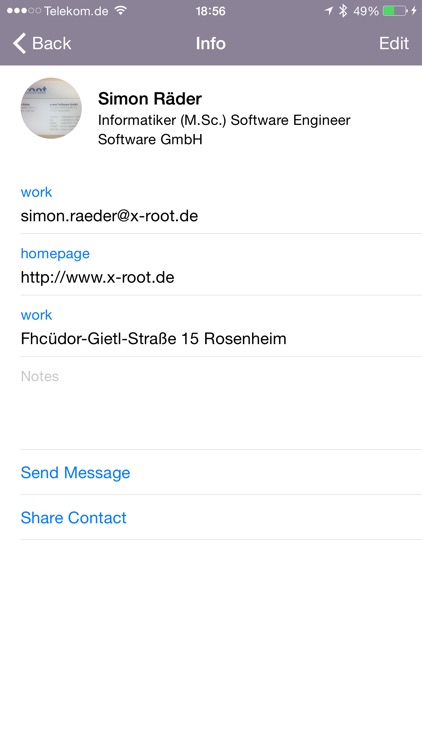

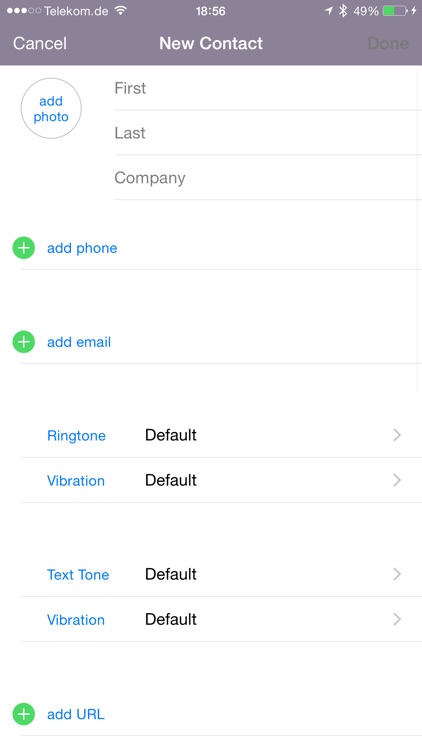
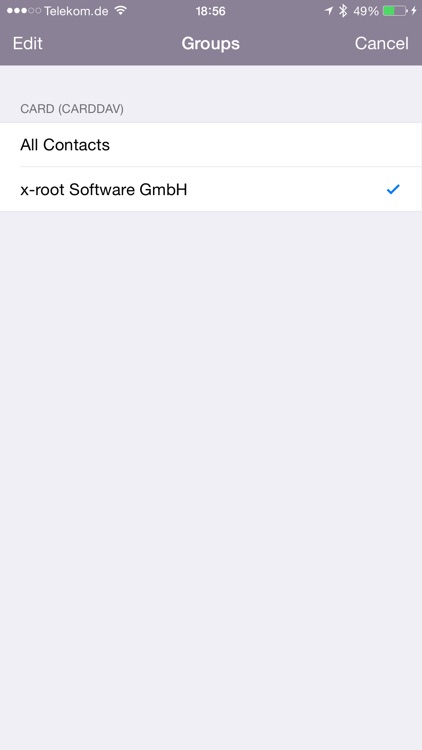
App Store Description
SUMMERSALE - 30% off for 1 Week
CARDREADER
is the first full-fledged application which converts your iPhone into a mobile and reliable business card scanner – always at the ready whenever you are handed a business card.
Cardreader impresses in everyday business, on trade fairs or conferences by automatically and comfortably reading and adding your new business contact to your iPhone's address book – at the press of a button.
With Cardreader, you snap a photo of the business card or select one from your iPhone album and all contact information is automatically assigned accurate into corresponding address fields.
From now on you can save yourself the hassle of manually entering contact information and leave that chore to the award-winning ABBYY Mobile OCR Engine instead.
Reading address data from other objects like correspondence letterheads is also no challenge with Cardreader. (Recognition of hand-written text is currently not possible!)
SECURITY GUARANTEE
Your sensitive data is well protected from third party access and absolutely safe, because Cardreader does not send any information to the internet. The entire character recognition process is carried out solely on your iPhone. All your confidential data stays safe!
ADDITIONAL VALUE - can do more:
Carry all your business partners' contact information with you all the time – clearly arranged and complete. With Cardreader's own address book interface you can edit scanned business cards, manage existing contacts and even do without the visually reduced standard address book coming with the iPhone.
FUNCTIONS
• automatic card orientation (portrait/landscape) optional
• multi-layered photo stabilization
• automatic image enhancement (in half-light)
• automatic data assignment(name, company, telephone, e-mail etc.)
• flexible data editing/adjustment
• any contact group can be created (group: cards, colleagues etc.)
• automatically adds the business card photo to the contact entry
• integrated recognition support for 15 languages
(dictionaries must be activated after initial installation or before referencing them!)
DICTIONARYS
Language recognition for:
• English, German, Dutch, Spanish, Italian, French, Portuguese, Portuguese (Brazilian), Swedish, Danish, Finnish, Norse (Bokmal), Norse (Nynorsk), Estonian, Greek, Polish, Turkish
USER INTERACE
• English
• German
NOTES to get successful:
• Cardreader provides highest quality text recognition for business cards if you make a well-lit, in focus photo of your high-contrast card. Daylight is recommended to reduce shadows or reflexions.
• Before you start scanning your business cards, please configure the app and activate the dictionaries you require for text recognition. The dictionaries are activated in Settings menu, which you can reach via the Info-symbol.
• Please mind the correct card orientation (landscape/portrait) when making the photo indicated by the HEAD-SYMBOL BUTTON.
Should Cardreader not be able to recognize any text, set HEAD-BUTTON indentical with letters on your card and try again!
SUPPORT
Internet: https://mobile.x-root.com/cardreader
Email: cardreader@x-root.de
AppAdvice does not own this application and only provides images and links contained in the iTunes Search API, to help our users find the best apps to download. If you are the developer of this app and would like your information removed, please send a request to takedown@appadvice.com and your information will be removed.