Cardsly is an immersive & interactive Augmented Reality based Flashcards App for children of age 2-5 years
Cardsly
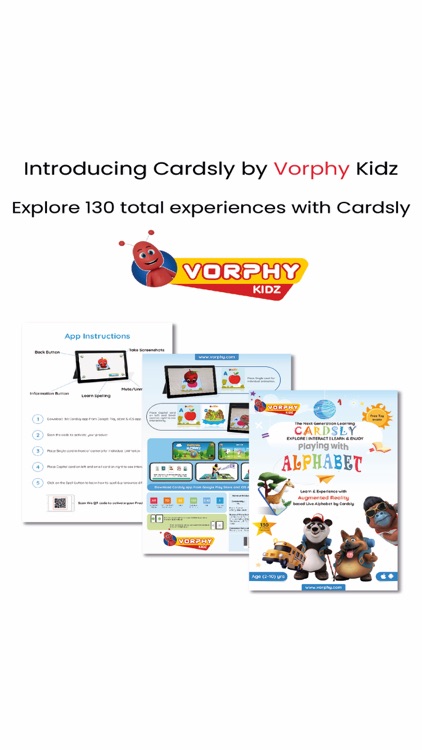


What is it about?
Cardsly is an immersive & interactive Augmented Reality based Flashcards App for children of age 2-5 years. It supports all iOS devices. It blends mobile devices with active play to keep kids interested in their education. It allows you to Scan the cards using the app that comes with the Cardsly box. Also, it lets you see the interactivities between two cards by scanning them together.
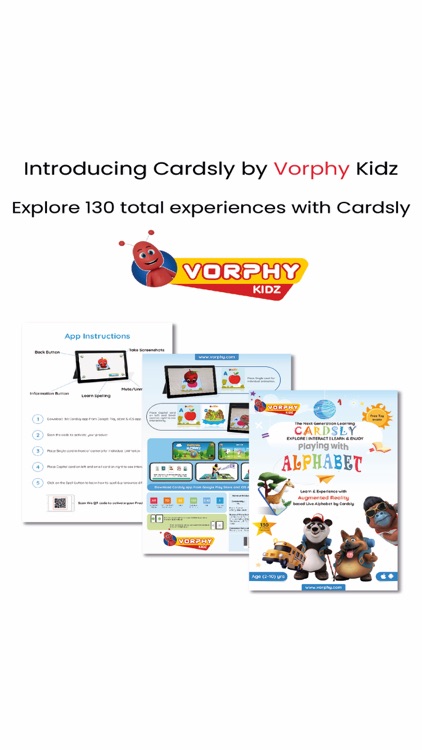
App Screenshots
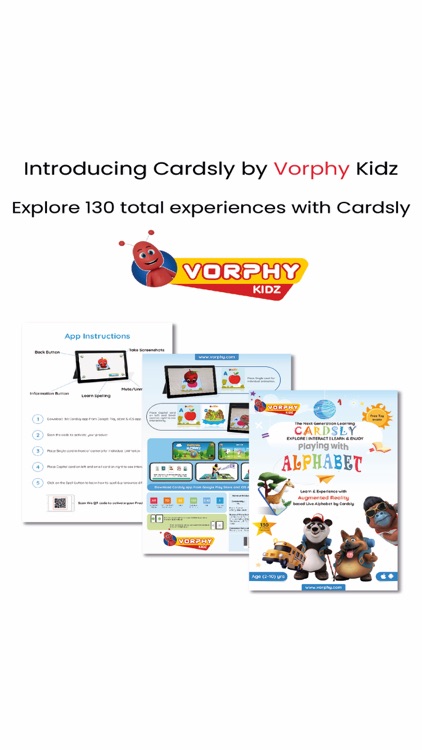




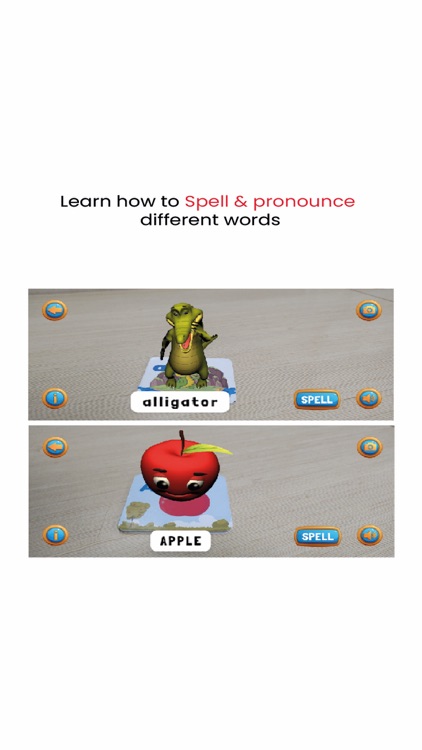

App Store Description
Cardsly is an immersive & interactive Augmented Reality based Flashcards App for children of age 2-5 years. It supports all iOS devices. It blends mobile devices with active play to keep kids interested in their education. It allows you to Scan the cards using the app that comes with the Cardsly box. Also, it lets you see the interactivities between two cards by scanning them together.
Key Features
-Learn the small and capital letters and see them come to life on cards.
-When you combine two cards, see how the alphabet interact to various items.
-Learn how to spell different words.
-Learn to pronounce different words.
-Add-free application.
-No in-app purchases.
-Click pictures of real-time experiences and post them online.
How to use
-Download the app from apple store for free!
-Sign Up to register in the app.
-For individual animation, place a single card in front of the camera.
-Place the capital letter card on the left and the small letter card on the right to see interactivity.
-Click on the Spell button to learn how to spell & pronounce different words.
-Click on the camera button to click pictures of real-time experiences and post them online.
AppAdvice does not own this application and only provides images and links contained in the iTunes Search API, to help our users find the best apps to download. If you are the developer of this app and would like your information removed, please send a request to takedown@appadvice.com and your information will be removed.