Create and test visual search experiences for real products you sell
CareAR CraftAR

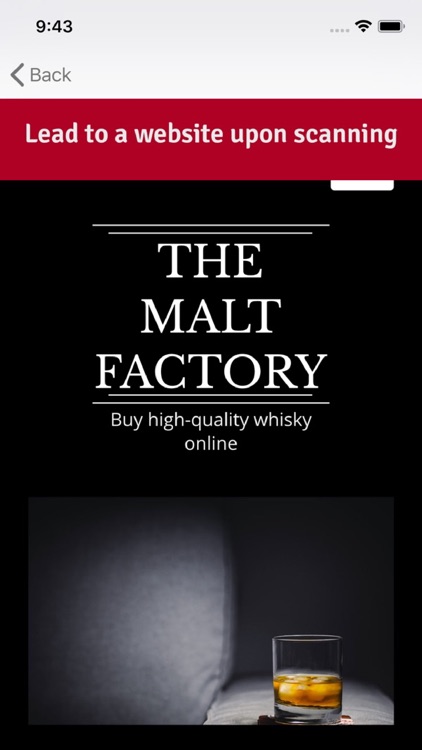
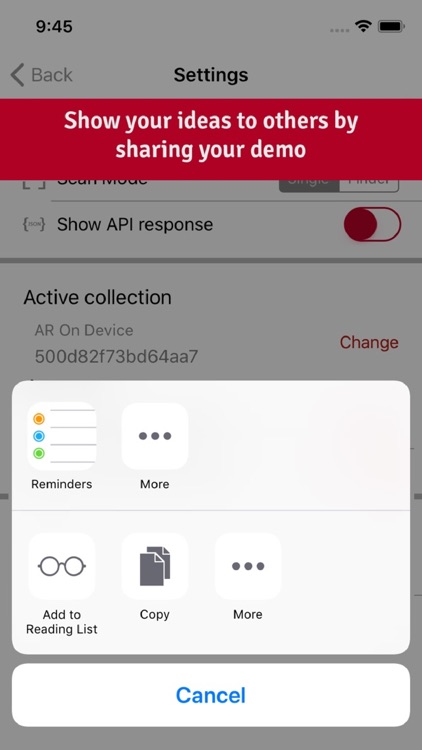
What is it about?
Create and test visual search experiences for real products you sell. Our toolbox makes it easy for retailers to integrate best-in-class image recognition in their branded apps and transform the way consumers discover and shop for products in the real world.

App Store Description
Create and test visual search experiences for real products you sell. Our toolbox makes it easy for retailers to integrate best-in-class image recognition in their branded apps and transform the way consumers discover and shop for products in the real world.
With CraftAR from CareAR, your users can easily scan actual consumer packaged goods or images of products, to buy from your catalog or lead them to extra content, reviews, and promotions.
What can you use this demo app for?
Use the app in combination with CareAR's Cloud Image Recognition service.
- Try your own experiences with no need to code, to see how easy and engaging it will be for the users of your own branded apps.
- Test and demo on your real-world products, such as the label on a bottle of wine or a photo in a catalog, that you use as the target of the experience.
How to use the app:
- Log into this app using your account credentials. This will allow you to choose the collection you’ve previously created, representing the objects that you want to recognize when scanning.
- Share your settings (including your specific demo collections) with others from the app to show your colleagues how great your ideas are.
Features:
- Image recognition of your real world objects (example: open a website after scanning an item such as product packaging or an ad).
- Test your cloud and on-device collections. Download the on-device collection bundles to perform experiences following a search on the local collection, with no internet connection needed for recognition.
- Switch between Single Shot Mode (snapping a picture) and Finder Mode (continuously scanning).
- Share your collection and settings with someone else in a message that includes a mobile deep link.
How does the app work?
1. Point to a test image in CraftAR's demo collection, or select one of your own collections by logging into your CraftAR account.
2. Take a picture with the camera - the image will be sent to CareAR's Cloud Image Recognition Service or the search will be performed locally if your collection is on-device.
3. Whatever experience you have previously crafted will pop up from the object you scan. API results will be shown in a table.
AppAdvice does not own this application and only provides images and links contained in the iTunes Search API, to help our users find the best apps to download. If you are the developer of this app and would like your information removed, please send a request to takedown@appadvice.com and your information will be removed.