Transmit cardiac device data via mobile tablets for review and evaluation
CareLink Express™ Mobile US
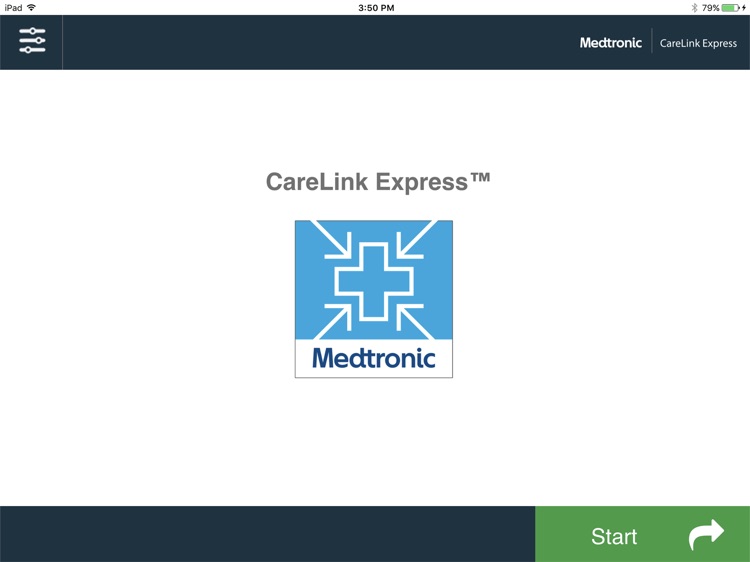
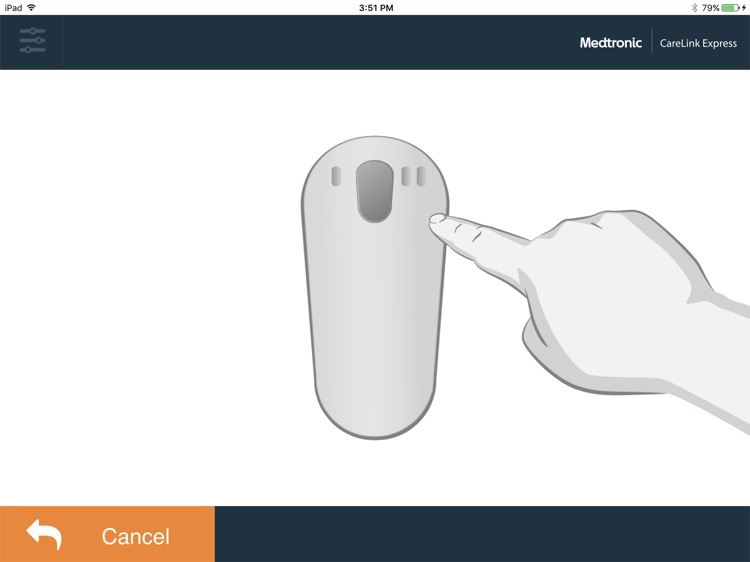

What is it about?
Transmit cardiac device data via mobile tablets for review and evaluation.
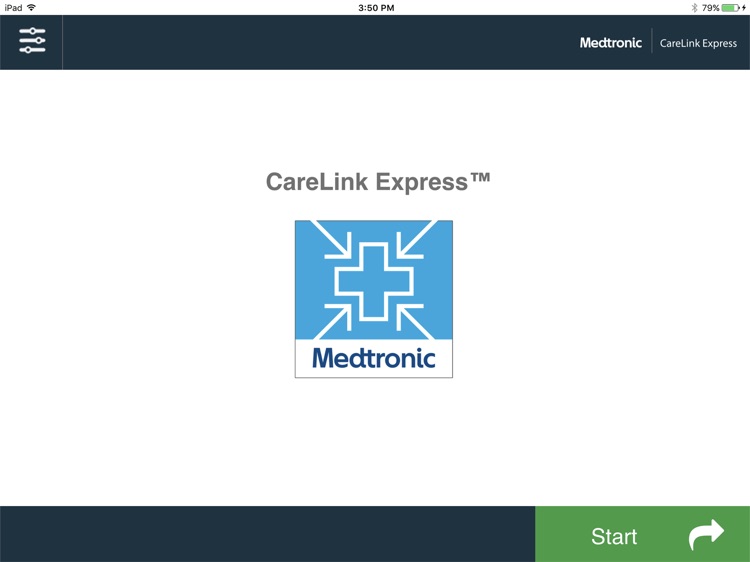
App Screenshots
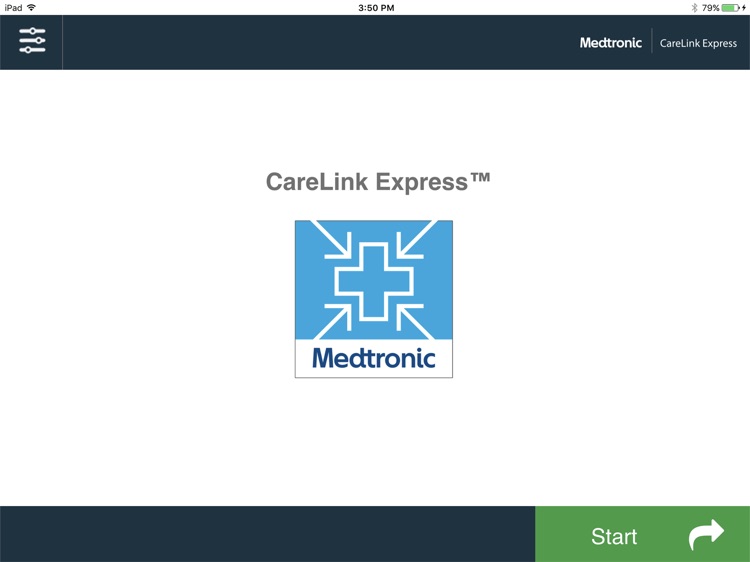
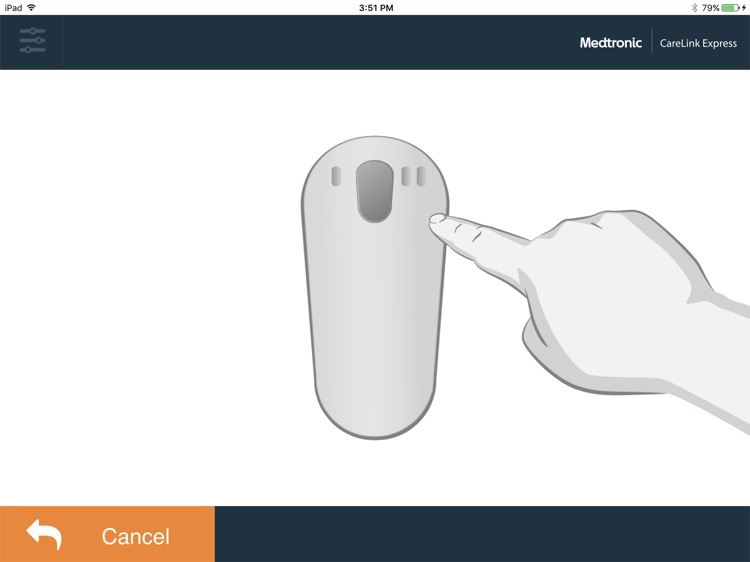

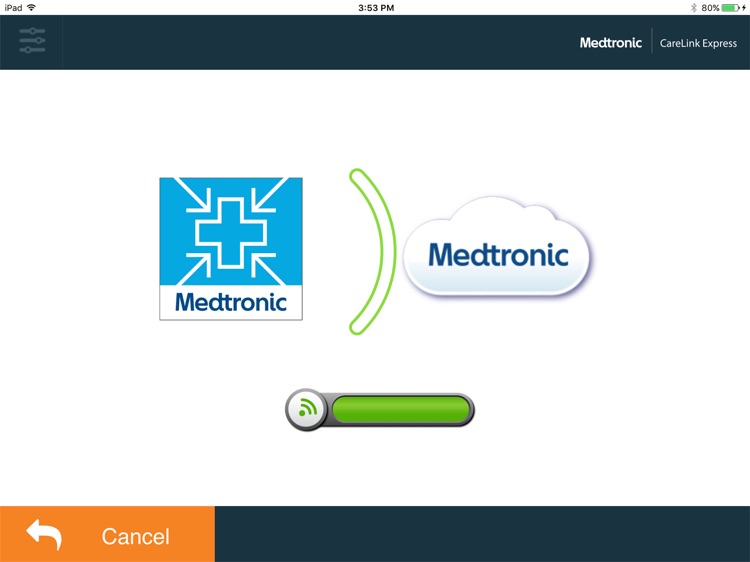
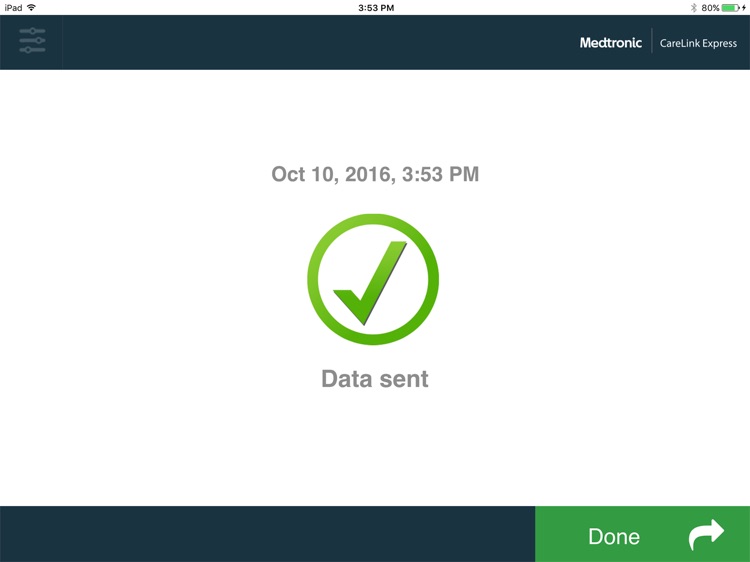
App Store Description
Transmit cardiac device data via mobile tablets for review and evaluation.
Medtronic makes it easy and convenient for clinicians to obtain cardiac device data via a mobile tablet and transmit that data to a device specialist who can review and interpret the data quickly, allowing the clinician to provide timely and efficient care. CareLink Express Mobile can be used with any cardiac device that’s supported on the CareLink™ Network. CareLink Express has been shown to improve clinician and patient satisfaction in acute care settings.1
1 Bello D, et al. Remote monitoring via CareLink Express improves patient and physician satisfaction and reduces economic costs in acute care centers. Abstract. April 2015.
Steps:
1. Launch the app to the start screen.
2. The Patient Connector is paired one time using Bluetooth®*.
3. The Patient Connector is placed over the patient's cardiac device.
4. Cardiac device data is sent remotely for review.
5. Cardiac device data was successfully sent.
Medtronic and the Medtronic logo are trademarks of Medtronic. ™*Third party brands are trademarks of their respective owners. All other brands are trademarks of a Medtronic company.
Medtronic
710 Medtronic Parkway Minneapolis, MN 55432-5604 USA
Tel: 763.514.4000
Fax: 763.514.4879
medtronic.com
Toll-free: 1.800.328.2518
(24-hour technical support for physicians and medical professionals)
UC201701026 EN ©2016 Medtronic. Minneapolis, MN. All Rights Reserved. Printed in USA. 06/2016
AppAdvice does not own this application and only provides images and links contained in the iTunes Search API, to help our users find the best apps to download. If you are the developer of this app and would like your information removed, please send a request to takedown@appadvice.com and your information will be removed.