
CarMusic, an intuitive player, useful in cars, at work and at home with AirPlay or on a dock station

CarMusic - Smart player for your Car
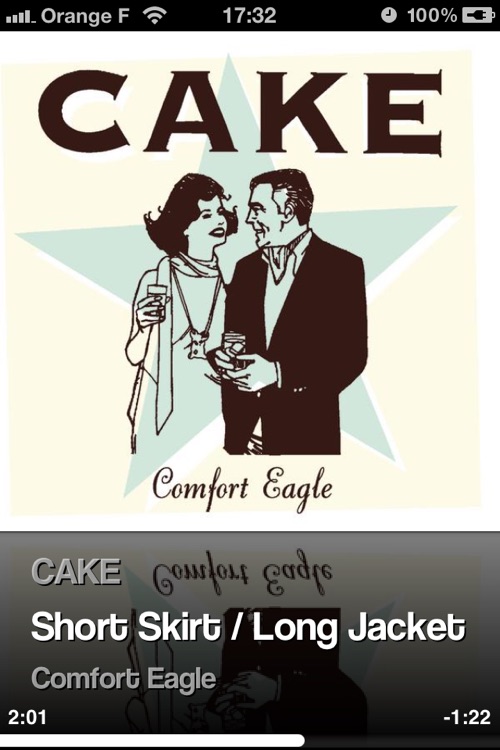
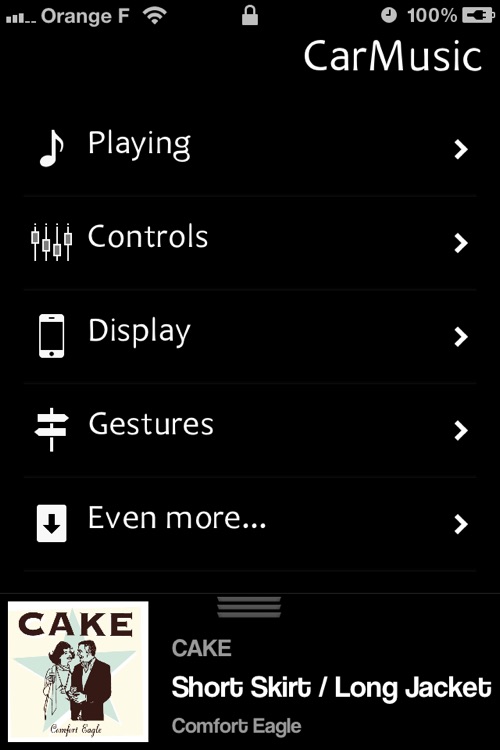

What is it about?
CarMusic, an intuitive player, useful in cars, at work and at home with AirPlay or on a dock station. It uses simple commands based on gestures.
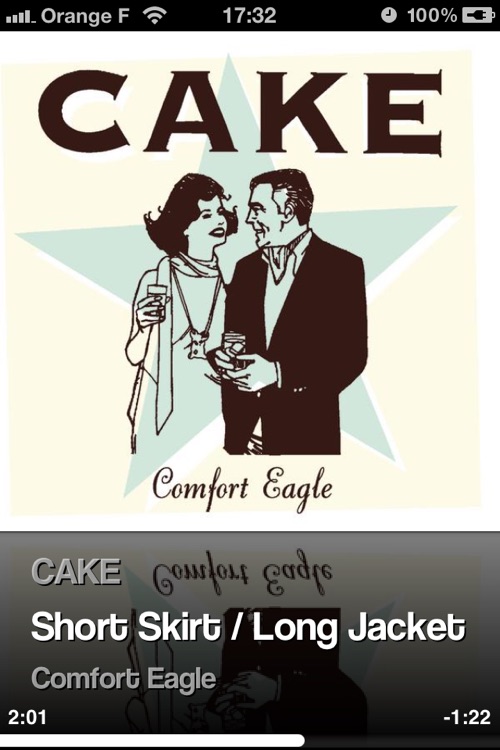
CarMusic is FREE but there are more add-ons
-
$1.99
Disable Ads
App Screenshots
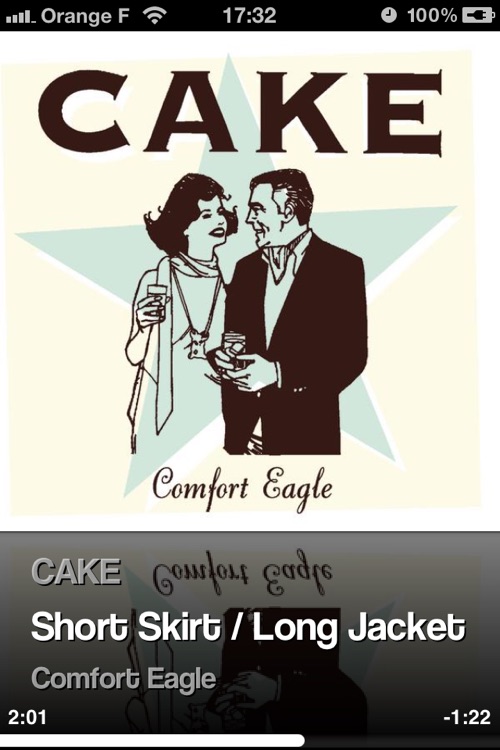
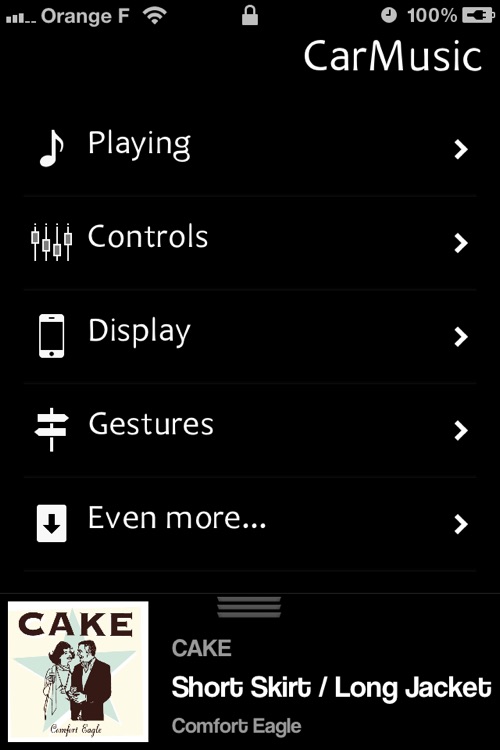

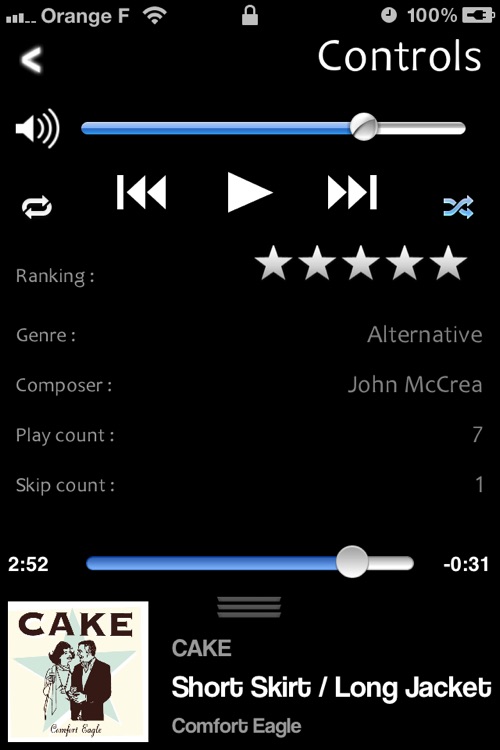
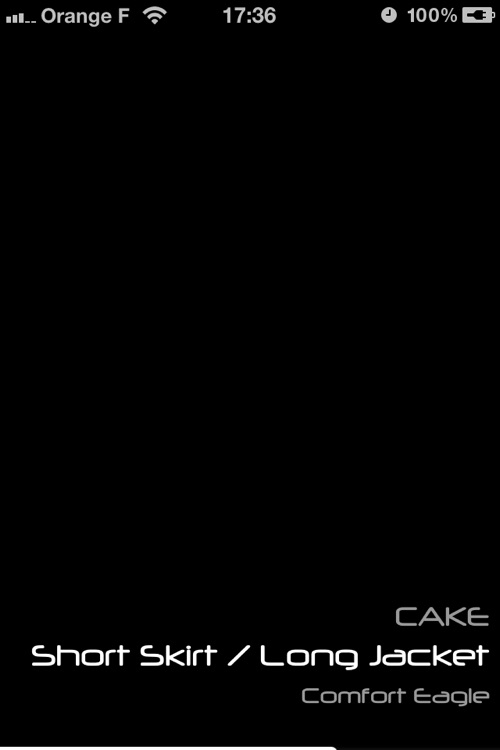
App Store Description
CarMusic, an intuitive player, useful in cars, at work and at home with AirPlay or on a dock station. It uses simple commands based on gestures.
Combined with your library and your iPod's playlists, CarMusic adds :
- Play/Pause in a simple touch
- Next song with a left swipe
- Previous song with a right swipe
But also an optimization of actions for the driver :
- A simple finger touch, and you add your whole library in a shuffle play
- A double up or down swipe, and you listen the whole now playing album or artist songs*.
- A double right or left swipe, and you navigate through an album even if its songs are not in the playlist*.
A RED traffic light, a STOP ? Two-finger touch on screen and more playing options are available :
- Jump to the part of this song that I loved!
- Repeat features
- Play your playlist in shuffle mode
And many more other features about display, gestures and even more...
Idle mode is automatically desactivated when your device is plugged to keep control easily on playback without unlocking the screen.
Thus you are more concentrated on the road, and less on your iPod.
* Nevertheless they need to be in your library
AppAdvice does not own this application and only provides images and links contained in the iTunes Search API, to help our users find the best apps to download. If you are the developer of this app and would like your information removed, please send a request to takedown@appadvice.com and your information will be removed.