You are using an outdated browser. Please
upgrade your browser to improve your experience.
Learning Cartesian Coordinate System is easy
Cartesian Coordinate System
by Iurie Guzun



What is it about?
Learning Cartesian Coordinate System is easy.

App Screenshots




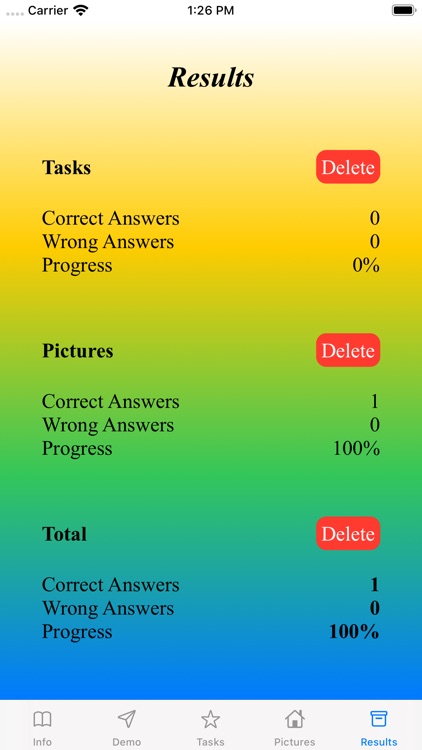

App Store Description
Learning Cartesian Coordinate System is easy.
Get a nice tutorial right now!
This is a TabBar application with five Views: Info, Demo, Tasks, Pictures, and Results.
Info View will give you some historical information about the development of the Coordinate System.
Demo View will provide an explanation of the Cartesian Coordinate System using a few examples.
Tasks View will randomly generate points on Coordinate Plane. Students should write the abscissa and ordinate of the generated point.
Pictures View will guide the students to draw pictures using points on the coordinate plane.
Results View will show the student's progress in the learning Coordinate System.
See screenshots below!
Disclaimer:
AppAdvice does not own this application and only provides images and links contained in the iTunes Search API, to help our users find the best apps to download. If you are the developer of this app and would like your information removed, please send a request to takedown@appadvice.com and your information will be removed.
AppAdvice does not own this application and only provides images and links contained in the iTunes Search API, to help our users find the best apps to download. If you are the developer of this app and would like your information removed, please send a request to takedown@appadvice.com and your information will be removed.