CarTest is a tool app that measures acceleration performance of cars, motorcycles
CarTest - Performance Tester

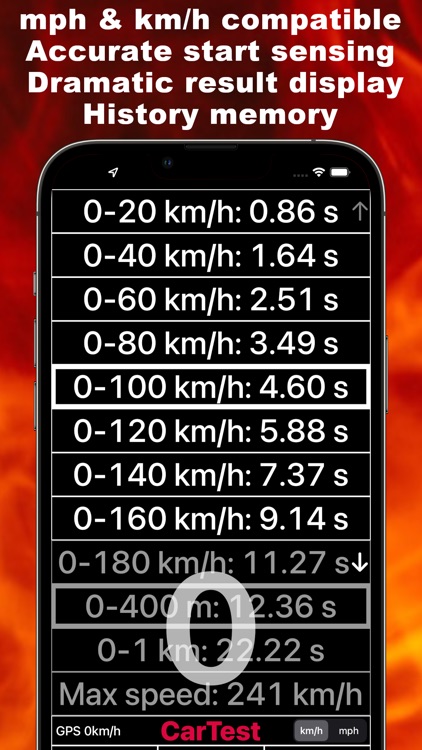
What is it about?
CarTest is a tool app that measures acceleration performance of cars, motorcycles.

App Store Description
CarTest is a tool app that measures acceleration performance of cars, motorcycles.
You can easily measure times such as 0-60 mph, 0-1/4 mile by CarTest.
It is useful for not only measuring full throttle performance but also knowing the usual acceleration on public road for safe driving.
Please use it with safety first. Please comply with the law when using it on public roads.
(How to use)
1. Fix the iPhone (or iPad with GPS) with CarTest installed on the dashboard of your car so that it does not sway. If your iPhone doesn't fall while accelerating, you can just put it on the dashboard or center console. When using it on a motorcycle, install it on the handlebar or fuel tank.
2. Tap the Start button (or Start / Repeat button). If the car is stopping, “In Prep" is displayed, and if the car is moving or the device isn’t capturing GPS signal, "Waiting for Stop" is displayed. (If the device isn’t capturing GPS signal, "GPS" mark to the left of the CarTest logo shows in thin gray.)
3. When the message “Start at your timing / Ready" Is displayed, start at your own timing. You will be notified by sound at the same time as the display. When your car starts, measurement starts and "Measurement Started" is displayed. The screen becomes a green image during measurement.
4. If your car decelerate during measurement, the measurement will finish and "Finished" will be displayed.
5. If the Start / Repeat button was tapped, when the speed drops near a stop, "Waiting for Stop" is displayed to prepare for the next measurement.
(Button function)
Stop: The measurement will end immediately.
Start: Makes the measurement only once.
Start Repeat: Repeats the measurement. It is convenient for repeated measurement in urban areas where there are many signals.
share: A window opens to share the displayed result.
▲newer: After displaying the past result with ▼older button, tap this button to return to the newer results.
▼older: Displays past results from the stored history.
km/h / mph: Selects the unit of speed
↑ / ↓: Page scroll. These buttons are enable when there are other results behind while viewing history.
(Measurement range)
km/h: From 0-20 km/h to unlimited every 20 km/h. 0-400 m. 0-1 km.
mph: From 0-10 mph to unlimited every 10 mph. 0-1/4 mile. 0-1 km.
(Large speed display on the screen)
You can turn it on and off by tapping the Stop button twice in the stopping state (when neither the Start button nor the Start / Repeat button is tapped).
(Sensitivity setting of start sensing)
In the stopping state, tap buttons “Stop → ▲newer → ▼older → ▲newer → ▲newer" to open the setting window at the top of the screen. You can select 5 levels of sensitivity. Adjust if there are many false start sensing or if the response is slow. Probably no adjustment is necessary.
(Note)
1000 cases of measurement history are stored even if you quit CarTest.
When you uninstall and reinstall CarTest, the stored measurement history will be deleted.
Dark mode compatible.
No advertisement in the app.
CarTest does not work on iPads without GPS.
If the GPS signal is weak, the operation may become unstable.
The developer assumes no responsibility for any accident, violation, loss or claims by third parties which may arise from the use of this app.
CarTest - Performance Tester
Ⓒ 2020 Takao Ichimura
AppAdvice does not own this application and only provides images and links contained in the iTunes Search API, to help our users find the best apps to download. If you are the developer of this app and would like your information removed, please send a request to takedown@appadvice.com and your information will be removed.