Cashly is the 100% private, easy to use budget planner and finance tracker you have been waiting for
Cashly Budget Planner Tracker

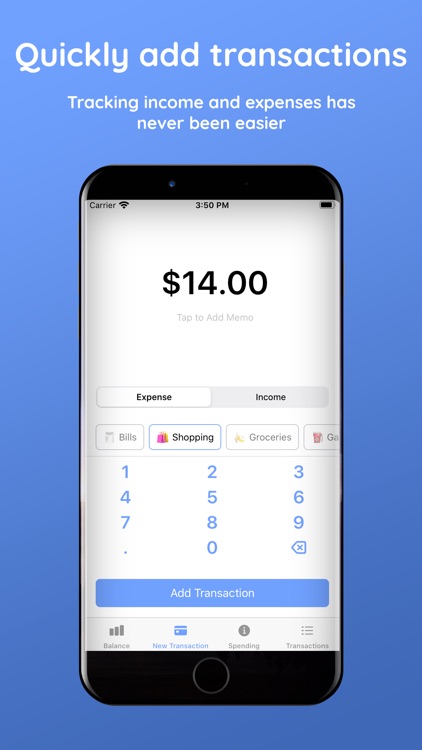

What is it about?
Cashly is the 100% private, easy to use budget planner and finance tracker you have been waiting for.

App Screenshots

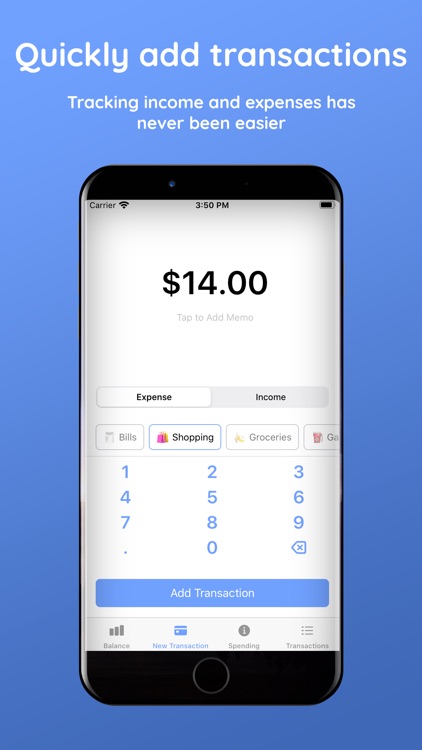



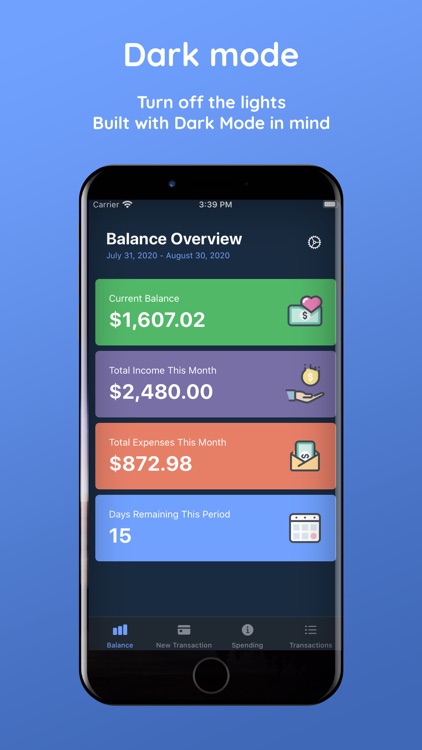

App Store Description
Cashly is the 100% private, easy to use budget planner and finance tracker you have been waiting for.
-- Features
- Overview of all income and expenses
See your total income and total expenses for the period along with your current balance and both daily and weekly budgets and how much remains on them. Also displayed is the number of days until the next period.
- Set Daily and Weekly budgets
Set budgets and see them on your app's home screen at a glance
- Add transactions in seconds
It has never been easier to track your transactions. Quickly tap in the amount and optionally enter a memo, a category, and select whether it is Income or an Expense.
- Spending habits
An overview of where your money has gone so that you can see where you may be spending too much money. Choose in Settings whether you want this page to display your recurring transactions such as monthly bills too.
- View Transactions
An overview of all your transactions that you have added for the period, giving you the ability to view, update or delete them.
- Category manager
Add transactions to custom created categories that you can use to see where you're spending your money. For example: Coffee, Groceries, Gas.
- Recurring transactions
Got direct debits? Bills, a mortgage? Enter recurring transactions and see how they affect your balance every period.
- Dark mode
Cashly is built with Dark Mode in mind and therefore looks great on both light and dark mode.
AppAdvice does not own this application and only provides images and links contained in the iTunes Search API, to help our users find the best apps to download. If you are the developer of this app and would like your information removed, please send a request to takedown@appadvice.com and your information will be removed.