
With the feeling of becoming a husband or a lady, you can manage your schedule and be sure your life will be relaxed

Cat Butler World Elite


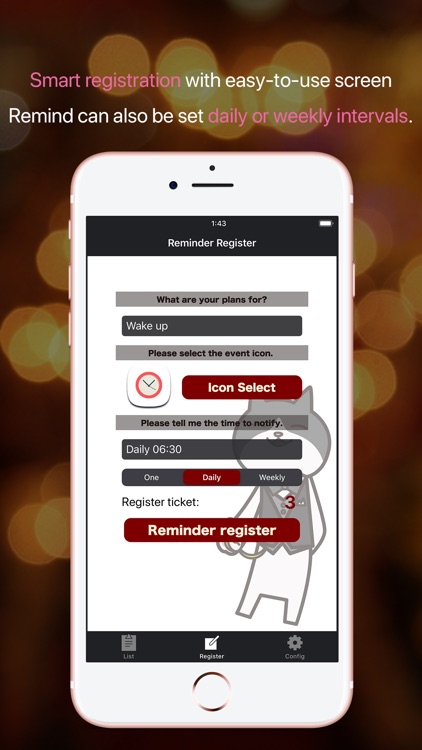
What is it about?
With the feeling of becoming a husband or a lady, you can manage your schedule and be sure your life will be relaxed!

App Screenshots


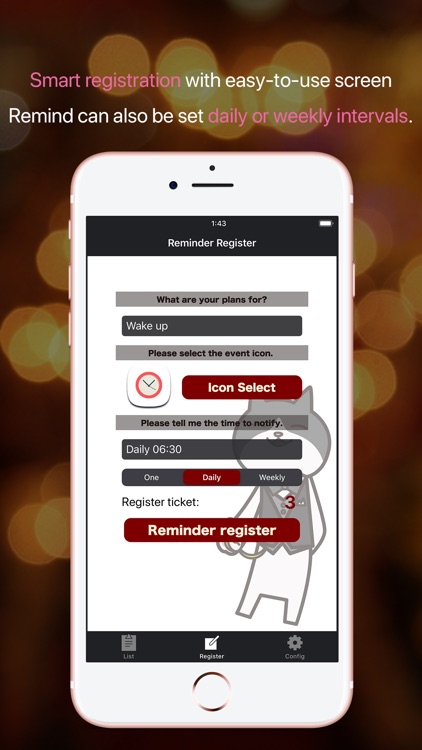


App Store Description
With the feeling of becoming a husband or a lady, you can manage your schedule and be sure your life will be relaxed!
【Characteristic】
You will be notified by the iOS standard notification center so you don't need to run the app.
You can set several names such as princess and president so you can immerse yourself in the master.
The schedule screen is also gorgeous because 20 kinds of schedule icons can be set for the schedule.
In addition to one-time notification, it is also possible to notify every day and every week (set day of the week).
In correspondence with Today widget, it is easy to start application and grasp schedule.
In addition to the default, such as a cat's voice, three types of notification sounds can be selected.
[How to use]
1.
When you start the app, it becomes a Reminder list.
First of all, select how to be called by "Call name" from the Config tab.
2.
Set the schedule contents, schedule icon, notification time and interval from the schedule registration tab.
3.
The contents registered in the Riminder list are listed.
If you want to delete the notification, the delete button will appear by swiping the edit button on the upper right or left.
4.
Even if you quit the app, the notification center will notify you of the reminder.
5.
The time ended with one notification is automatically changed to the end icon.
Delete the item that ended in the same way as 3.
When the reminder ticket runs out, it will be added by watching the video ad.
AppAdvice does not own this application and only provides images and links contained in the iTunes Search API, to help our users find the best apps to download. If you are the developer of this app and would like your information removed, please send a request to takedown@appadvice.com and your information will be removed.