
There are two types of people in this world - cat people and dog people

Cat Live Wallpapers
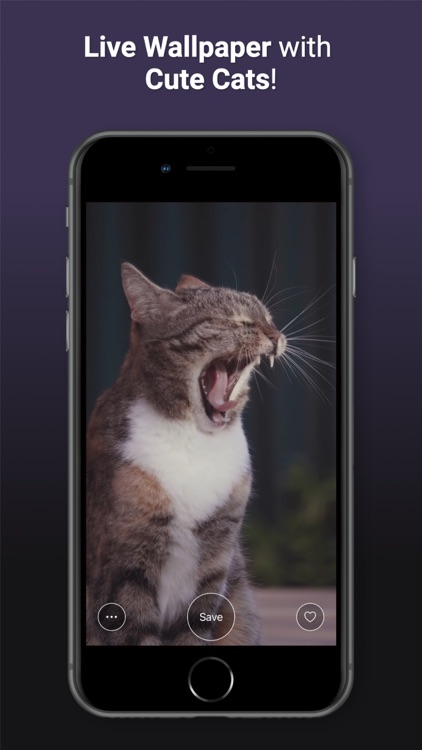
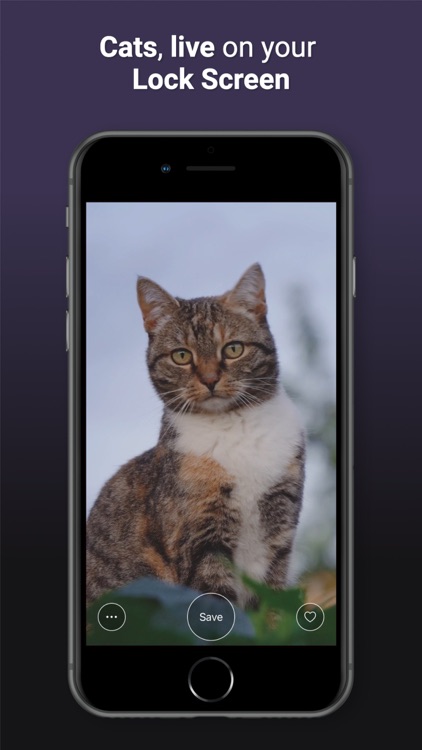
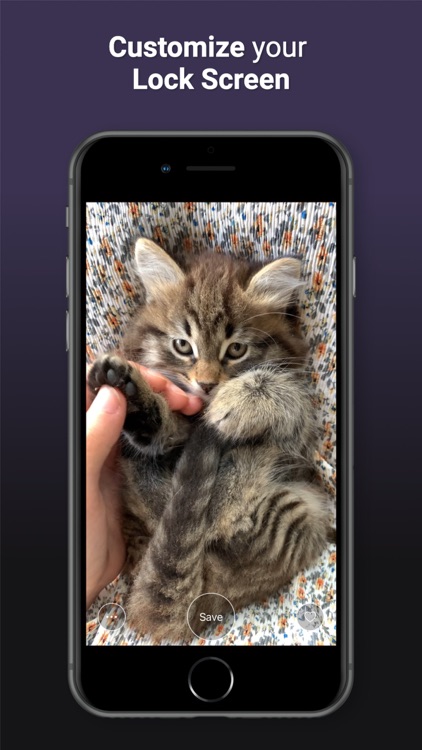
What is it about?
There are two types of people in this world - cat people and dog people!
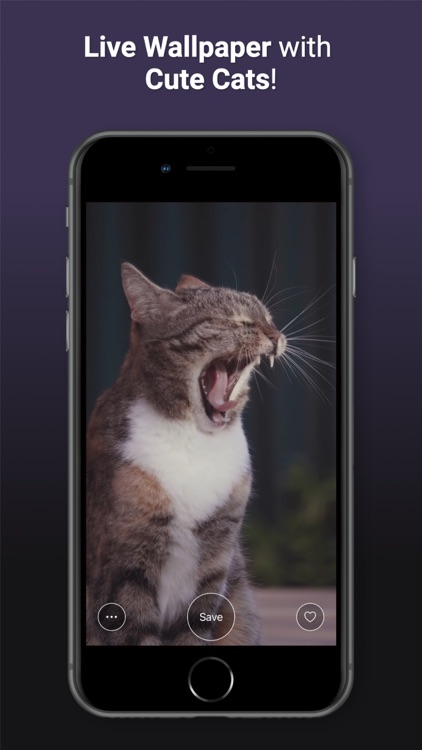
App Screenshots
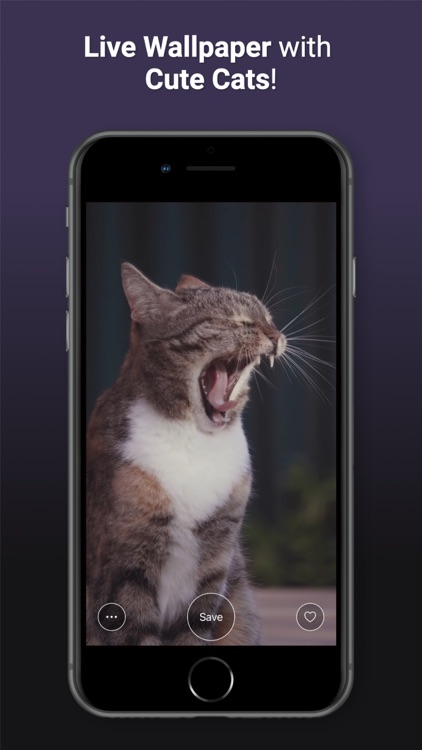
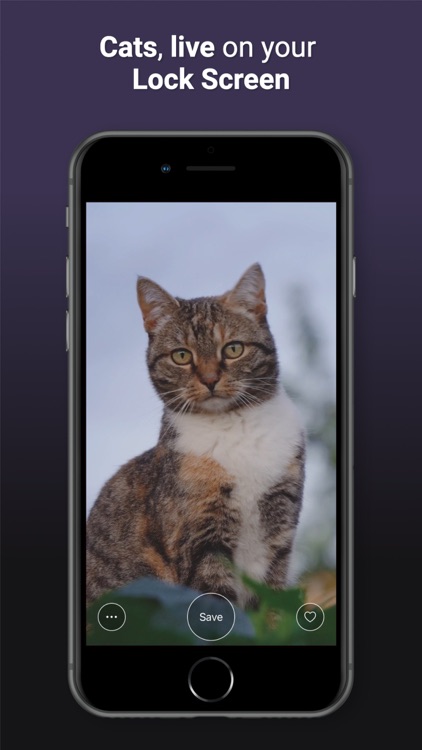
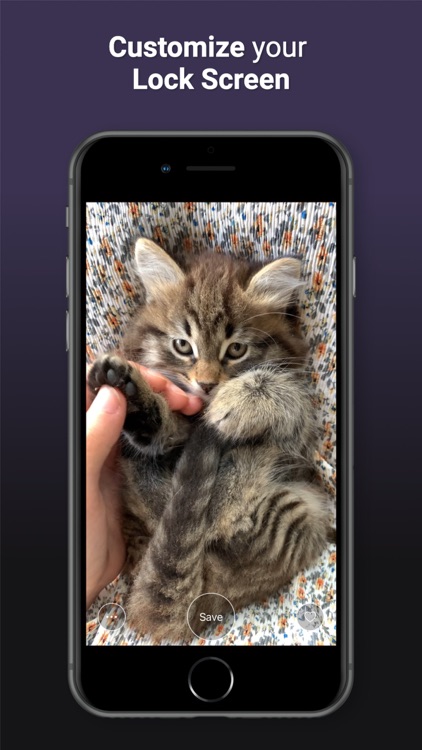



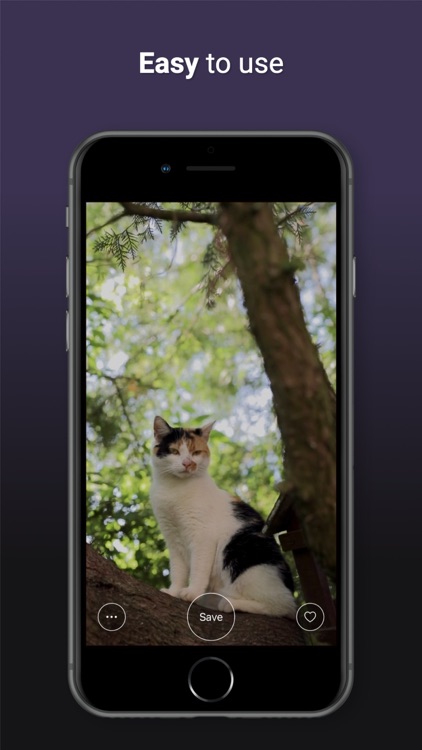
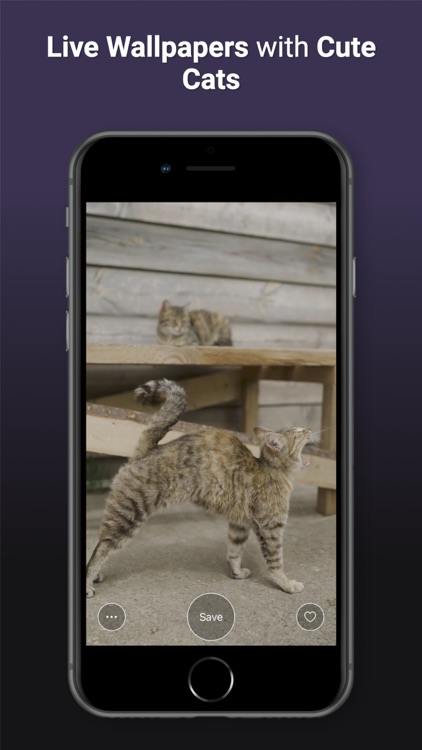
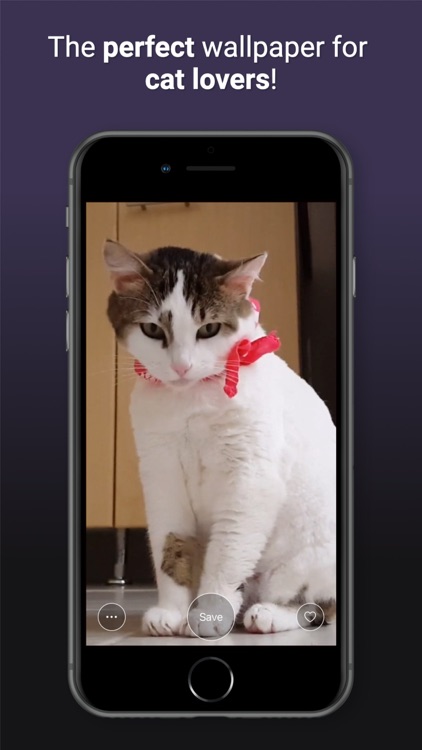

App Store Description
There are two types of people in this world - cat people and dog people!
(we won’t count those who are neither!)
This live wallpaper app is the first of its kind designed especially for the cat lovers.
Choose from a large selection of live wallpapers showing beautiful cats and kittens of all breeds, colors and personalities.
Some are playing or being curious, walking, pouncing, eating etc. while others are resting or grooming themselves and each other.
Show your affection for these amazing creatures by displaying them right on your iPhone’s lock screen. Guaranteed to make you and your friends smile whenever you look at your phone!
With an easy to navigate and user friendly interface, you can start displaying Cat Live Wallpapers in seconds:
1. Scroll through the selection of live wallpapers as if flipping through a catalogue. The animation for each one will show automatically
2. Tap the Save button for the ones you love most and they will be saved to your iPhone’s Photos app
3. Go into your Photos app and select one, then tap the (up arrow) button and select “Use as Wallpaper”. Now click “Set” then either “Set Lock Screen” or “Set Both”
4. Press and hold your finger on your lock screen and watch the cats come to life!
User interface:
Tap the heart icon to save any live wallpaper into your app's favorites folder
Tap the menu icon to access the menu bar
The menu bar contains a New section with all the latest wallpapers as well as your Favorites folder
Cool Live Wallpapers’ mission is to bring your screen to life.
We see screens as fashion accessories that express individuality.
How will you dress yours today?
AppAdvice does not own this application and only provides images and links contained in the iTunes Search API, to help our users find the best apps to download. If you are the developer of this app and would like your information removed, please send a request to takedown@appadvice.com and your information will be removed.