
Catch The Beats can easily measure the BPM(Tempo) by tapping and vibration

Catch The Beats - BPM Counter by Tap and Vibration
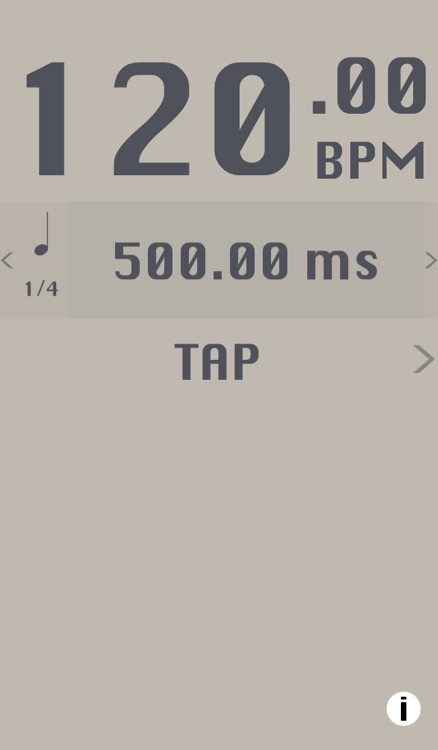
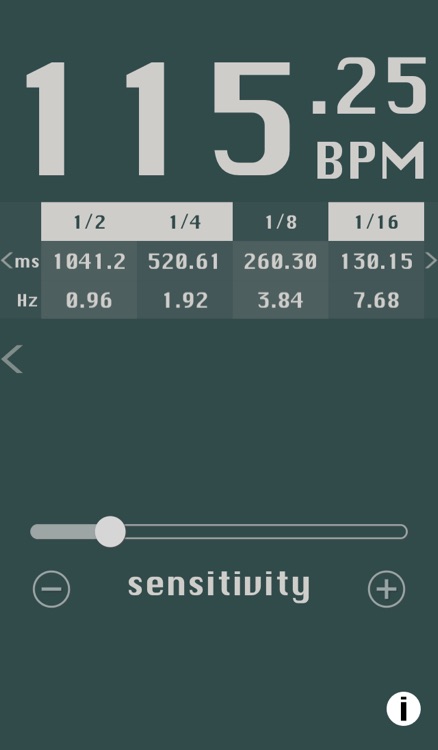
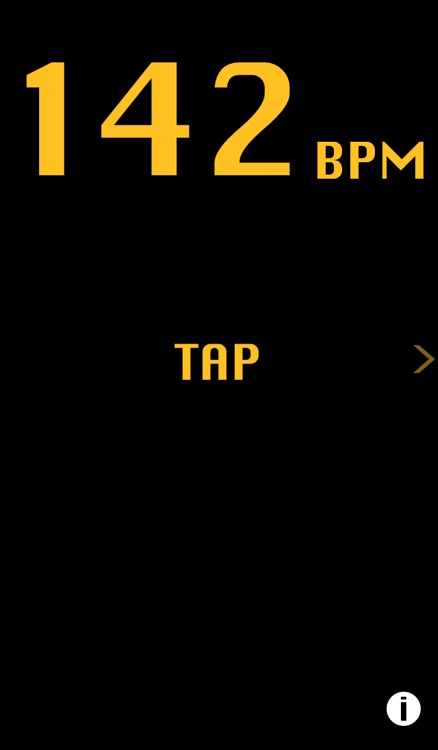
What is it about?
Catch The Beats can easily measure the BPM(Tempo) by tapping and vibration.
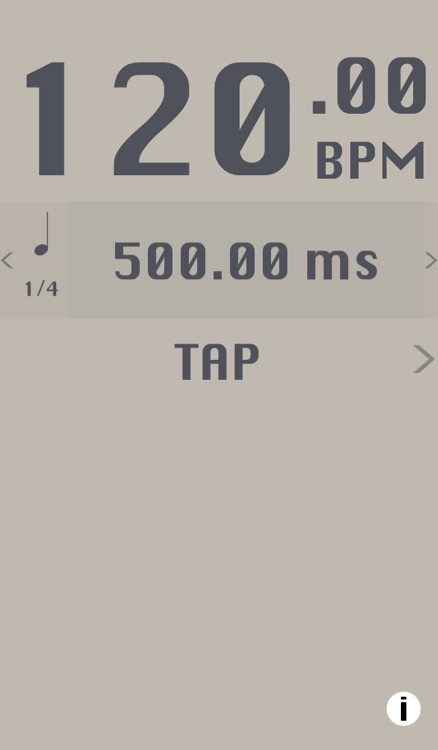
App Screenshots
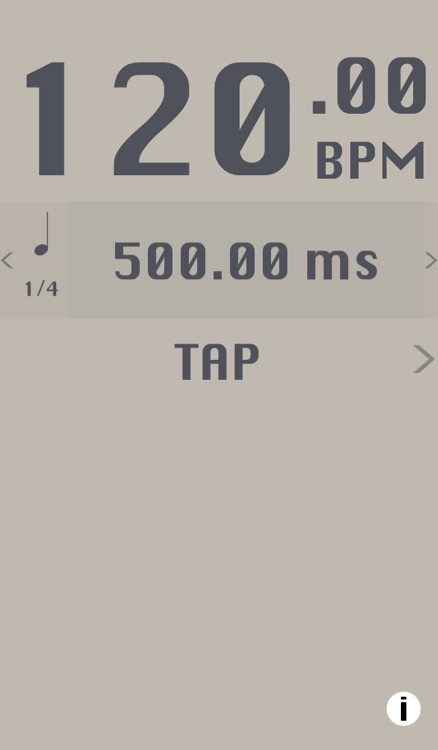
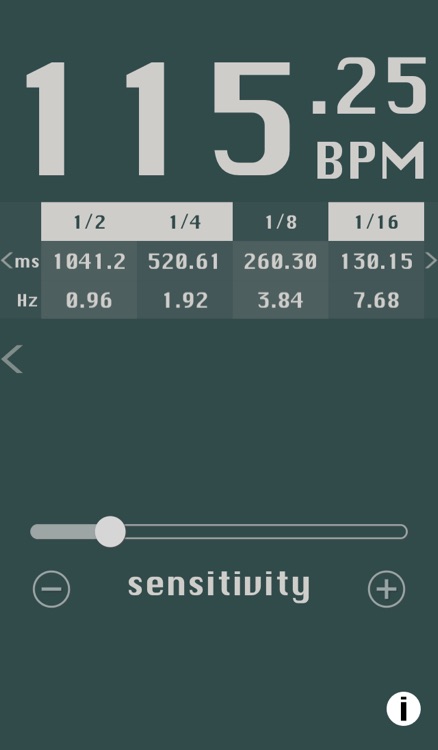
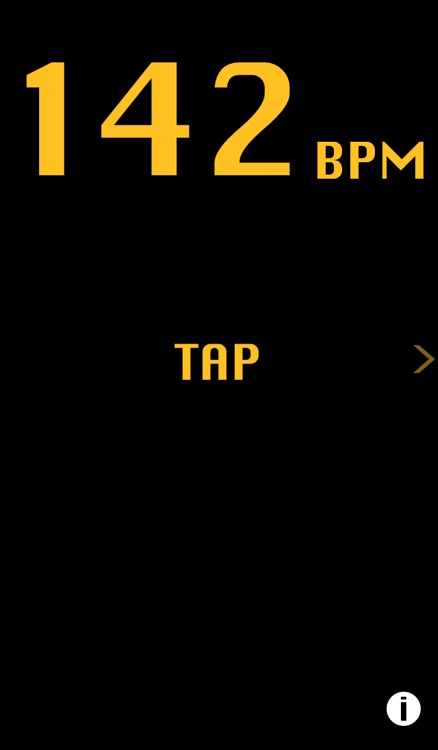

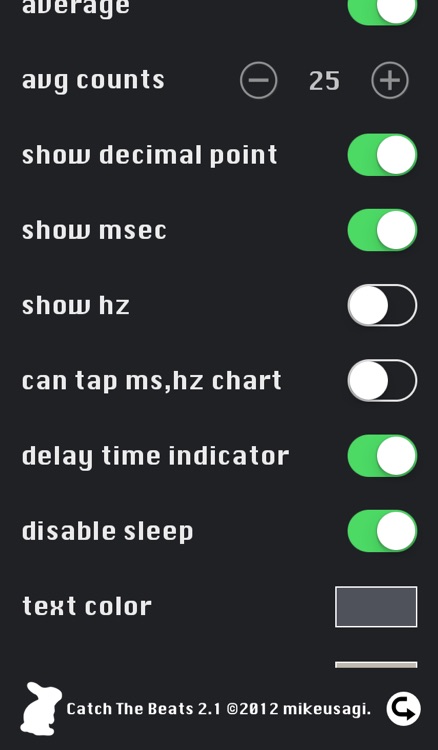
App Store Description
Catch The Beats can easily measure the BPM(Tempo) by tapping and vibration.
It is equipped with two modes.
--- TAP MODE ---
Measure the BPM by tapping the screen.
Show the convert chart to milliseconds and hertz from BPM.
Tap range is almost all of the screen.
--- BEAT MODE ---
The BeatMode counts BPM by the vibration of acceleration sensor of the iPhone and iPod Touch.
Vibration sensitivity can be finely adjusted by sliders and buttons.
Show the convert chart to milliseconds and hertz from BPM.
--- Main features ---
• Average Switch
Display BPM using the average value.
• Avg. Counts
Change the number of samples of the average value.
• ms, Hz Conversion chart
Show the conversion chart to milliseconds or Hertz from BPM.
Conversion value is a triplet and dotted note and standard notes of up to 16th Note from Half Note.
It becomes wide display each item is long press,
To return to the original is long press again.
• delay time indicator
It is possible to blink by the length of the note of each item of conversion chart.
• Show decimal point
Show BPM of up to second decimal place.
• Flash Switch
Flash screen at the same time as the tap.
• Change a background color and text color.
• Can be reset at any time during the count.
*When mounting the iPhone to an instrument or speakers, please firmly fixed.
AppAdvice does not own this application and only provides images and links contained in the iTunes Search API, to help our users find the best apps to download. If you are the developer of this app and would like your information removed, please send a request to takedown@appadvice.com and your information will be removed.