
MaxDrive is a shared smart hard drive with a built-in 1000GB HDD and an Gigabit Ethernet port

CatDrive - Smart Hard Drive

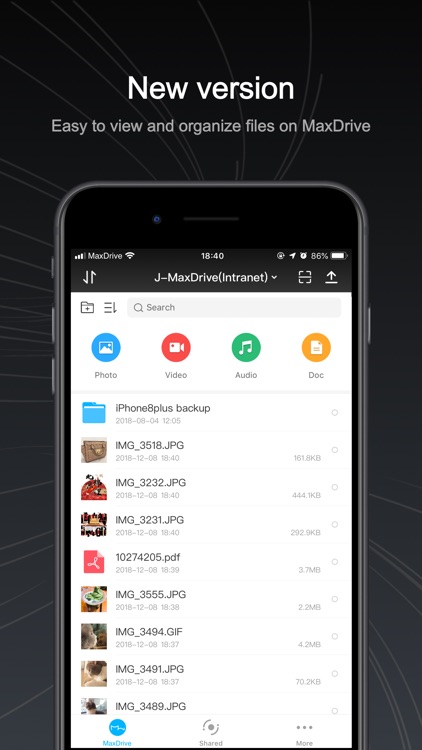
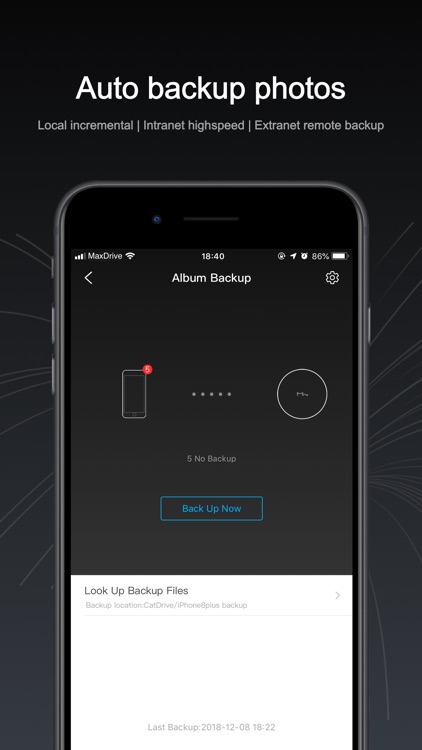
What is it about?
MaxDrive is a shared smart hard drive with a built-in 1000GB HDD and an Gigabit Ethernet port. It enables individuals, family and small businesses to store all the data in one place, easily access and share files using MaxDrive App. It’s multi-user with independent spaces.

App Screenshots

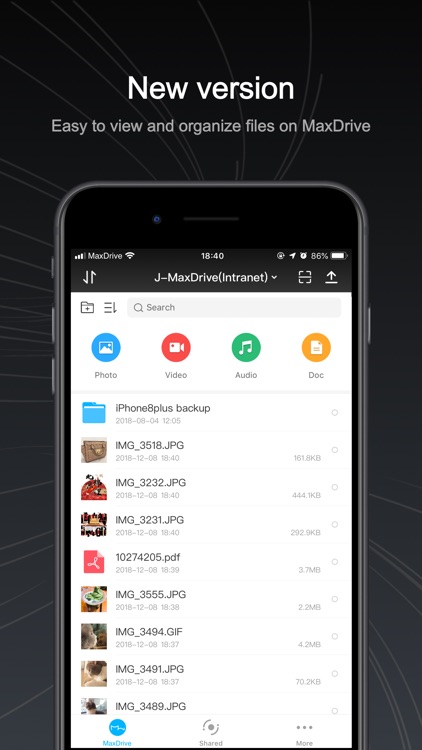
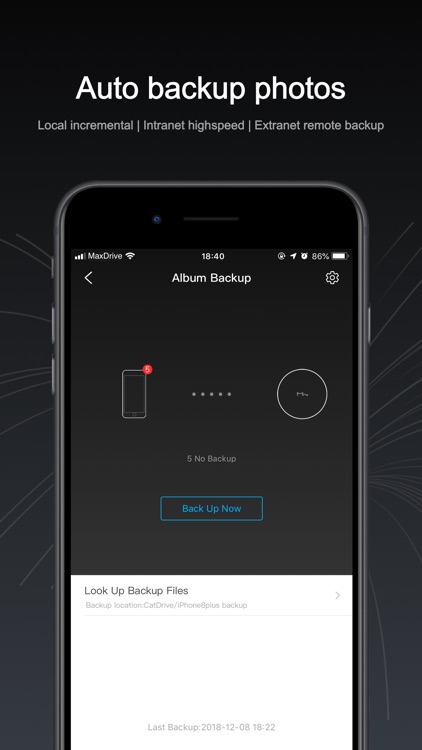


App Store Description
MaxDrive is a shared smart hard drive with a built-in 1000GB HDD and an Gigabit Ethernet port. It enables individuals, family and small businesses to store all the data in one place, easily access and share files using MaxDrive App. It’s multi-user with independent spaces.
Introduction of MaxDrive
Store files in one secure place. Store photos, videos and documents in MaxDrive. No worries about privacy exposure or data lost.
Auto backup for photos and videos on your phone. Back up photos and videos automatically. No worries about photos getting lost or memory taken up.
Access anywhere. Access and share photos, videos and documents stored in MaxDrive using MaxDrive App with an internet connection.
Multi-user. Each user has an independent account which is invisible to others.
Share Circle. Invite family and friends to create a “Share Circle” and share files efficiently with real-time notifications.
Photo Roll. Advanced photos rearrangement and layout techniques, relive your memories.
Organize files automatically. Categorize photos, videos, music and documents, easy to access.
Share on social media. Share batch files and large files from MaxDrive to social media app and they will never go expire.
Mobile working. Upload work documents to MaxDrive and view on your phone. Mainstream file formats, such as Word, PPT and PDF are supported.
Target Users
Individuals and family. Back up photos and videos, share photos with families over “Share Circle”, view photos on TV, store and share precious family moments.
Small businesses. Share work documents with colleagues, mobile working, improve work efficiency, protect company’s data assets including working documents.
MaxDrive is a good choice for anyone who wants to save phone memory, back up data and share files privately.
Benefits of using MaxDrive
Innovative way to share files. Share videos and movies privately over “Share Circle” with real-time notifications and you will never miss a beat.
Privacy guaranteed. Data is stored in local built-in HDD instead of cloud, no worries about privacy exposure and service shutoff.
High cost performance. Multiple users to share storage space without monthly fees.
Large-screen display. A better visual experience to view photos stored in MaxDrive on TV.
Built-in super file viewer. Click to view photos, videos, documents and music on MaxDrive App. No need to redirect to a third-party app.
AppAdvice does not own this application and only provides images and links contained in the iTunes Search API, to help our users find the best apps to download. If you are the developer of this app and would like your information removed, please send a request to takedown@appadvice.com and your information will be removed.