
The application enables you to locate and record iPhone location and has the ability to share this information with other people among our system or on Facebook

Cell Phone GPS Tracker (PhoneOnMap)

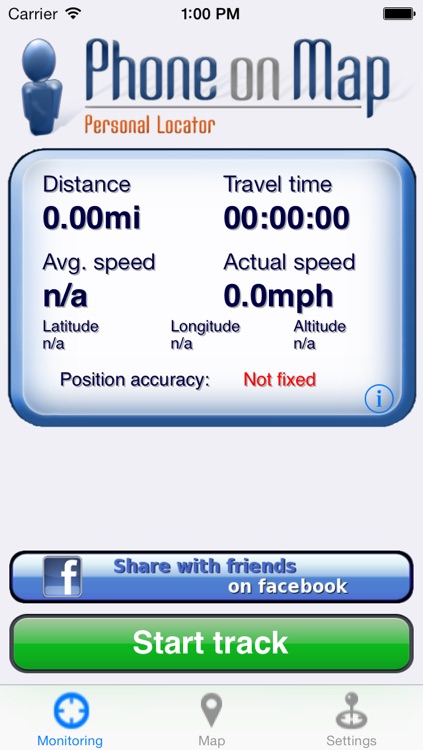
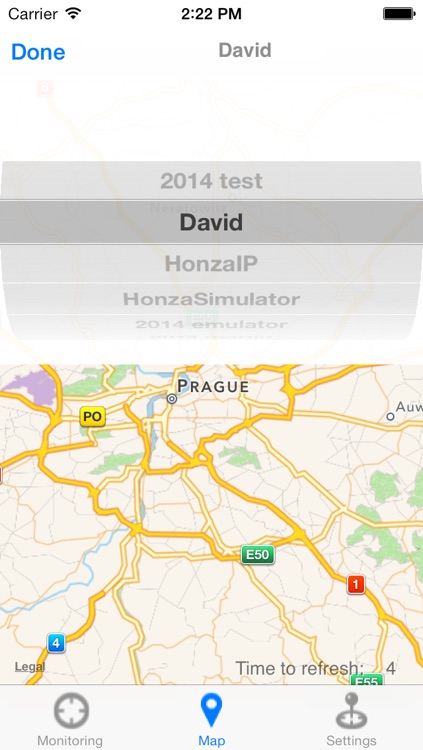
What is it about?
The application enables you to locate and record iPhone location and has the ability to share this information with other people among our system or on Facebook. In the application itself you can display the location of all shared devices. On the web there is an option to display any historical data in the form of a trace.

App Screenshots

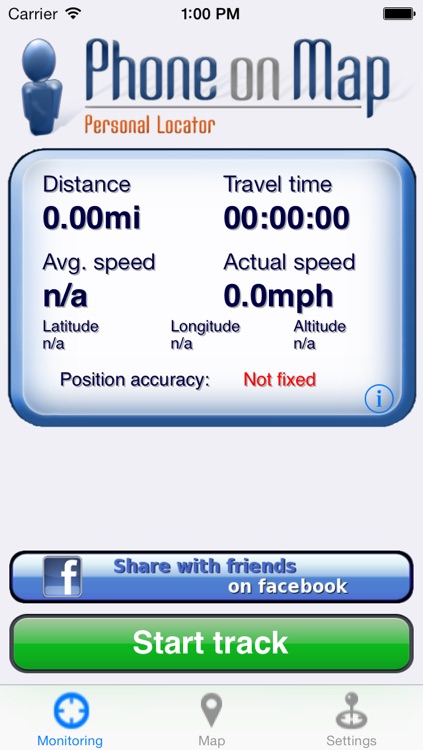
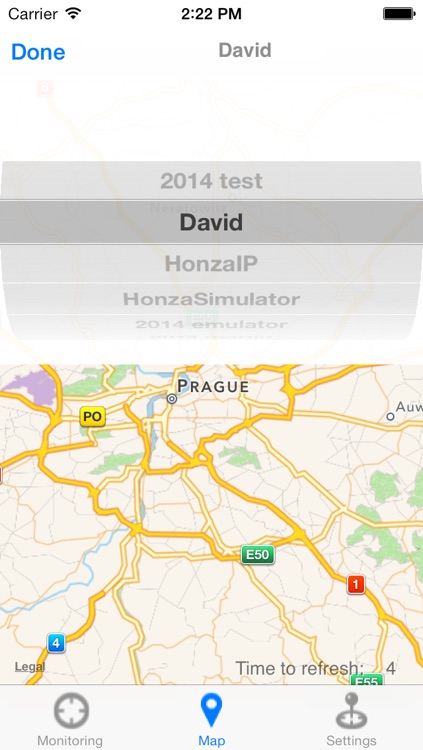

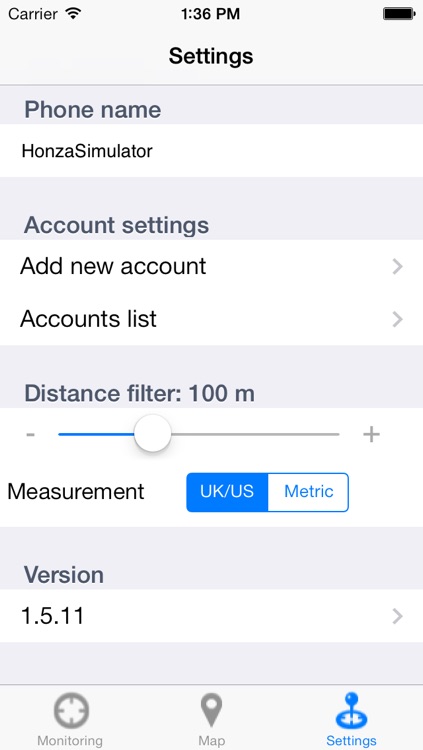
App Store Description
The application enables you to locate and record iPhone location and has the ability to share this information with other people among our system or on Facebook. In the application itself you can display the location of all shared devices. On the web there is an option to display any historical data in the form of a trace.
Main features:
- full support for background execution on iPhone 3GS and iPhone 4 with iOS 4 and later
- displaying your device and shared devices on a map
- sharing your location via Facebook
- recording of locations for future reference
- location sharing (sharing must be enabled on the monitored device)
- displaying historical traces on website
- adjustment of monitoring precision
- iOS 4.3 tested
When the application is run for the first time, you must log in using your existing account information or create a new one. The account may be used for logging in to the web too. After this you can turn on monitoring.
For location sharing there is an accounts list, where you must add the PoM_ID of the person who wants to watch you (the other person must have a PhoneOnMap account). In this list you can see PoM_IDs of all people who can see your position.
On the map tab, when you touch the phone name, the list of shared devices will appear.
To change your account or to create new one, you may use the Log Out button in the Settings tab.
Continued use of GPS running in the background can dramatically decrease battery life.
Notes:
Use strong passwords for your accounts.
When you are sharing your location, use meaningful phone name so other people can recognize you among others.
AppAdvice does not own this application and only provides images and links contained in the iTunes Search API, to help our users find the best apps to download. If you are the developer of this app and would like your information removed, please send a request to takedown@appadvice.com and your information will be removed.