Quickly create and interact with 3D models of your cellars and wine racks
CellarView Wine Cellar Tracker



What is it about?
Quickly create and interact with 3D models of your cellars and wine racks! Select a bottle with a single tap or tap on a cellar location to store your wine. Choose a vintage from the Wine List and CellarView will show you exactly where the bottles are stored!

App Screenshots





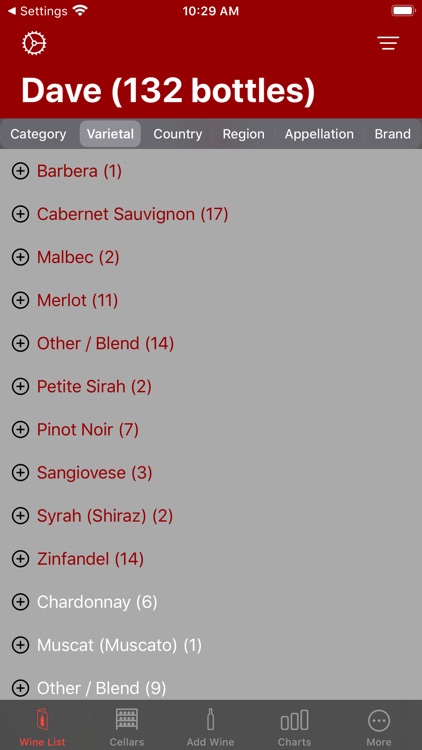
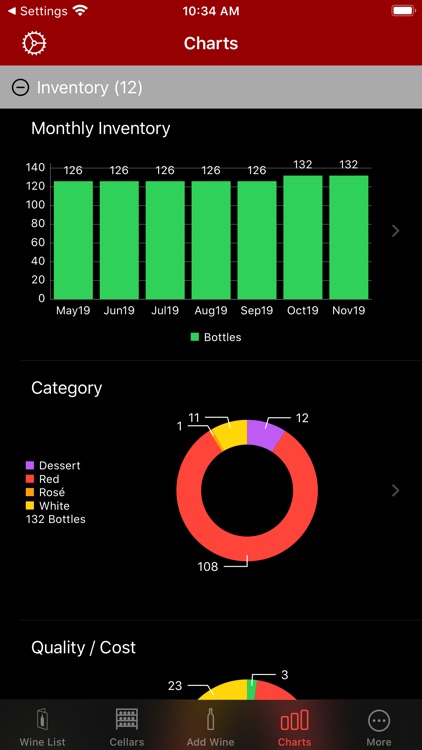
App Store Description
Quickly create and interact with 3D models of your cellars and wine racks! Select a bottle with a single tap or tap on a cellar location to store your wine. Choose a vintage from the Wine List and CellarView will show you exactly where the bottles are stored!
CellarView tracks the effective age of your wines based on the temperatures at which they've been stored, so you'll always know when to best enjoy them.
The software also records your purchase, inventory and consumption history. CellarView Charts will help you spot trends and make the information easier to digest.
Other key features include:
• Have a cellars or wine lockers in more than one location? CellarView supports multiple locations and multiple cellars/wine racks at each location
• As you move from one location to another, CellarView can automatically filter your Wine List and display the primary cellar for your current location
• Add Varietal or update Category Aging Profiles to fine tune aging and drink date calculations
• Use Wine List Filters to focus on a subset of your collection and select the perfect bottle for your occasion.
• Automatically backup your data and easily restore it.
• Learn how to get the most out of the software by viewing Walk Through tutorials built directly into CellarView.
• Import/Export your bottle and cellar data via .csv files
• CellarView runs on iPhone and iPad; data and settings automatically synchronize across all of your iOS devices via iCloud.
Cheers and happy cellaring!
AppAdvice does not own this application and only provides images and links contained in the iTunes Search API, to help our users find the best apps to download. If you are the developer of this app and would like your information removed, please send a request to takedown@appadvice.com and your information will be removed.