SEDCO CEM system offers a complete solution to help you measure your customers' satisfaction after their visit to the branches at different levels: Branch level and employee level
CEM Customer Feedback
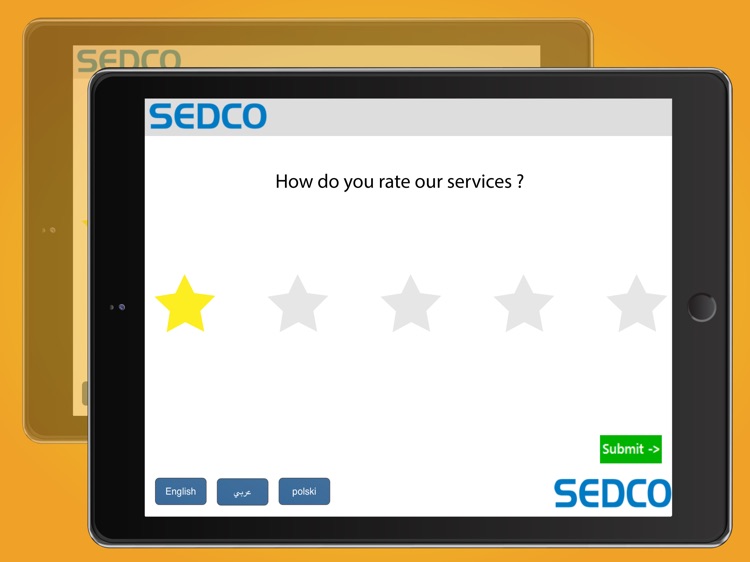
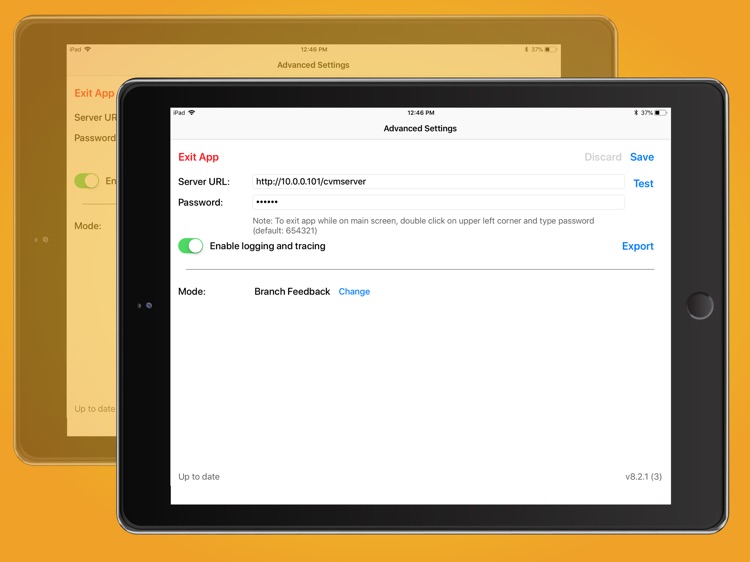
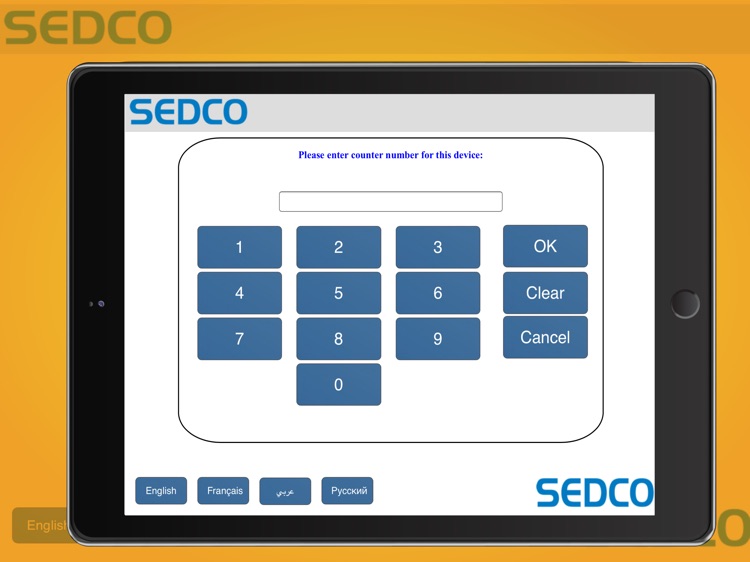
What is it about?
SEDCO CEM system offers a complete solution to help you measure your customers' satisfaction after their visit to the branches at different levels: Branch level and employee level.
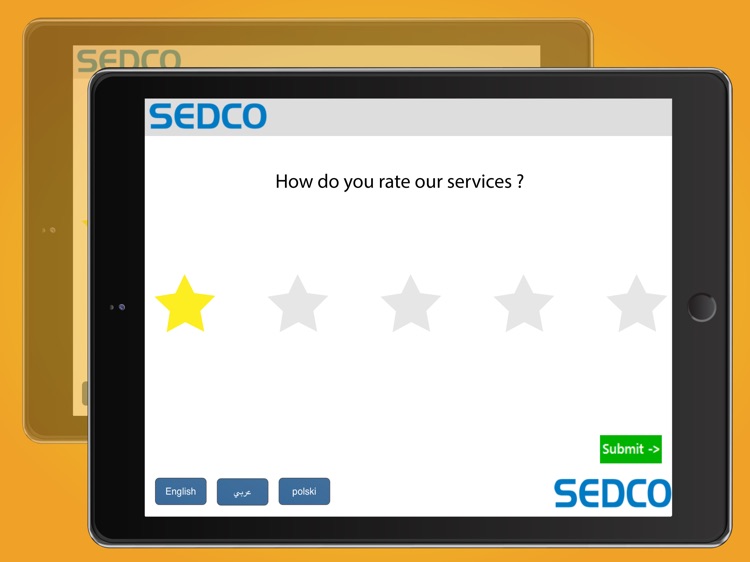
App Screenshots
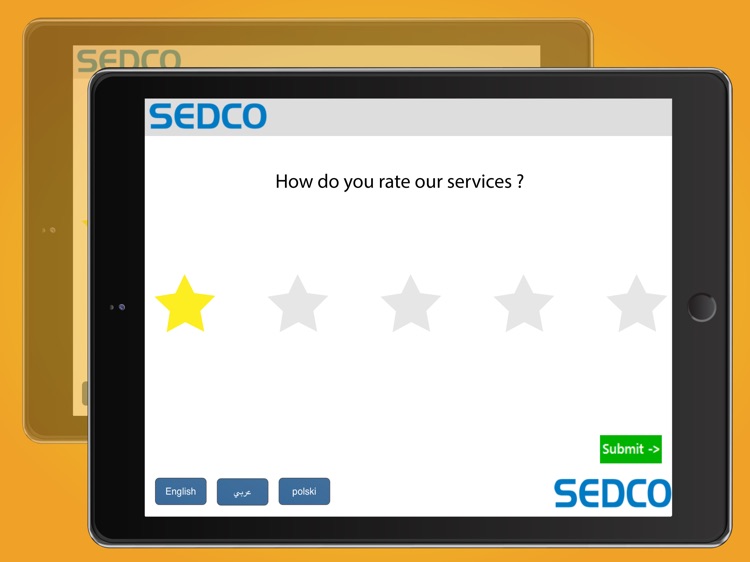
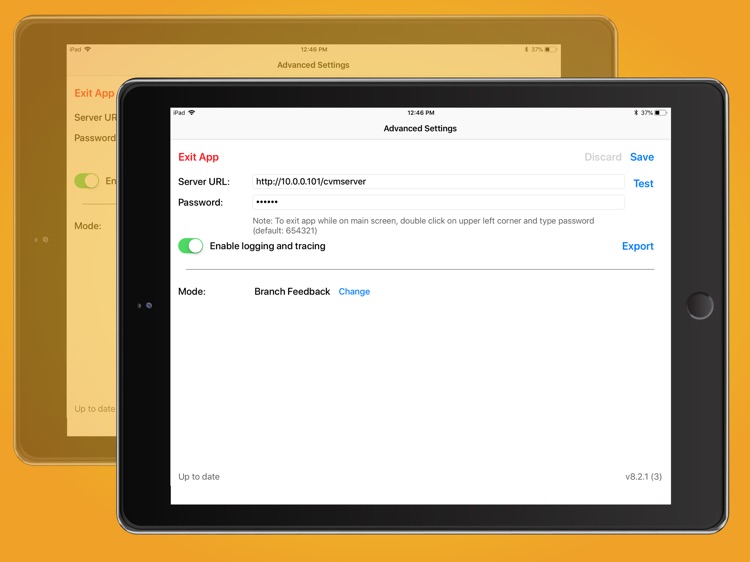
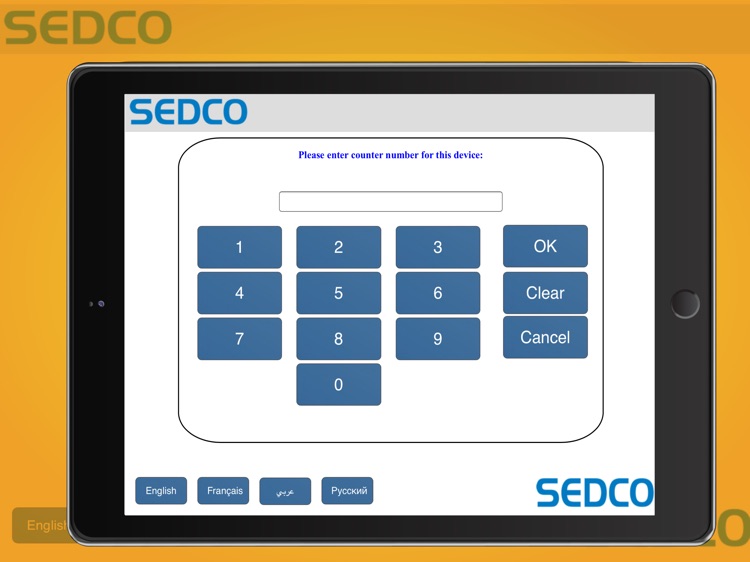

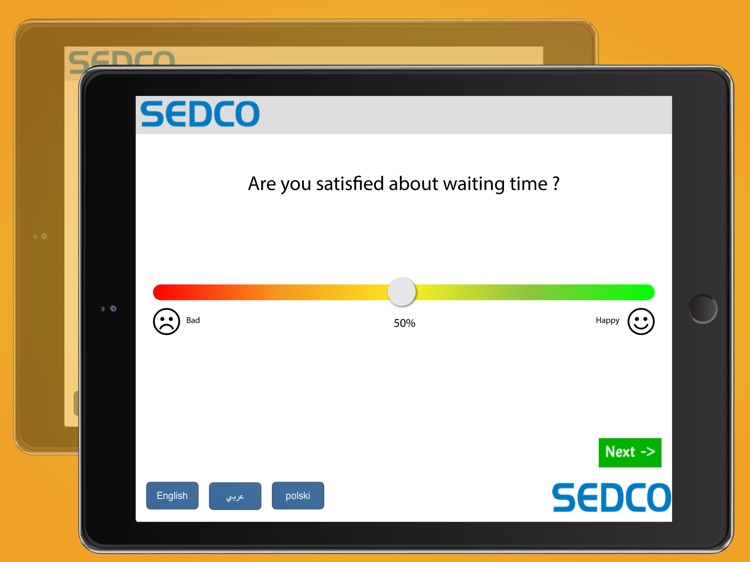
App Store Description
SEDCO CEM system offers a complete solution to help you measure your customers' satisfaction after their visit to the branches at different levels: Branch level and employee level.
The system creates reports that are automatically linked to the feedback to ease out the tracking and analysis of performance, which helps in evaluating the daily operations, quality of offered services, and eventually leading to better plans.
This application collects the customer feedback either as a transactional feedback integrated with CEM platform or as a general feedback system.
AppAdvice does not own this application and only provides images and links contained in the iTunes Search API, to help our users find the best apps to download. If you are the developer of this app and would like your information removed, please send a request to takedown@appadvice.com and your information will be removed.