The CFM Inspection app helps "CFM Inspection Agents" to manage the workflow of completing periodic property inspections
CFM Inspection
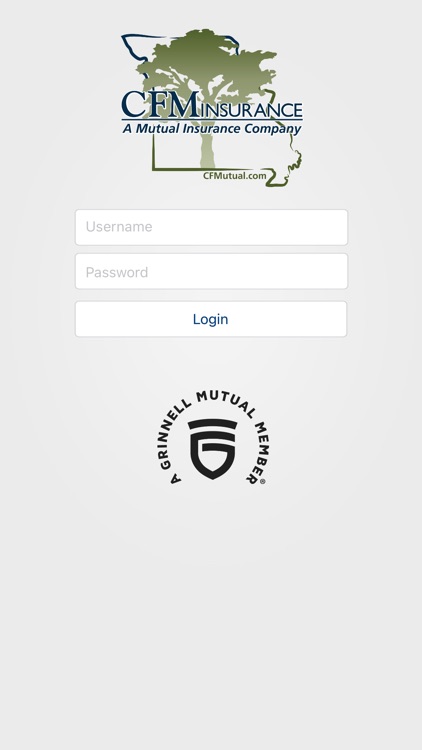
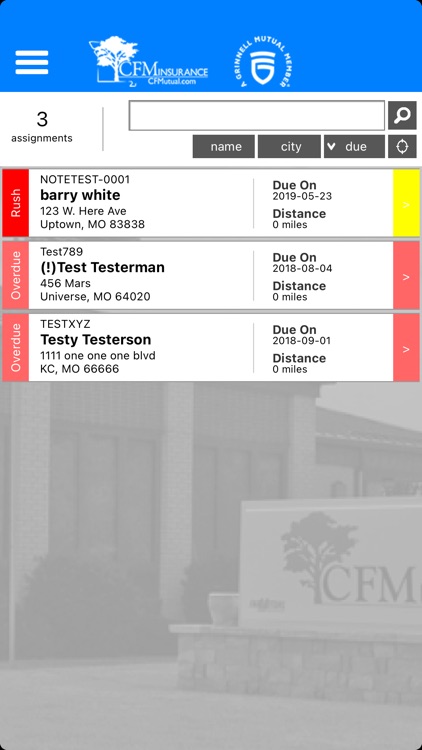
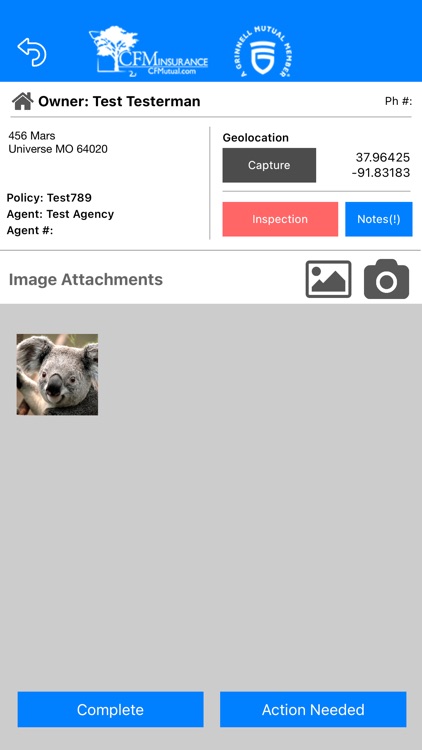
What is it about?
The CFM Inspection app helps "CFM Inspection Agents" to manage the workflow of completing periodic property inspections.
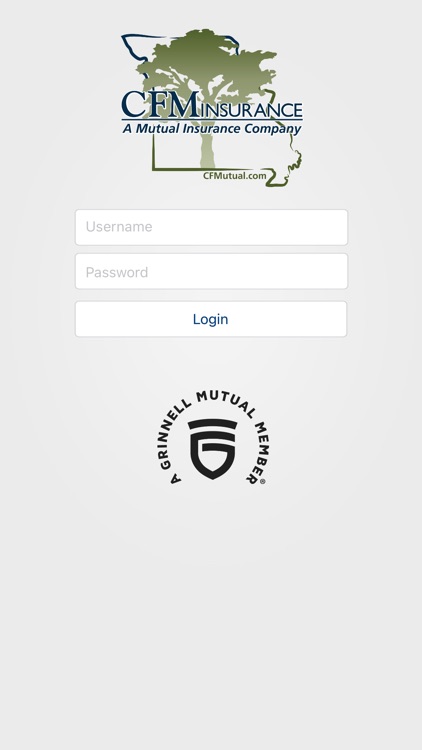
App Screenshots
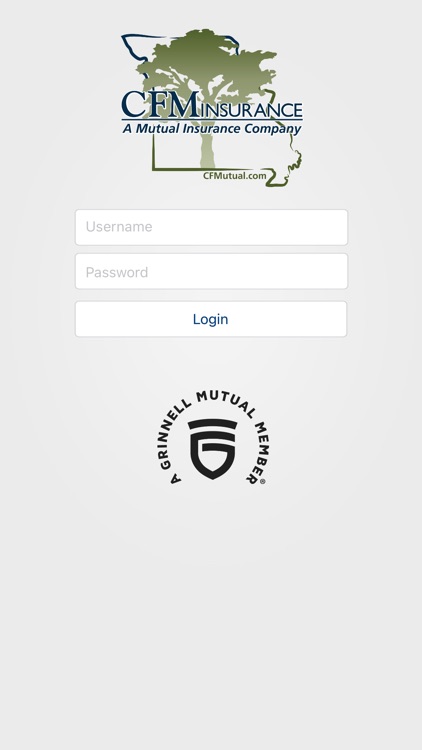
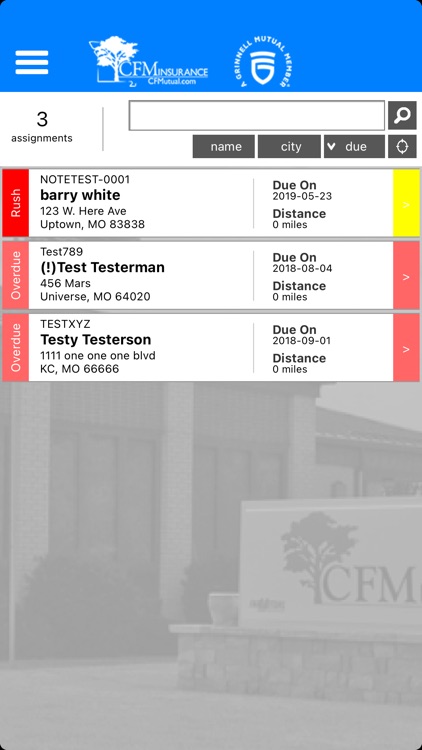
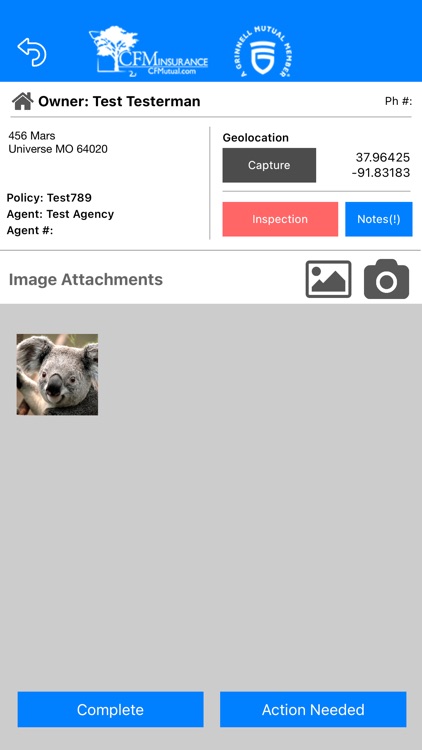
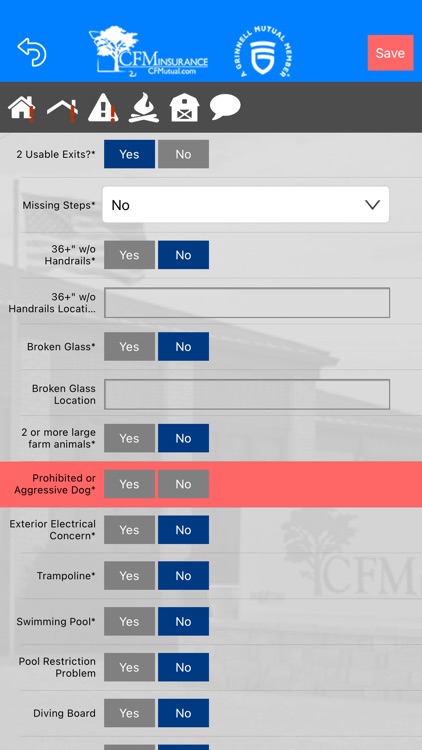
App Store Description
The CFM Inspection app helps "CFM Inspection Agents" to manage the workflow of completing periodic property inspections.
"CFM Inspection Agents" are insurance vendors and employees who have signed up for the CFM Inspection Agent program, which is administrated by CFM Insurance.
As an inspector, this app will allow you to view the properties that are assigned to you along with the assignment due date, policy information, insured or agent data, and any instructional notes provided by the administrator at the time of assignment.
To complete an inspection, the app allows to you capture the latitude/longitude of a property, any property images, and fill out a complete inspection form. Once an inspection is finished, you can mark the inspection as complete to be reviewed and sent as a PDF to your admin.
Assignments will be color-coded according to their status, age, or due date, and generally follow these rules:
* Purple - Assignments that have been returned to you for further information.
* Orange - Assignments that are "Due soon" or are within 3-days of their due date.
* Red - Assignments that are past their due date and are "Over due".
* Blue-green - Assignments that are new.
* Bright-blue - Assignments that don't fit in any of the above scenarios (the nominal state)
AppAdvice does not own this application and only provides images and links contained in the iTunes Search API, to help our users find the best apps to download. If you are the developer of this app and would like your information removed, please send a request to takedown@appadvice.com and your information will be removed.