
● Instant Challan Generated Notification

Challan Traffic E-Memo
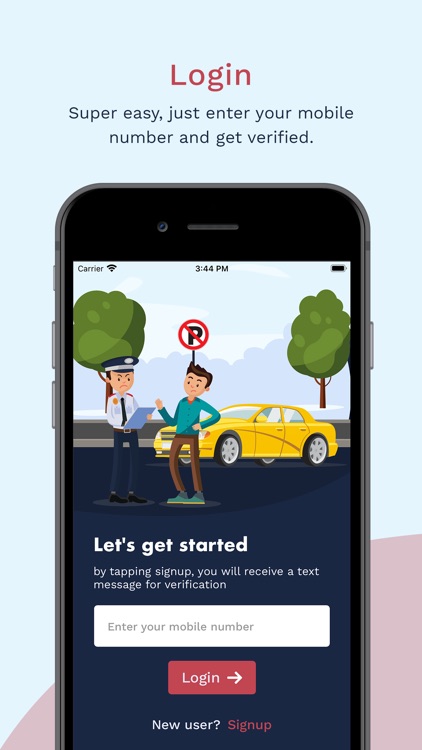
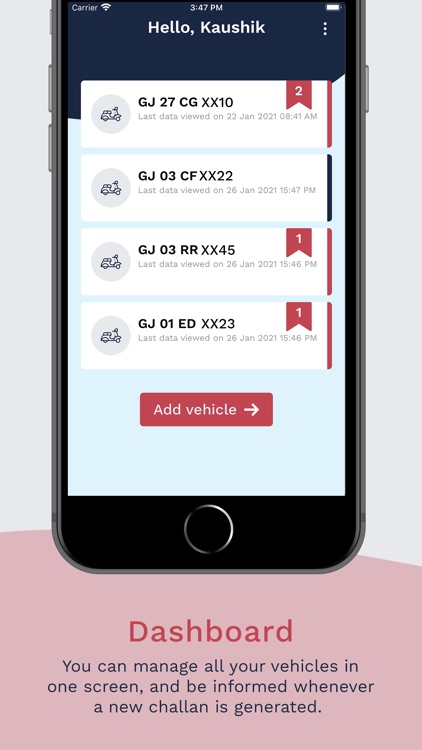
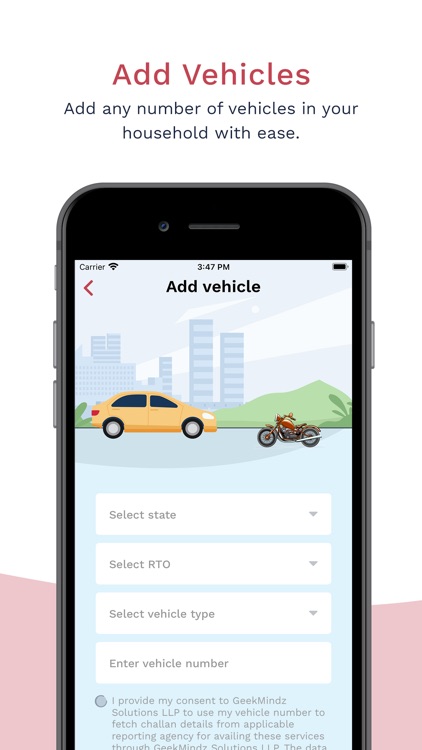
What is it about?
● Instant Challan Generated Notification
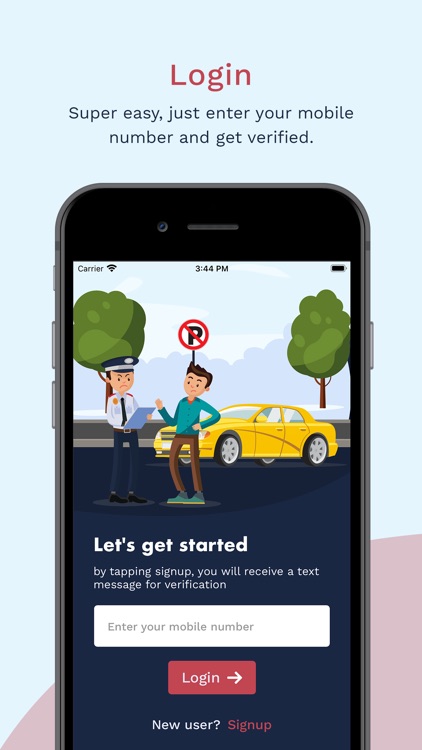
App Screenshots
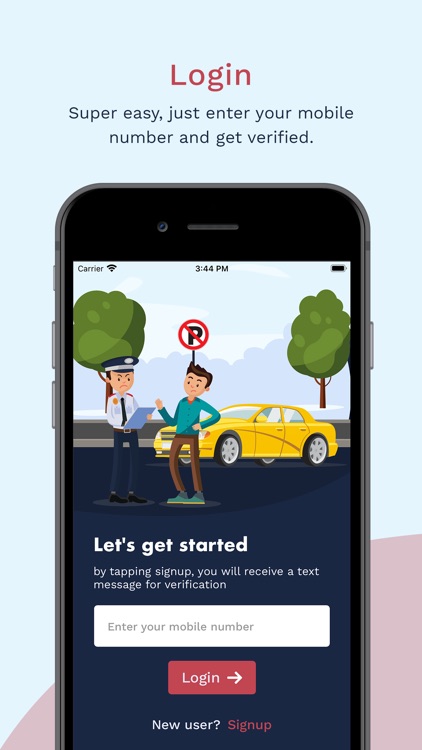
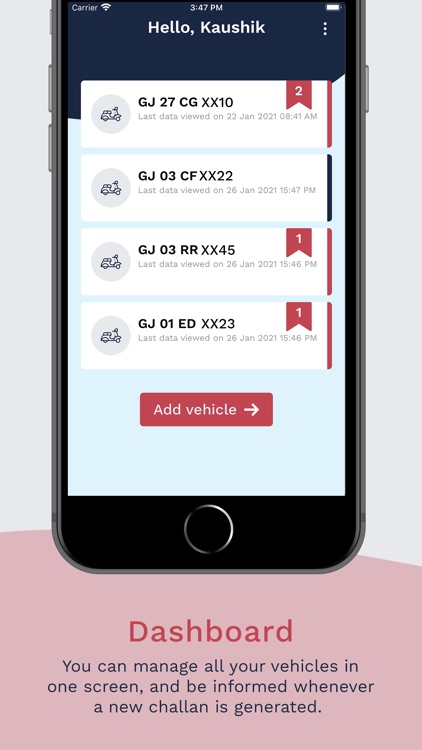
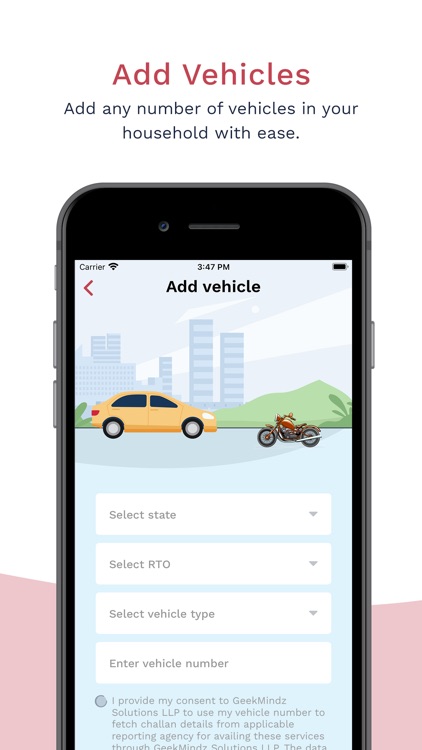

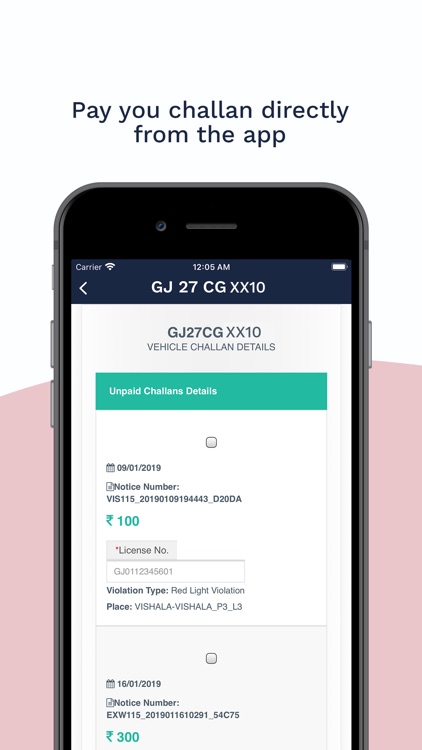
App Store Description
● Instant Challan Generated Notification
● Specifies the vehicle or plate number for which the challan is generated
● Specifies amount of challan generated
● Add plate number for multiple vehicles
● Pay the challan through app
● Data of challans paid and unpaid is saved in the app
How does the Challan app work?
1. Sign up by entering your phone number
2. Fill in your details like your name and email ID.
3. Type in the OTP sent to your registered mobile number
4. Create a 4 digit PIN
5. Add Vehicles
6. Select State, RTO, Vehicle type and Vehicle Number
7. Provide consent to use vehicle numbers to fetch challan details
8. Challan can be paid through the app via debit card, credit card or net banking. The app would redirect the user to the RTO website where they can pay the challan.
9. Data for paid and unpaid challan is saved in the app.
Data Security and Privacy
● All your personal data is not stored.
● The payment process is highly safe and secure.
AppAdvice does not own this application and only provides images and links contained in the iTunes Search API, to help our users find the best apps to download. If you are the developer of this app and would like your information removed, please send a request to takedown@appadvice.com and your information will be removed.