
Chandlers Connect Mobile App

Chandlers Connect
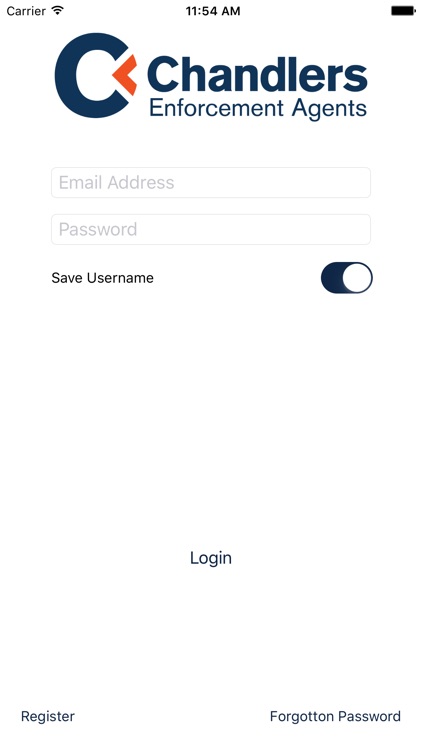
What is it about?
Chandlers Connect Mobile App
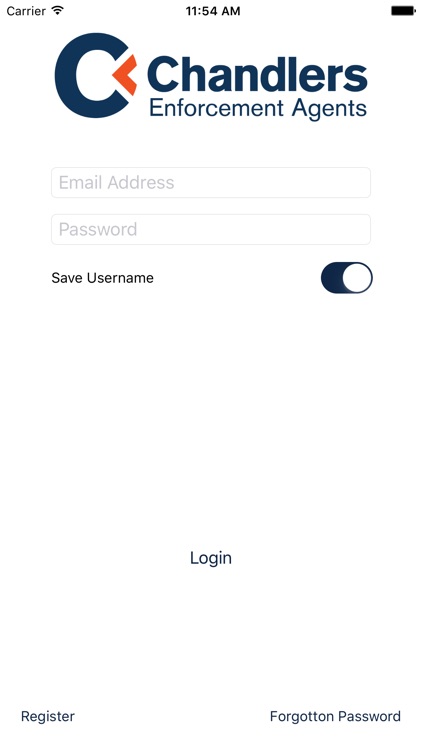
App Store Description
Chandlers Connect Mobile App
FEATURES
========
Chandlers Connect provides mobile access to your account(s) held on our database and also make credit card payments against those accounts.
The app also makes use of push notifications to send reminders of when payments are due to prevent falling into arrears.
The app also makes use of Touch ID for security when logging in. This can be enabled in the settings once logged in or from the iPhone Settings App.
HOW TO REGISTER
===============
Registration requires the use of two pieces of information on the paperwork received for each account.
- Account No
- Account Code
On the login screen, tap the “Register” link. Enter in your email address, your choice of password, the Account No and Account Code from your paperwork. Tap “Register” to continue.
LOGIN
=====
Once registration is complete, enter in your email address and password on the login screen. Tap “Login” to continue.
MENU
====
Once logged in, use the “Menu” button, bottom left, to Register more accounts, Change your password or change application settings.
UNREGISTERING ACCOUNTS
======================
Once logged in, use the “Edit” link, top right, to remove account registrations from the application. Accounts can always be re-registered again using the Account Code and Account No from your paperwork.
HELP
====
Please contact our office on 020 2890 5055 from 8am till 5pm Monday to Friday.
AppAdvice does not own this application and only provides images and links contained in the iTunes Search API, to help our users find the best apps to download. If you are the developer of this app and would like your information removed, please send a request to takedown@appadvice.com and your information will be removed.