Turn your music into a personal radio experience
Channels Car Music Player
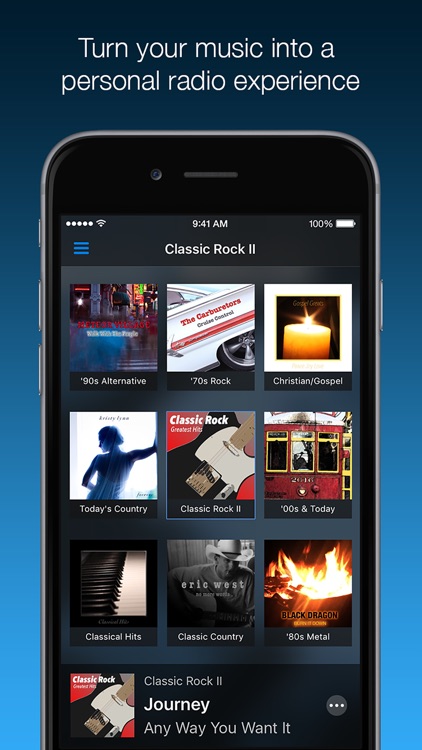

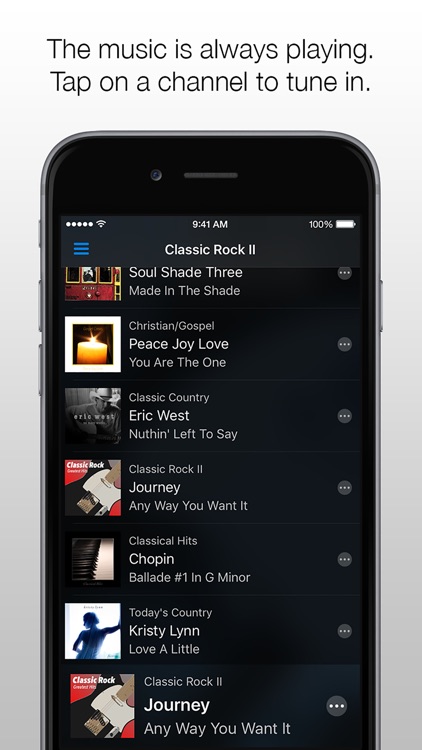
What is it about?
Turn your music into a personal radio experience! Channels organizes your music into radio-like stations, or "channels", that are always playing. Tap on a channel to tune in!
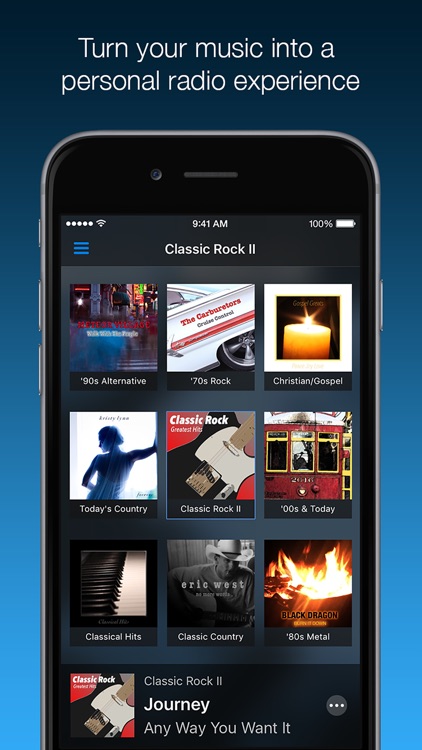
Channels Car Music Player is FREE but there are more add-ons
-
$1.99
Platinum Upgrade
App Screenshots
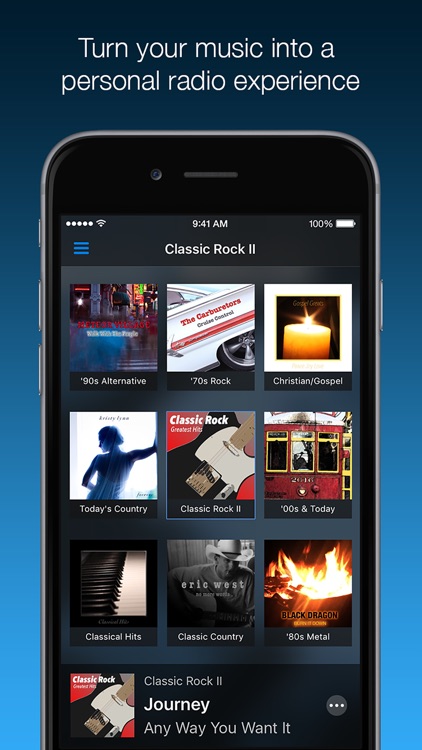

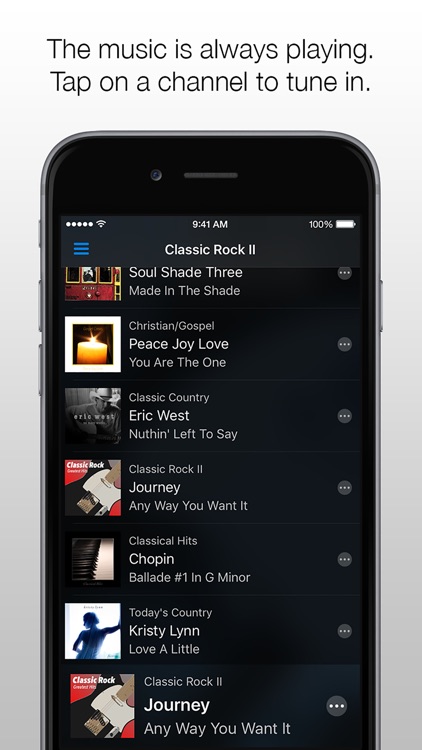
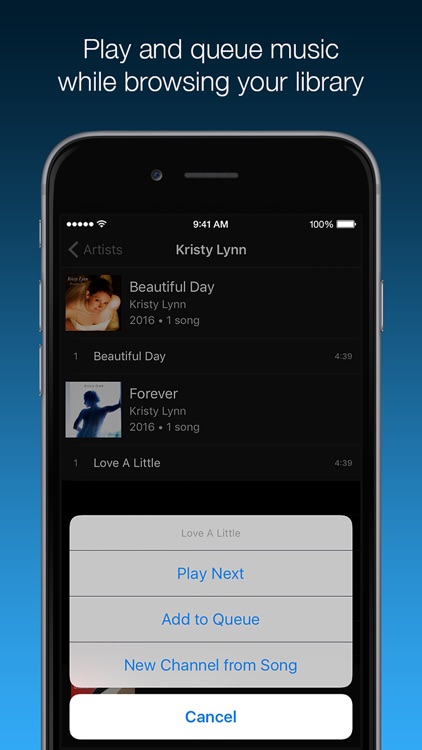
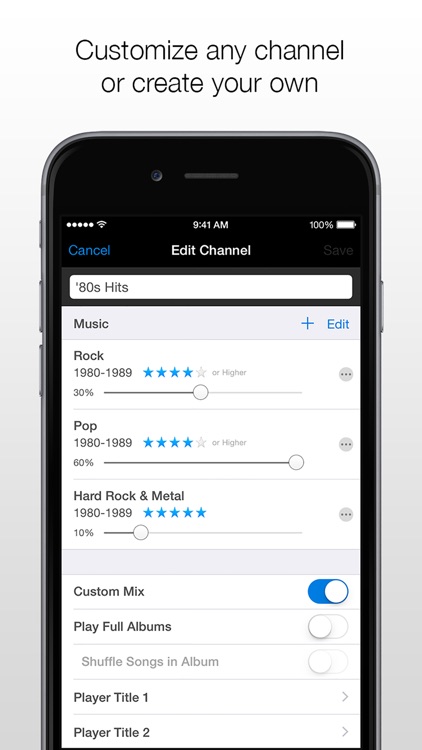
App Store Description
Turn your music into a personal radio experience! Channels organizes your music into radio-like stations, or "channels", that are always playing. Tap on a channel to tune in!
Each channel is powered by a smart playlist that you control. Customize any of the built-in channels or create your own!
Browse your music library while listening to a channel. Add, remove, or rearrange songs in the queue at any time. When your queued songs finish, the channel keeps right on playing!
Channels is designed to work great with your car's Bluetooth controls or third party remote. Customize your remote by mapping buttons to player actions. Skip, rewind, change channels, play/pause, and zoom without touching the screen! Perfect for your daily commute!
Features
• Supports Apple Music and iTunes Match
• Automatically creates channels from your library and playlists
• Customize any channel or create your own
• Favorites and Presets
• Search/Browse your music library
• Manage the song queue for any channel
• Zoom in on channels for full screen album art and simple gesture controls
• Album shuffle any channel
• Lockscreen album art
• Play music in the background while multitasking
• Bluetooth support. Use your car's Bluetooth controls or third party remote.
See the in-app Help and Tutorial for more information.
Thanks for supporting Channels! Have comments or suggestions? We want to hear from you!
Send feedback to: support@channelsmusicplayer.com
Follow us on Twitter: http://www.twitter.com/channelsplayer
AppAdvice does not own this application and only provides images and links contained in the iTunes Search API, to help our users find the best apps to download. If you are the developer of this app and would like your information removed, please send a request to takedown@appadvice.com and your information will be removed.