Chat and make new friends with like-minded people
ChatGum - Chat & Make Friends

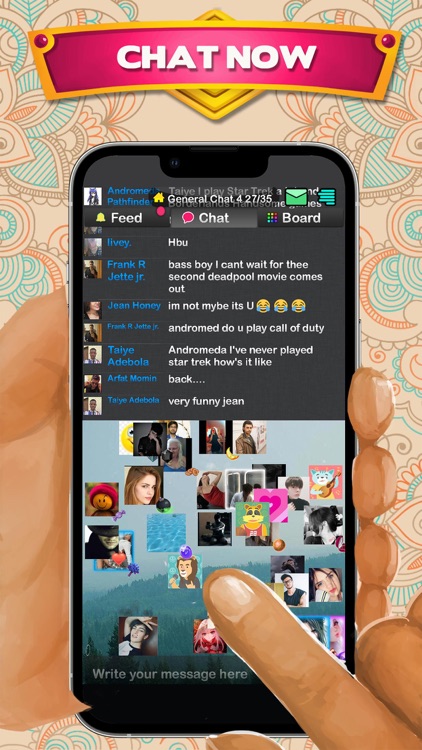

What is it about?
Chat and make new friends with like-minded people. What is a stranger? Just a friend you have not met yet! Each of our avatar chat rooms represents a different community. Choose what you want to talk about by switching chat rooms to change topics to suit your mood. We have rooms for most interests, locations, cultures, and languages. Want to roleplay your favorite anime characters? We have a room for that!

App Screenshots

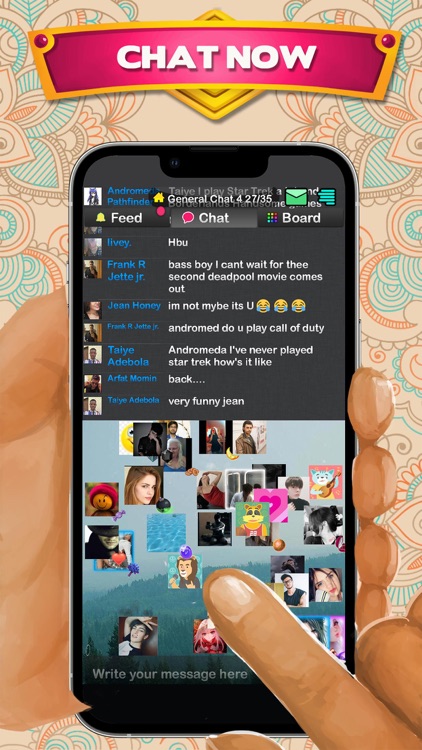


App Store Description
Chat and make new friends with like-minded people. What is a stranger? Just a friend you have not met yet! Each of our avatar chat rooms represents a different community. Choose what you want to talk about by switching chat rooms to change topics to suit your mood. We have rooms for most interests, locations, cultures, and languages. Want to roleplay your favorite anime characters? We have a room for that!
Instant Messenger
Use our instant messenger to have more chill conversations. Get to know people better by texting people in private. Usually, private messages are delivered instantly. But if your friends are offline, they will receive a notification and can reply later.
Message Boards
Sometimes conversations are better with the whole group chatting. Each chat room has their own message boards called tiles, in which friends can have a deeper discussion on only the topics they are interested in. Use tiles to start long conversations without needing to online at the same time. Tiles do not delete automatically like conversations in the chat room, or in instant messaging.
Using message boards is easy. Simply create a new topic, post a message, emoji or participate in an existing discussion. You can also like messages to show your support. Liking a message will also save it, so you can follow up on it later.
Privacy
You control your privacy, and who you want to chat with. If you do not want to chat with strangers then you can disable private messages, and block them. Blocked users will not be able to message you, until you unblock them. You can also enable private messages only from friends, so only users in your friend’s list can text you.
Custom Profiles
Design your profile by uploading photos and backgrounds to show the world what you are passionate about. Interact with people in chat by moving around with your avatar.
Animated Emojis
We created our own selection of unique animated emojis that you can use to enhance your messages.
Grow your Social Network
ChatGum is a great way to grow as a social influencer, and spot the latest trends. References to other social networks are allowed in your bio, and you are encouraged to gain more followers. Customize your profile, upload a selfie and fill out your bio with cool emojis to show the world what you are interested in. You can measure your popularity by how many users have liked your profile and by how many friends you have.
100% Free Chat
We will never charge for unlimited chatting or texting. All you need is a mobile phone or tablet with a stable internet connection. We do not display have banner or interstitial ads without your permission.
Lightweight
Other social apps are much larger download, and use up too much data. Our chat app is less than 30MB, so you can download it instantly and start making new best friends.
Say hello to ChatGum on the social networks:
Instagram - https://instagram.com/make.friends
Twitter - https://twitter.com/MobileChatApp
Facebook - https://facebook.com/ChatGum
ChatGum is only available for ages 17+. Our chat app is strict moderated, and we have rules everyone is required to follow. ChatGum is not an anonymous chat app. You are responsible for your behavior in-app. Violators will be banned without notice. Please review our terms of use, and safety statement in the private policy link.
AppAdvice does not own this application and only provides images and links contained in the iTunes Search API, to help our users find the best apps to download. If you are the developer of this app and would like your information removed, please send a request to takedown@appadvice.com and your information will be removed.