
◦ Enter Mobile Number

Chatly Messenger
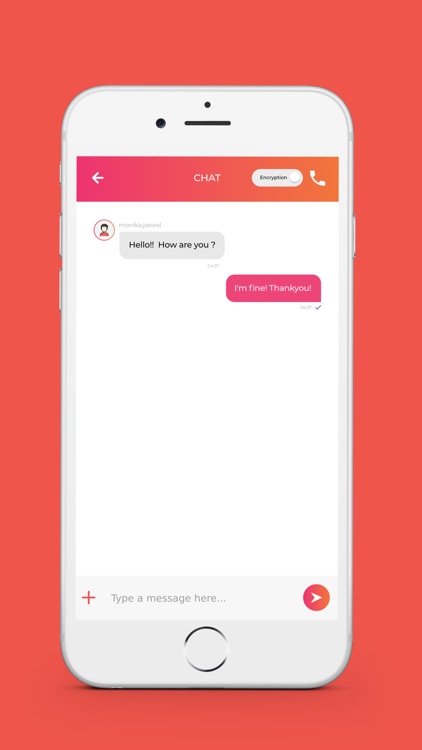

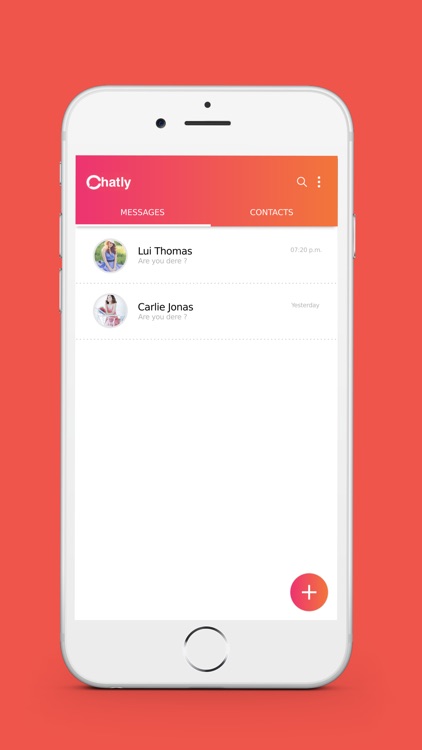
What is it about?
◦ Enter Mobile Number
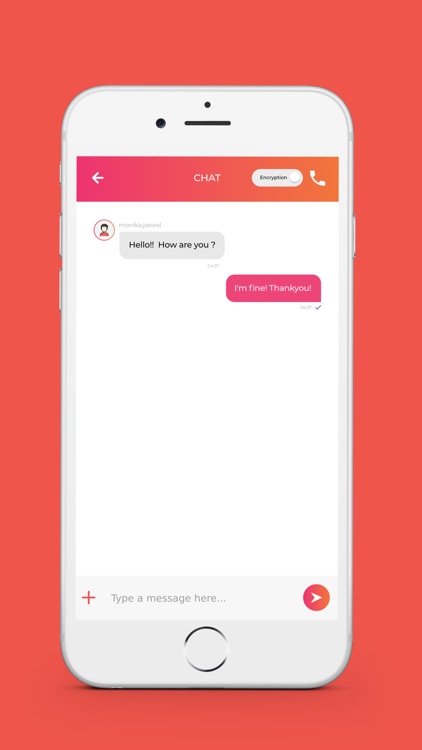
App Screenshots
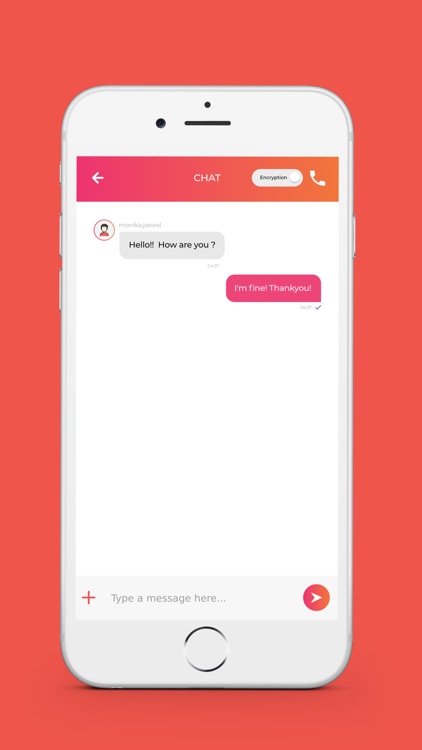

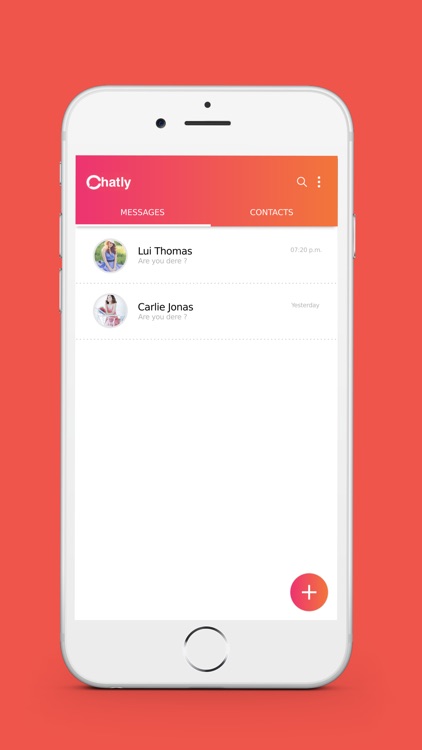
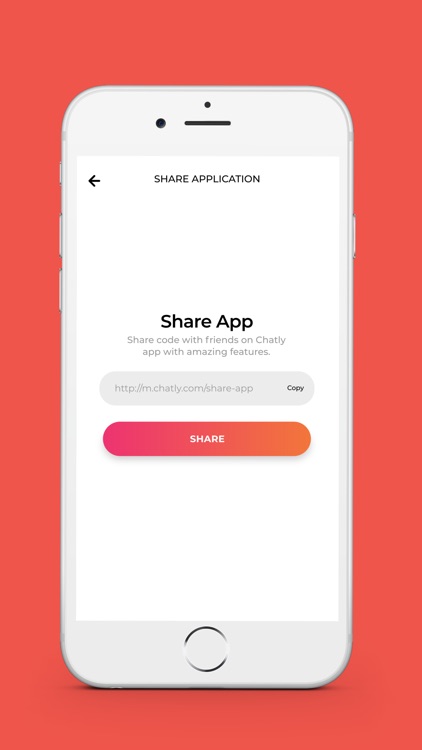
App Store Description
◦ Enter Mobile Number
• Once user enter their mobile number they will receive OTP via SMS to verify mobile
number and continue further steps
◦ Enter OTP
• After successful registration of mobile number user has the ability to setup their profile by
entering the following information
• Add Profile Picture
• Enter Name
◦ First Name
◦ Last Name
• Add Date of Birth
◦ Date/Month/Year
• Add Email Address
• User will be able to view the following options on the home screen:
◦ Search Bar
◦ Message Section
◦ Groups Section
◦ Contact Section
◦ My Profile
▪ Profile Picture
▪ Mobile Number
▪ Email Address
▪ Share Application
▪ Help & Support
▪ Terms of User
▪ Logout
• Whenever user opens the application for first time, Application will ask users to sync their
contact information to easily find contacts who are already registered on the app
◦ Sync All Contacts
◦ Select Contacts
• User has the ability to invite other users to this application by entering the following
information
◦ Share on Whatsapp
◦ Share on Facebook
◦ Copy Invite Link
◦ Share through SMS
• For first time user need to click on a particular contact from the list of the available contacts
in the application in order to send them message
◦ Click on Contact
◦ Write message
◦ Send Message
◦ Voice message
• User has the ability to explore the following options while sending a message
◦ Send Text Message
▪ Along with Emojis
◦ Send Attachments
◦ Voice message
• User need write their message they need to send and when user click on send now button
following options occur
◦ Generation of Encryption Key
• Once message is sent successfully to user, sender need to send the encryption key as well in
order to decrypt their message
• User has the ability to send attachments to another users by clicking on send attachment
• User can attach their attachment and can sent it to another user
• Attachments can also be sent through encryption
• User has the ability to view and read messages sent to them by another users with the
following information
◦ User Name
◦ User Profile Image
• Message Details
◦ Encryption key
• User need to enter the encryption key they received in order to decrypt message
◦ Every message is encrypted and paid user can add OTP to decrypt the message
• Send has the ability to view the following details with sent message
◦ Message Read Ticks
▪ Double Tick (If message is received at receiver end)
▪ Blue Tick (If receiver read out message)
◦ User has the ability to Enable/Disable message read tick section
• User has the ability to create groups through the platform and can do group chats with the
following information
◦ Create Group
▪ Select Contacts to add in group
▪ Add Group Name
▪ Add Group Profile Image
• User can send messages in group and can also share encyption key to users in order to read
them their messages
• Through search bar user can do the followings
◦ Search for Contact
◦ Search for Chat
• User will be able to view the list of conversation with other users under the message section
• User will be able to filter the messages based on :
◦ Date
◦ Day
• If a user wishes they have the ability to block/unblock users accounts
◦ Click on Contact
▪ Click on Block Now
◦ Contact will be blocked and unable to send them message
• User has the ability to receive notifications on the following bases
◦ Subscriptions Purchased Confirmation Notifications
◦ Message Received Notifications
◦ Notifications from Admin
• User will be able to view and edit their profile details :
◦ Profile Picture
◦ Name
AppAdvice does not own this application and only provides images and links contained in the iTunes Search API, to help our users find the best apps to download. If you are the developer of this app and would like your information removed, please send a request to takedown@appadvice.com and your information will be removed.