Export your WhatsApp chats into a PDF
ChatPDF backup messages to PDF
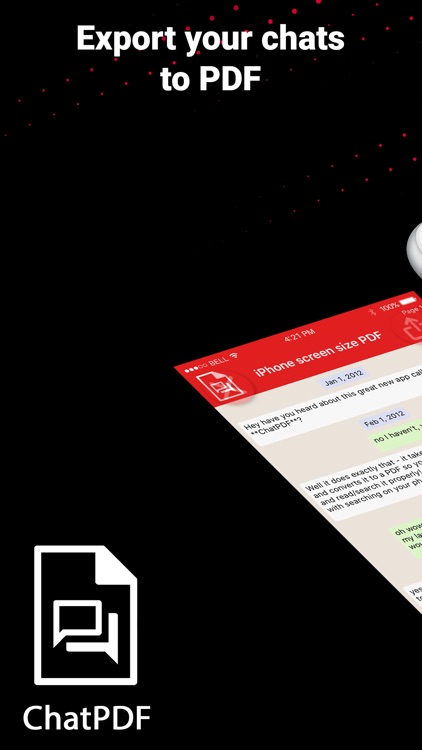


What is it about?
Export your WhatsApp chats into a PDF!
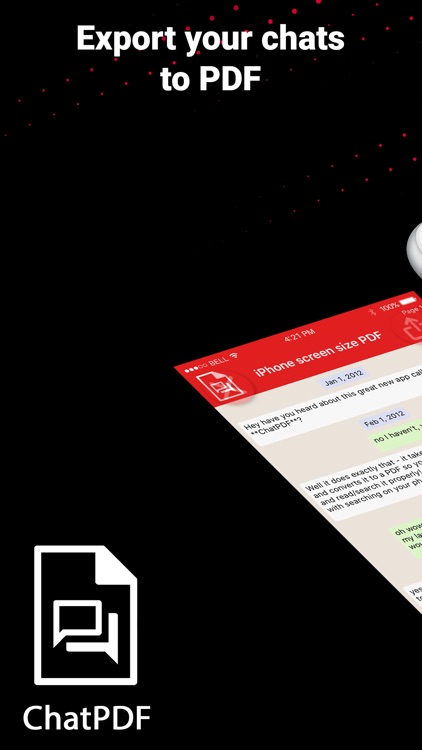
App Screenshots
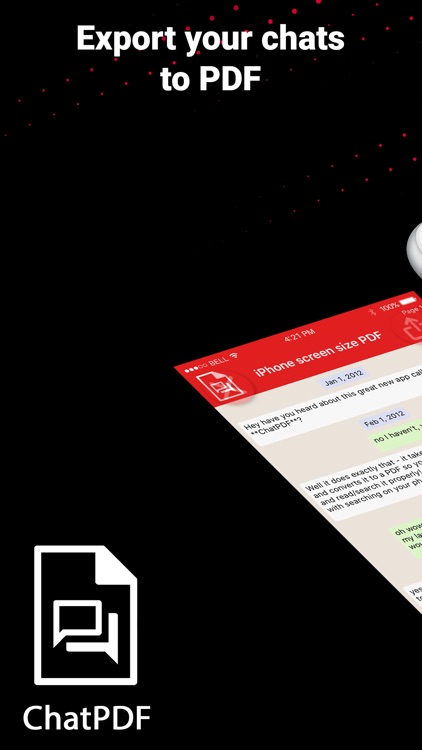


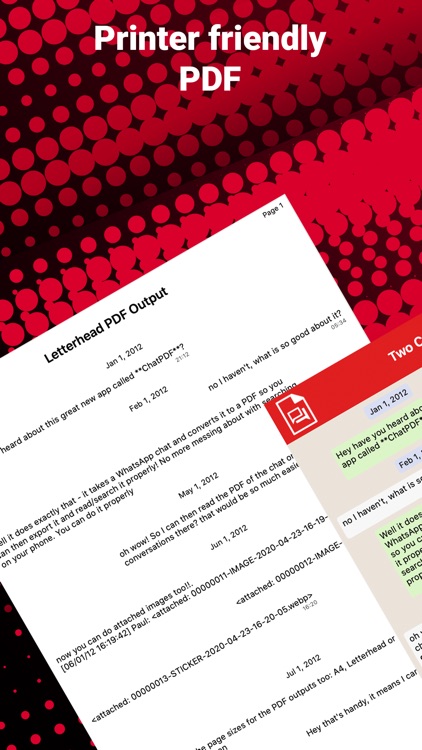
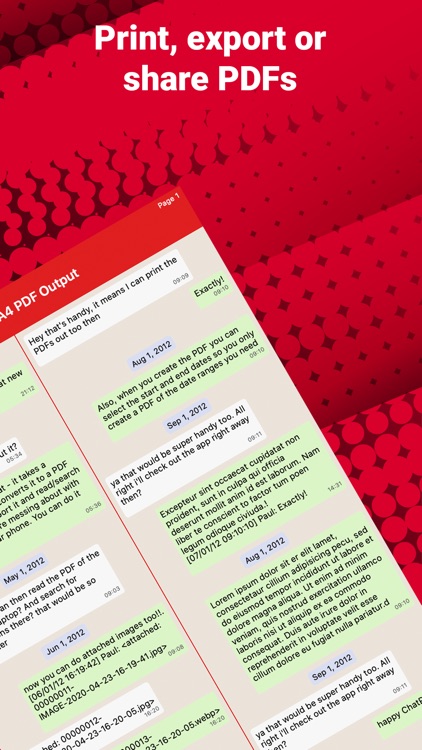
App Store Description
Export your WhatsApp chats into a PDF!
Ever wanted to print out your messages?
Or tried to search through your chat history?
Or just want to created a readable backup of your chat history?
Wouldn't it be much simpler printing/searching (and reading!) your WhatsApp chat messages from a PDF on your laptop?
Well now you can ChatPDF it!
Simply export your WhatsApp chat into ChatPDF then:
- Select the sender
- Select the start and end dates
- Select the page size (A4, Letterhead or even your iPhone screen size!)
- Select the optional printer friendly format
Then a PDF of your WhatsApp chat is created which you can export to your preferred reading/searching app! Now you can search through your chat history with ease. Or just print out the PDF the old fashioned way.
ChatPDF supports exported chat history from WhatsApp. ChatPDF does not support iMessage or other messaging apps.
Privacy: ChatPDF only stores data locally on your device.
Disclaimer: ChatPDF is not affiliated with WhatsApp or its respective legal entities.
AppAdvice does not own this application and only provides images and links contained in the iTunes Search API, to help our users find the best apps to download. If you are the developer of this app and would like your information removed, please send a request to takedown@appadvice.com and your information will be removed.