Check IN 360 is a simple iPad app that can be placed in your business to allow clients to easily notify the professional of their arrival
CheckIN360



What is it about?
Check IN 360 is a simple iPad app that can be placed in your business to allow clients to easily notify the professional of their arrival...saving you time and reducing administrative costs.

App Screenshots






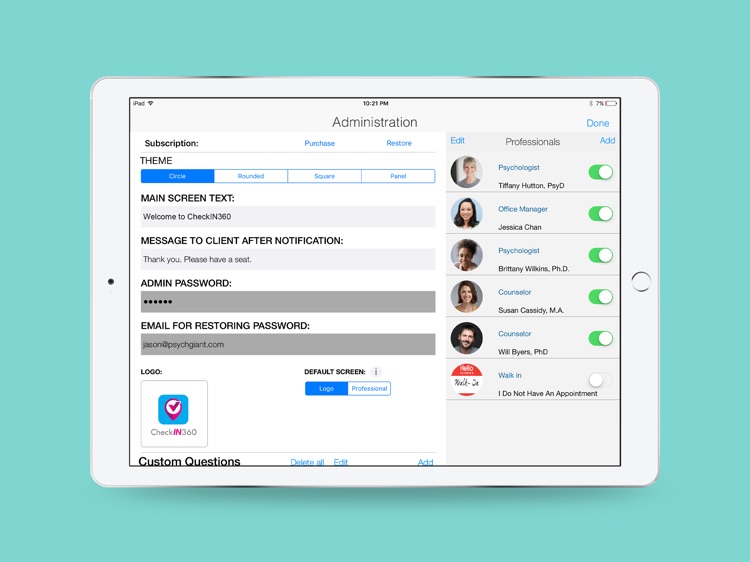

App Store Description
Check IN 360 is a simple iPad app that can be placed in your business to allow clients to easily notify the professional of their arrival...saving you time and reducing administrative costs.
Professionals can grab a snack, run an errand, or take a bathroom break without being concerned about whether they can be "found" by the receptionist. As long as they have their phone with them, clients can notify them with a touch of the screen.
HOW IT WORKS: The client enters your organization and touches the picture of the professional they wish to notify (Tap). The professional receives a standard text message from the Checkin360 app stating his/her appointment has arrived (Text). The client can then have a seat and wait to be received by the professional (Done). Plus, you can choose to add custom questions to gather additional information from the client. All answers are included in the notification text.
Great for counseling practices, salons, barbershops, spas, clinics, car dealerships, attorneys, real estate offices, doctors offices and so much more.
Includes:
Custom questions
Four display themes
Text notifications
Email notifications
Pictures of professionals for easy recognition
Custom greeting
Business logo home screen
• “Check IN 360 Subscription"
• Subscription is charged on a monthly basis. You will be granted 1-month auto-renewable subscription. Please select the type and price of subscription which matches your business needs.
• Please select subscription as display price list and type it will charges selected package price USD per month.
• The payment will be charged to your iTunes Account.
• A subscription automatically renews unless auto-renew is turned off at least 24-hours before the end of the current period.
• Your account will be charged for renewal within 24-hours prior to the end of the current period.
• To manage auto-renewal please visit your iTunes Account Settings after purchase.
• if you are not subscribed, or if you cancel the subscription, then you will not be able to activate professionals. You will just be able to view, add, and edit professionals list.
• Terms and Condition : https://www.checkin360.com/terms-of-use/
• Privacy-Policy : https://www.iubenda.com/privacy-policy/8099751
AppAdvice does not own this application and only provides images and links contained in the iTunes Search API, to help our users find the best apps to download. If you are the developer of this app and would like your information removed, please send a request to takedown@appadvice.com and your information will be removed.