Checklist is a simple and user-friendly checklist app
Checklist - The Ultimate App
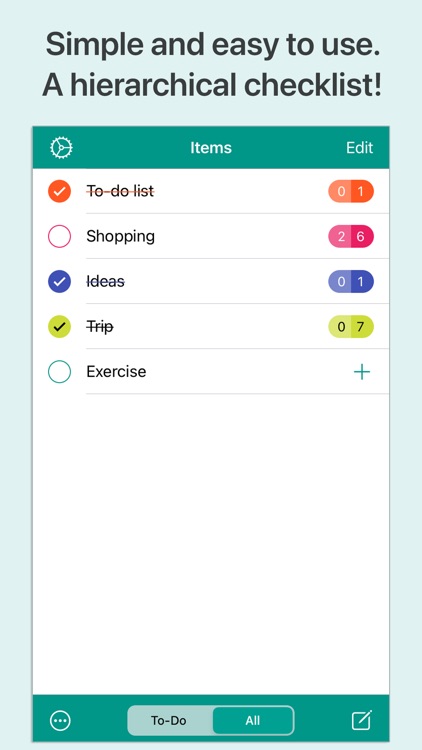
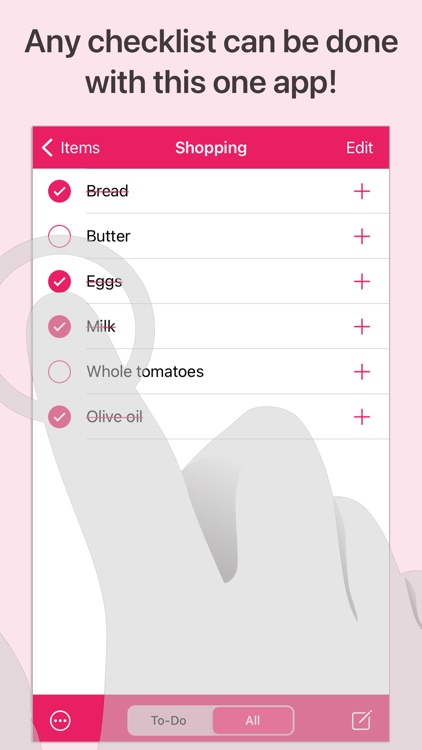
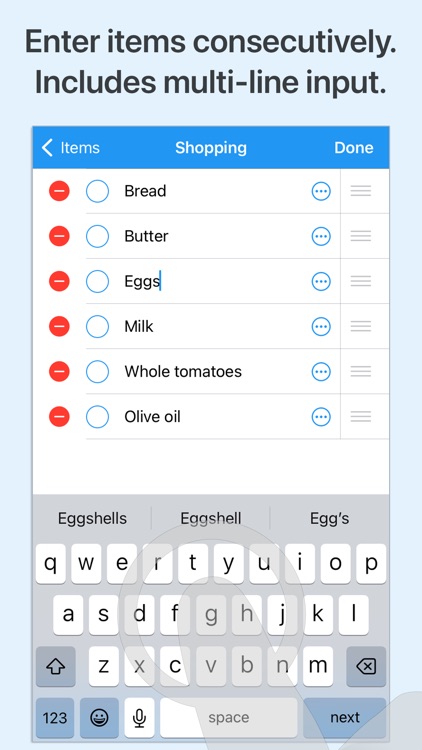
What is it about?
Checklist is a simple and user-friendly checklist app. With this app, you can create as many checklists as you like, such as travel packing lists, shopping lists, to-do lists, etc.
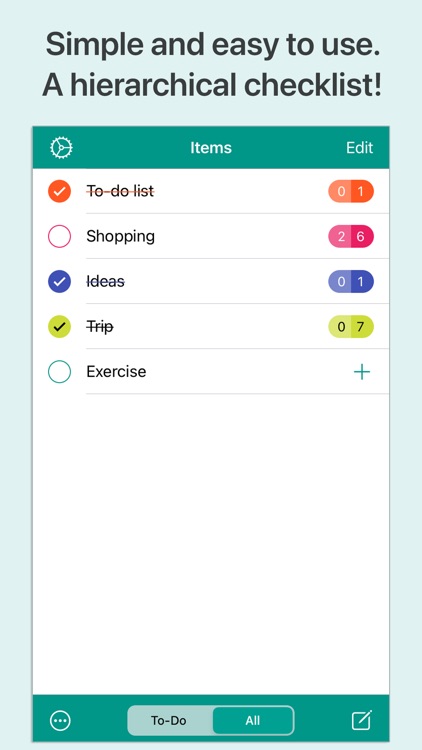
Checklist is FREE but there are more add-ons
-
$1.99
Remove Ads
App Screenshots
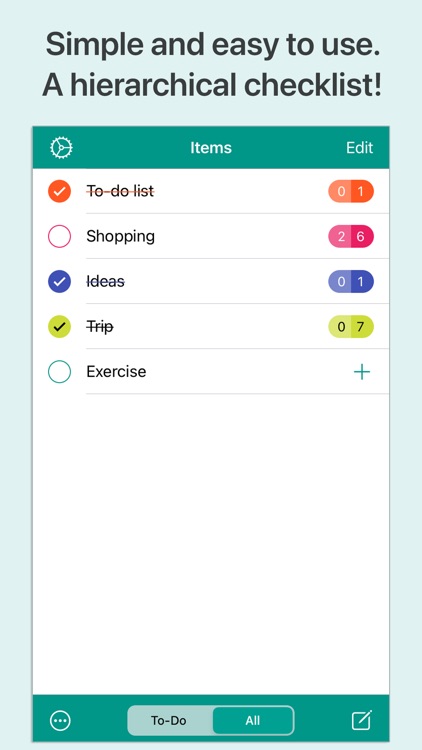
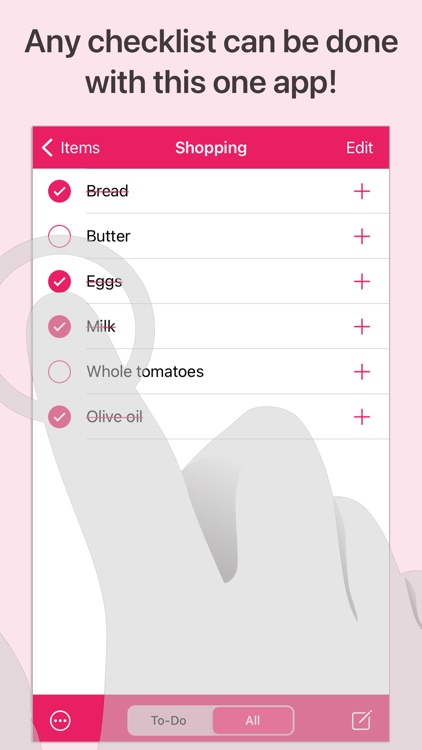
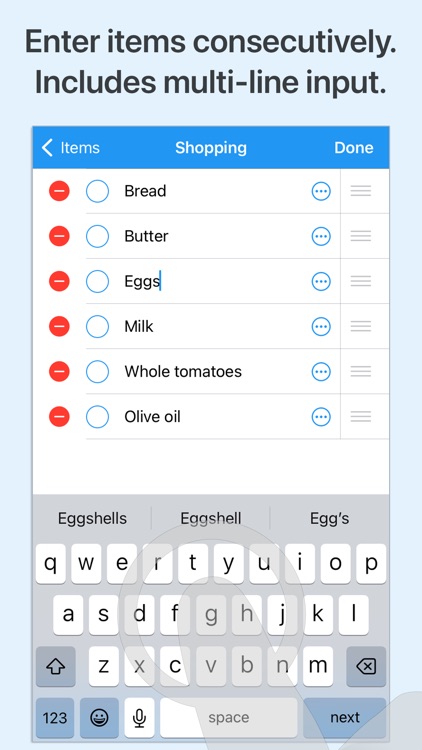
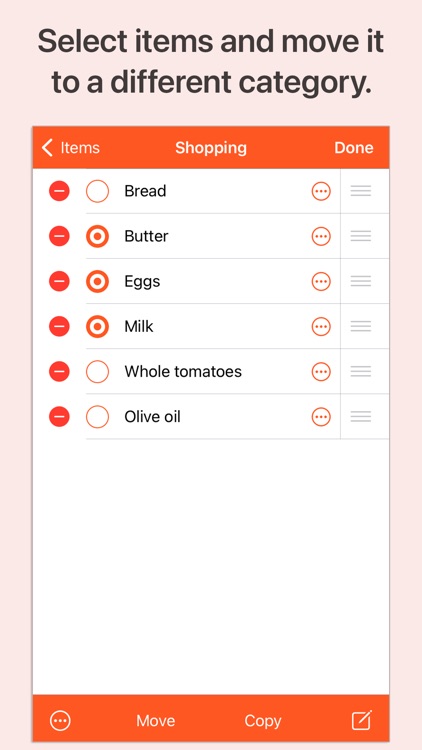
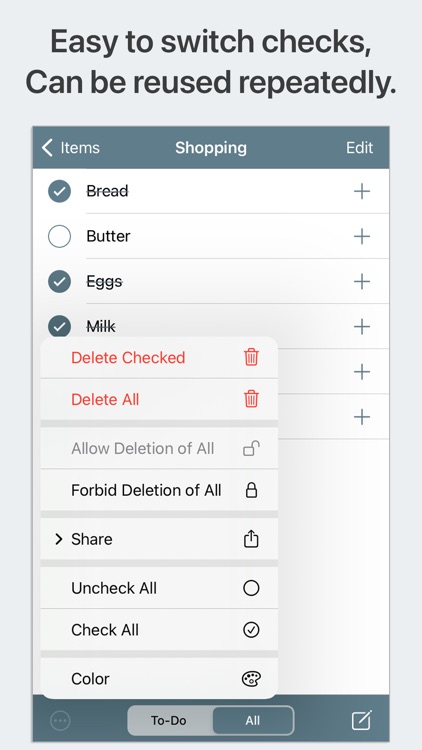
App Store Description
Checklist is a simple and user-friendly checklist app. With this app, you can create as many checklists as you like, such as travel packing lists, shopping lists, to-do lists, etc.
■ One app for all checklists
Checklist allows you to categorize items. For example, under shopping items, you can have food items such as milk, bread, and butter. Under household items, you can have tissues, detergent, shampoo, etc. Categorizing items makes checklists much more organized and easier to understand.
Checklist is versatile and can be used for various purposes such as travel packing lists, moving lists, study/exam plans, work task management, and more.
■ Improve your productivity
By continuously entering ideas and categorizing items, even complex checklists will become more manageable. Reorder and prioritize items for a smoother workflow. Checking off completed items will make progress more visible.
■ Simple and user-friendly interface
Checklist allows you to input items continuously without having to switch screens. Operations such as checking, reordering, deleting, and moving are also very easy to perform. When you check the parent item, the child items will also be checked automatically. The bulk on/off check feature makes it easy to reuse checklists. With this app, creating and managing checklists has never been smoother.
■ Key features
・Hierarchical item categorization: items can be displayed hierarchically according to their parent-child relationship.
・Continuous item input: items can be input continuously.
・Parent-child item check linking: the check state of the parent item and child item are linked.
・Item moving and copying: items can be moved or copied to another parent item.
・Filtering: items can be filtered and displayed based on their completed or all status.
・Dark mode: supports dark mode display.
・Badges: badges can be displayed based on the number of incomplete items.
■ How to use
・Adding items to the list: Tap the Create button on the toolbar to add items.
・Switching between completed and uncompleted status: Tap the check button to switch the check on and off. You can also tap the menu button in the bottom left of the screen to switch the check on and off all at once.
・Adding sub-items: Tap the + button at the end of the item name to hierarchize the list and add sub-items.
・Moving and copying items: Select the item with the ◎ button that appears during editing, then tap the move or copy button.
AppAdvice does not own this application and only provides images and links contained in the iTunes Search API, to help our users find the best apps to download. If you are the developer of this app and would like your information removed, please send a request to takedown@appadvice.com and your information will be removed.