
Play the Game of Kings on iMessage

#Chess!


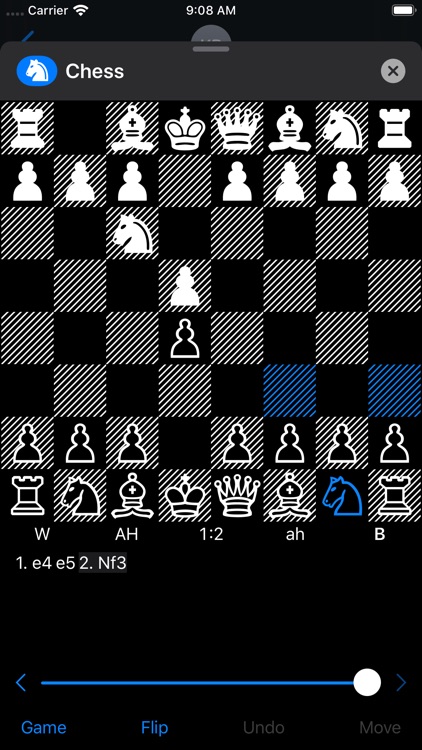
What is it about?
Play the Game of Kings on iMessage. Enjoy professional features not found in any other chess app. Learn new strategies and engage in epic fights with your friends!

App Screenshots
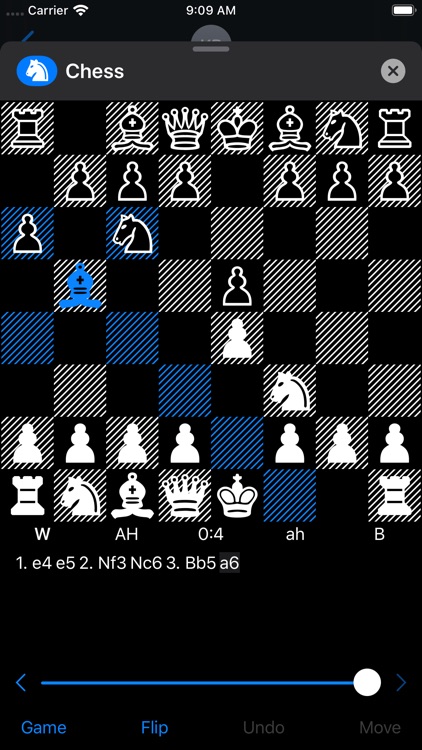

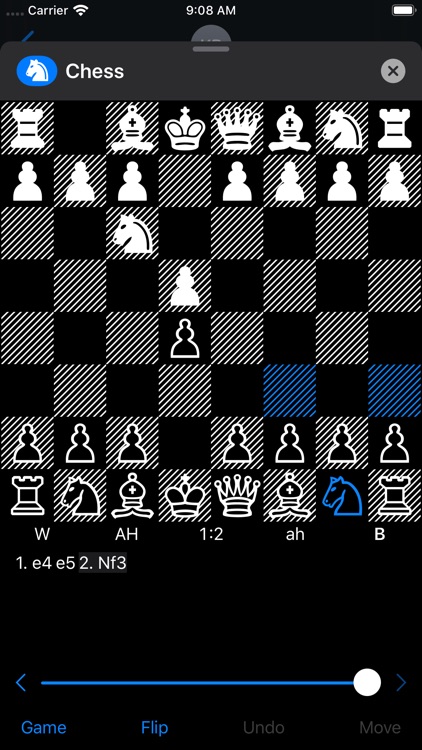
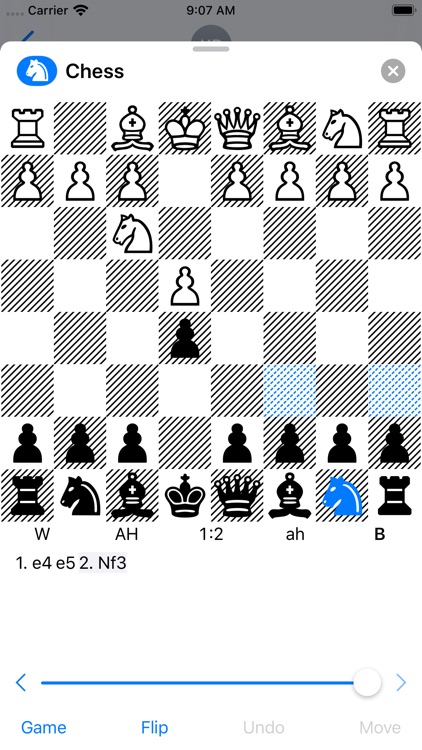
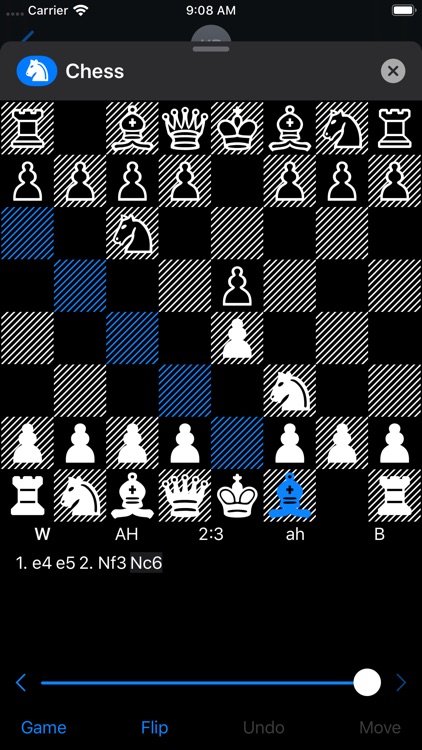


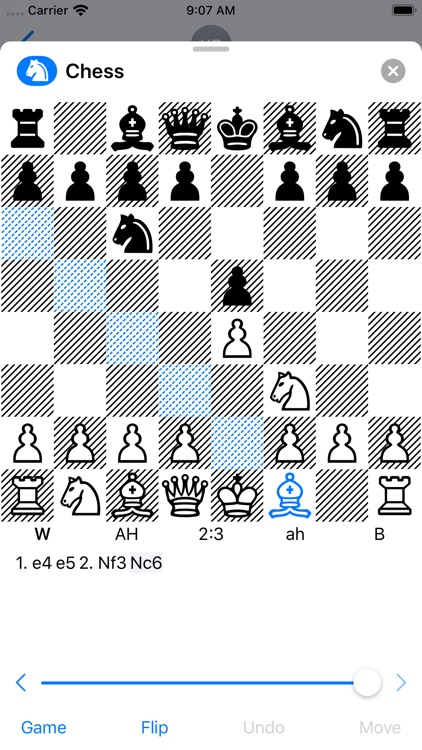

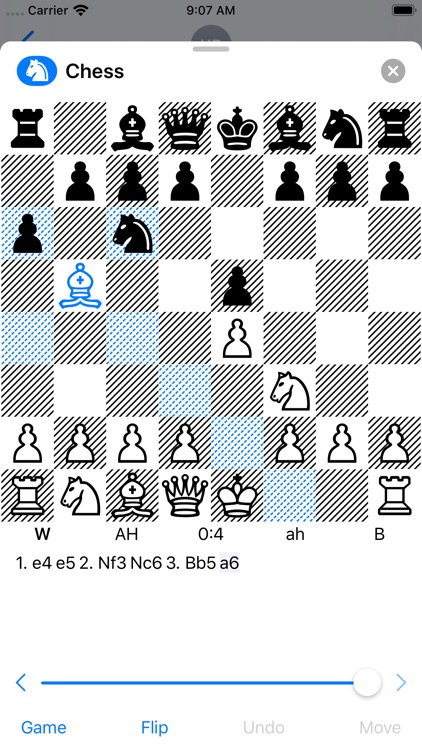
App Store Description
Play the Game of Kings on iMessage. Enjoy professional features not found in any other chess app. Learn new strategies and engage in epic fights with your friends!
KEY FEATURES
+ Play in Dark Mode and Light Mode
+ Play Chess960 in addition to standard chess (NEW)
+ Move pieces by drag & drop
+ View legal moves for each piece
+ Undo last move
+ Replay full game
+ View move history (SAN)
+ Flip board
+ En passant capture possible
+ Queenside and kingside castling possible
+ Resignation possible
+ Draw offer possible
+ 50-move rule enforced
+ Threefold repetition rule enforced
+ Pawn promotion to queen, rook, bishop, knight
+ Export position to FEN
+ Export game to PGN
START GAME
1) Start or open a conversation with a friend in iMessage
2) Tap the app icon in the bottom bar
3) Tap `New Game`
MAKE MOVE
1) Tap the message bubble to view the game.
2) If you have the turn, select any of your pieces to see all legal moves for that piece.
3) Tap any highlighted destination square to determine the move.
4) Tap `Move` to finish the move and send it to your opponent.
5) Or drag & drop the piece to the destination square.
MAKE DRAW OFFER
1) Tap the message bubble to view the game.
2) If you have the turn, determine a move first.
3) Then tap `Game` and select `Send Draw Offer`
4) Your opponent can accept or decline your offer.
ACCEPT/DECLINE DRAW OFFER
1) Tap the message bubble to view the game.
2) When asked, tap `Accept` to draw the game.
3) Or tap `Decline` and continue the game by making the next move.
RESIGN
1) Tap the message bubble to view the game.
2) If you have the turn, tap `Game` and select `Send Resignation` to end the game by resignation.
SYMBOLS
W: white player
B: black player
Aa: O-O-O castling ability still available (Shredder-FEN)
Hh: O-O castling ability still available (Shredder-FEN)
Left number: half-move clock
Right number: full move number
FEN EXPORT
1) Tap the message bubble to view the game.
2) Tap `Game` and select `Share Position (FEN)` to share the current position via email or otherwise.
PGN EXPORT
1) Tap the message bubble to view the game.
2) Tap `Game` and select `Share Game (PGN)` to share the game via email or otherwise.
UNINSTALL
Uninstall the app on your home screen like any other app. The iMessage app will be removed as well.
When you download this app, you get two apps, an iOS app (that shows up on your home screen) and an iMessage app (that shows up only within iMessage). The iOS app includes the help topics and contact info and might later include other features as well. The iMessage app is for playing chess with a friend.
AppAdvice does not own this application and only provides images and links contained in the iTunes Search API, to help our users find the best apps to download. If you are the developer of this app and would like your information removed, please send a request to takedown@appadvice.com and your information will be removed.