
***50% off today

Chicago GameDay Radio for Bears Cubs White Sox
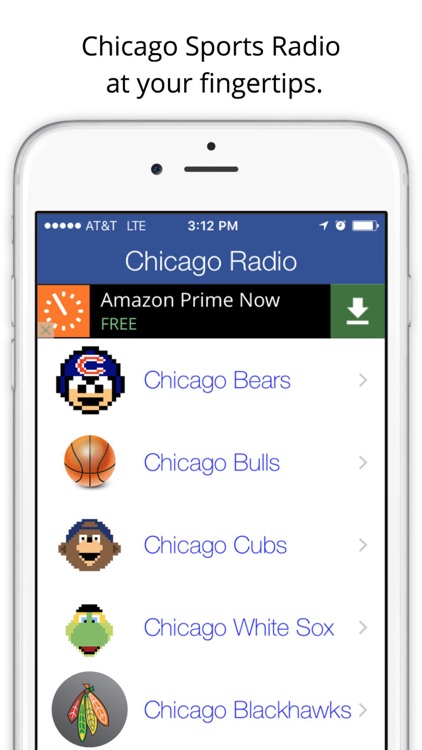
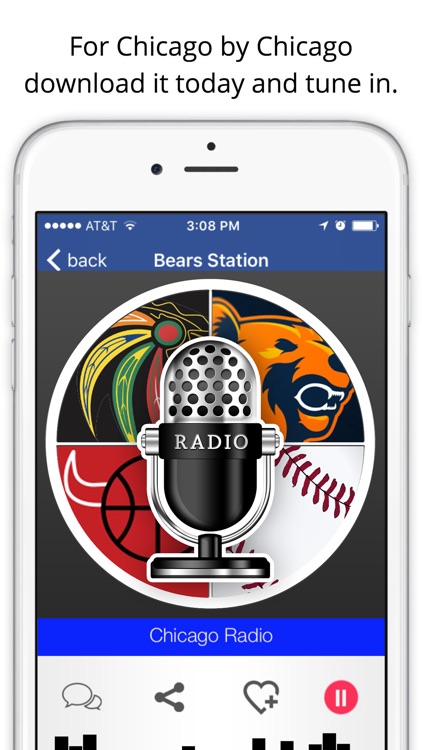
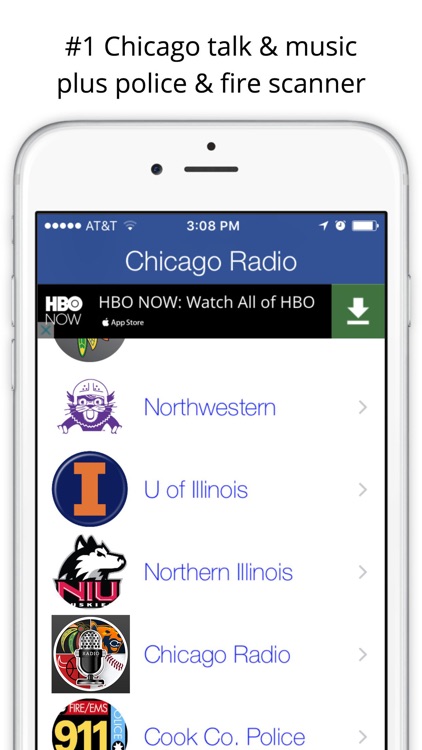
What is it about?
***50% off today!***
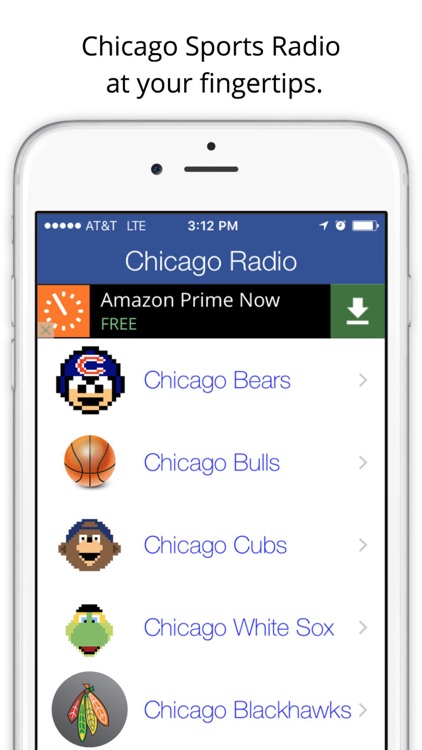
App Screenshots
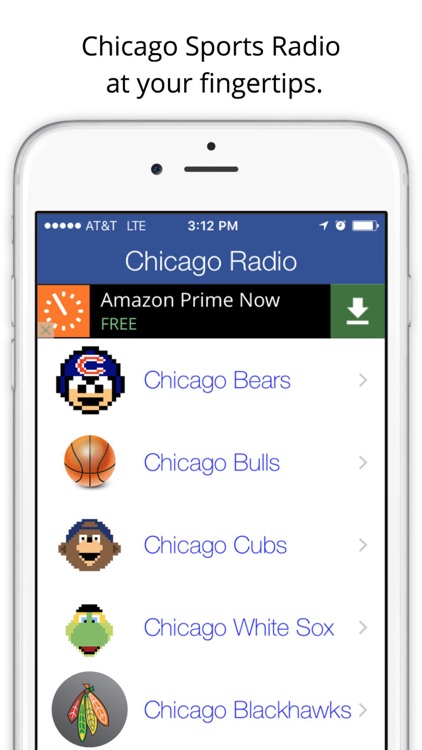
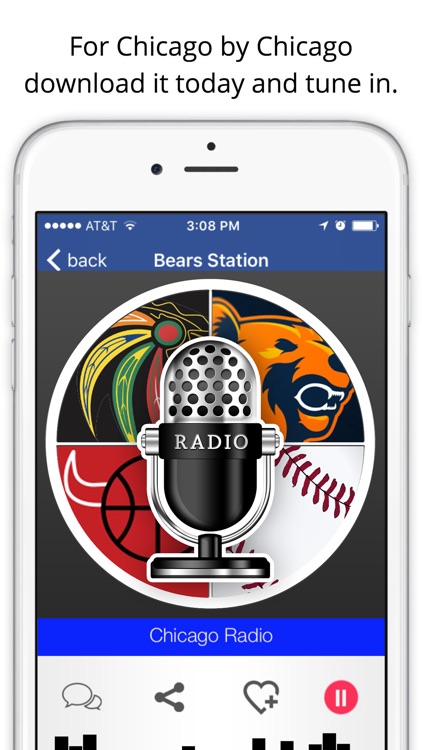
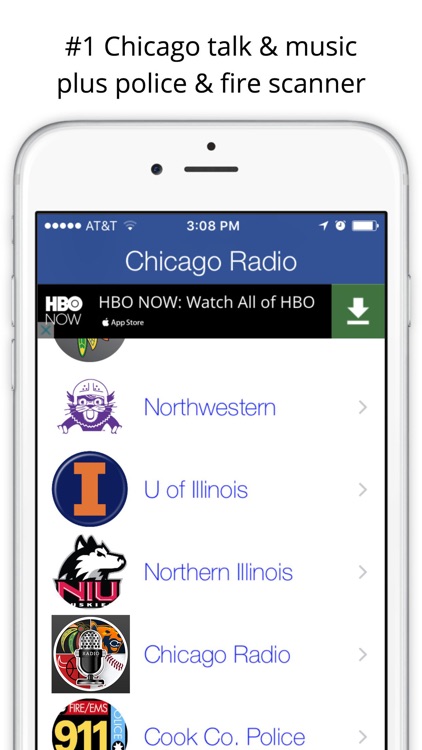
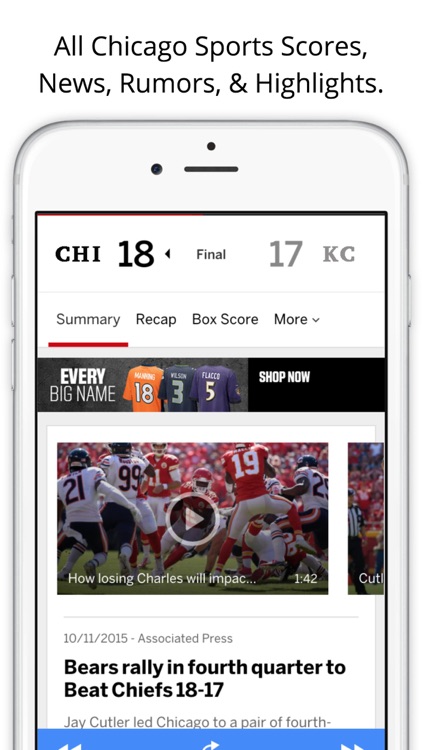
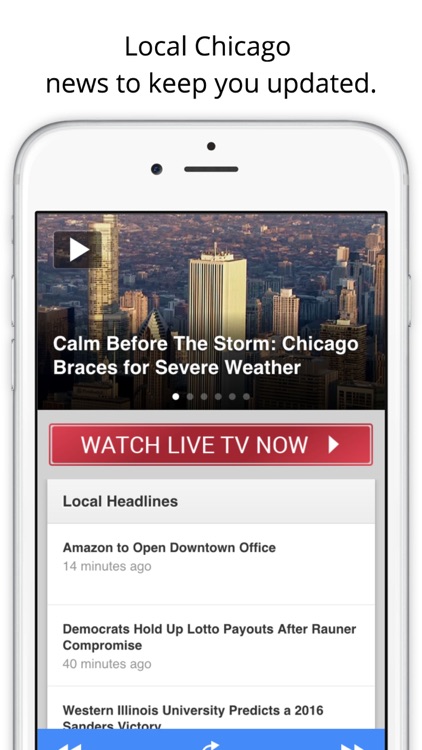
App Store Description
***50% off today!***
The #1 Chicago Sports Radio and more!
- Bears, Cubs, Bulls, White Sox LIVE in HI Def radio streaming!
- The latest Chicago Sports News, Highlights, videos, and articles.
- Northwestern, U of Illinois, and Northern Illinois College Football Radio
- All the the major Chicago Music and Talk AM & FM stations
- Emergency Police and Fire Radio scanners
- 35+ Radio stations
- Read up on local news
- NO Monthly Subscription
Chicagoans or Illinois transplants this Chicago GameDay Radio is made just for you. Not only does it have the best local sports radio and live games for Da Bears, Cubs, Bulls, White Sox, Blackhawks and the area college football programs but it offers all the popular local Chicago area AM FM stations all in one place. On top of that Chicago GameDay Radio provides you with the local Police & Fire radio scanners to listen into in case of emergency.
Bears
Cubs
Bulls
White Sox
Northwestern
U of Illinois
Northern Illinois
AM Stations
FM Stations
Cook County Police & Fire Radio Scanners
In the event a station is not working or you can't find one please email us under the "Settings" menu within the app and we'll do our best to add it.
AppAdvice does not own this application and only provides images and links contained in the iTunes Search API, to help our users find the best apps to download. If you are the developer of this app and would like your information removed, please send a request to takedown@appadvice.com and your information will be removed.