
Introducing the ChildSafe BT

ChildSafe BT

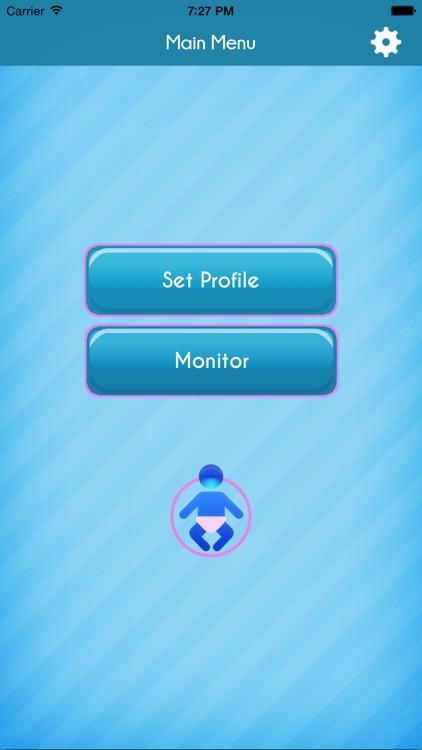
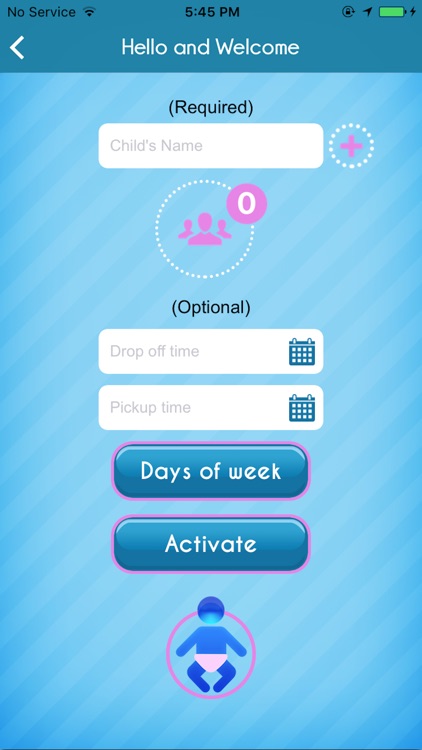
What is it about?
Introducing the ChildSafe BT. A smart phone application that can be used together with the ChildSafe Monitor, to remind parents that their children are in the back seat of a car.

App Screenshots

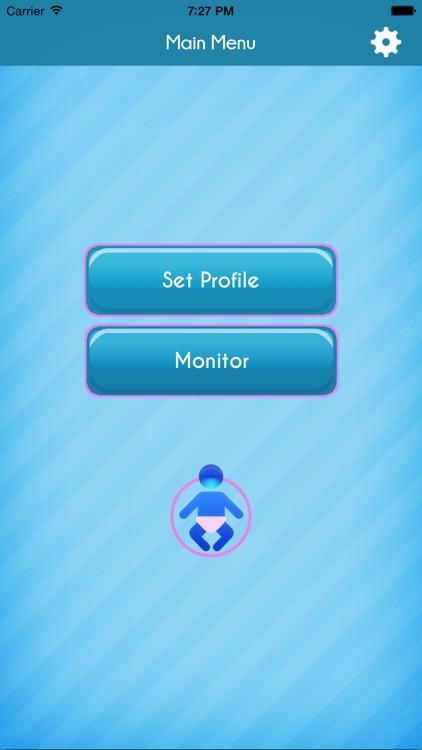
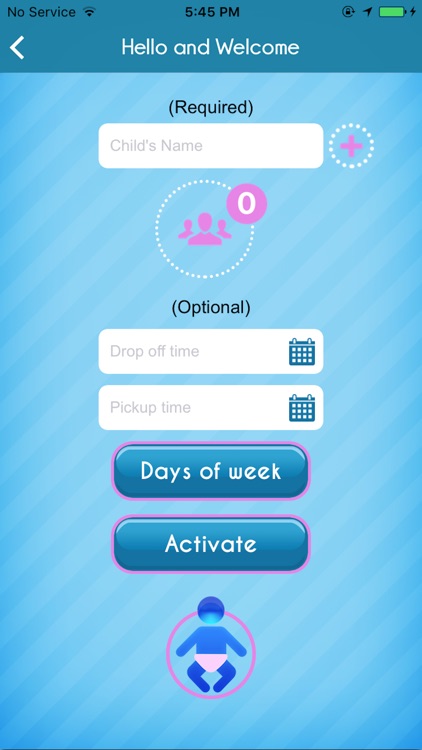
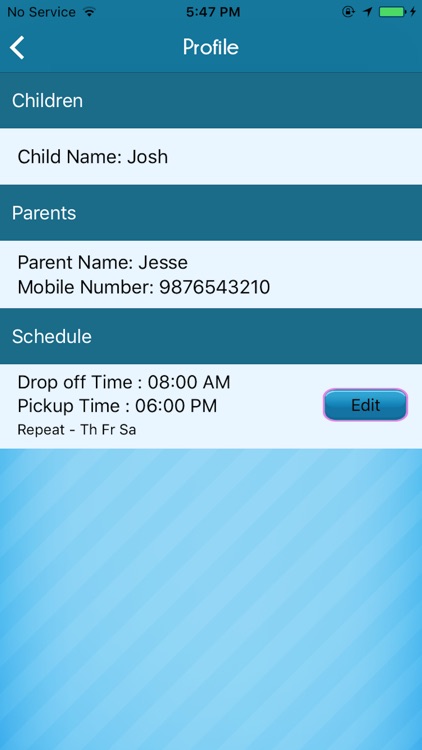
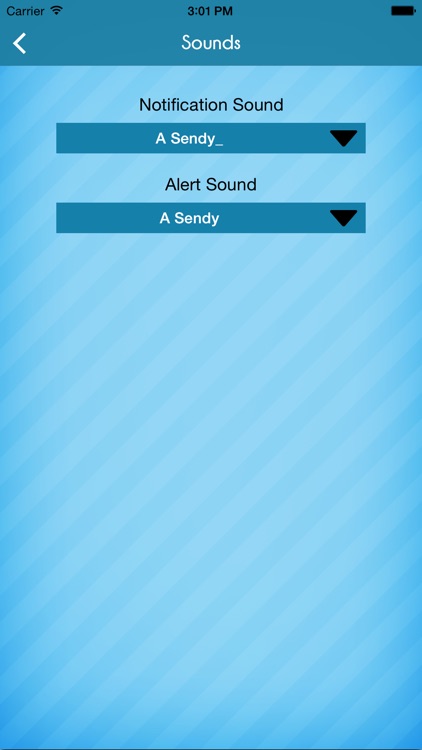
App Store Description
Introducing the ChildSafe BT. A smart phone application that can be used together with the ChildSafe Monitor, to remind parents that their children are in the back seat of a car.
This version can only be used with the required ChildSafe Monitor, at all times during car trips for maximum reminder. The ChildSafe BT is easy to use and it provides monitoring at all times during car trips.
How the ChildSafe BT works:
The ChildSafe App is setup in three easy steps:
1-Add your child's name and click the + button (required) or the app will not work.
2-Add Parent, Grandparents, etc., name and cell number. The app will use this information only to send a final message that your child is safe.
2-Add a pick up reminder and days of the week. This is optional if you need to pick up your child from daycare, school, etc.
The ChildSafe Monitor setup:
Connect the ChildSafe Monitor to your car lighter. Turn the car on. The monitor will turn on. The App will recognize the monitor and that is it. No need to pair!
When the ChildSafe Monitor is recognized by the app, the App will ask: “Is your child onboard?” if you say no, then no notifications or alarms will go off when the car is turned off. If you say yes, then the application will ask “Is your child safe?” in following conditions:
• First Alarm 30 seconds after car is turn off
• Then 1 minutes after disconnection
• Then text to other parent/user.
To buy the ChildSafe monitor, please visit us at ChildSafeapp.com
Disclaimer - Continued use of GPS running in the background can dramatically decrease battery life.
AppAdvice does not own this application and only provides images and links contained in the iTunes Search API, to help our users find the best apps to download. If you are the developer of this app and would like your information removed, please send a request to takedown@appadvice.com and your information will be removed.