
Users can easily install, configure, and troubleshoot Flex Gateway and Inverter by using the linKIT APP

CPS G2 CN
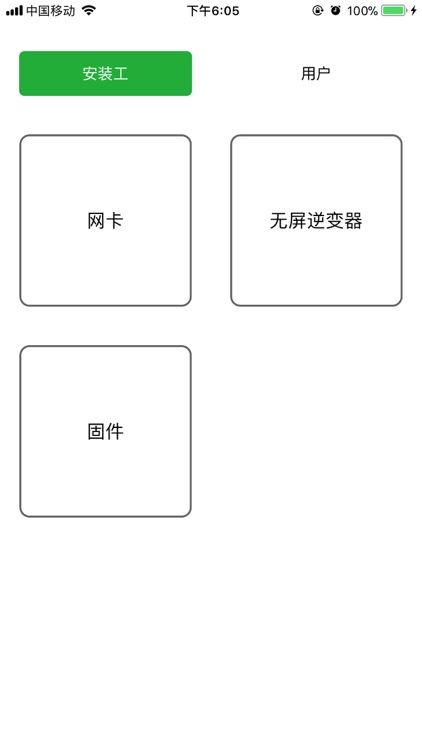
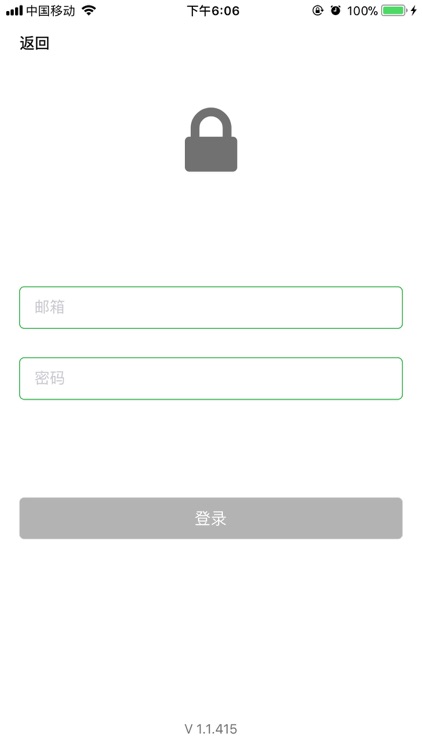

What is it about?
Users can easily install, configure, and troubleshoot Flex Gateway and Inverter by using the linKIT APP. Auxiliary tools such as laptops and oscilloscopes that were originally required to install a power station system were replaced by smartphones.
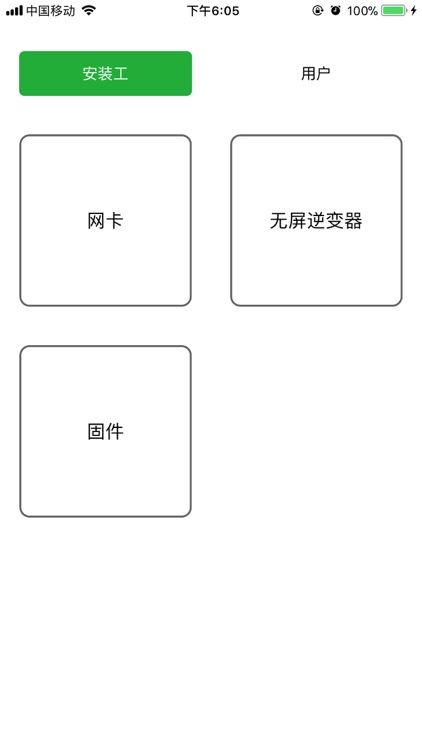
App Screenshots
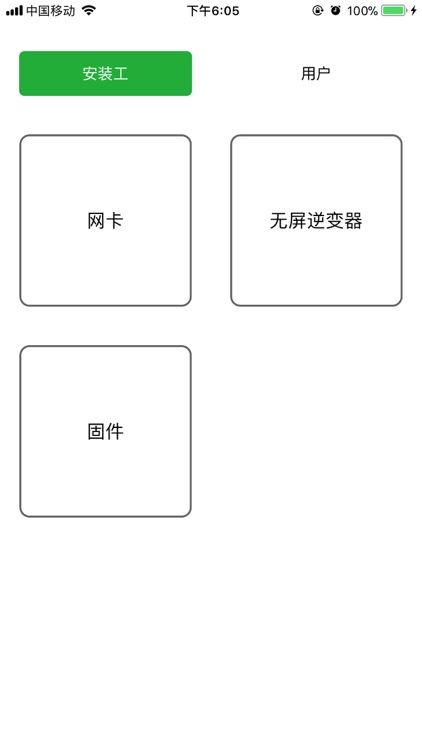
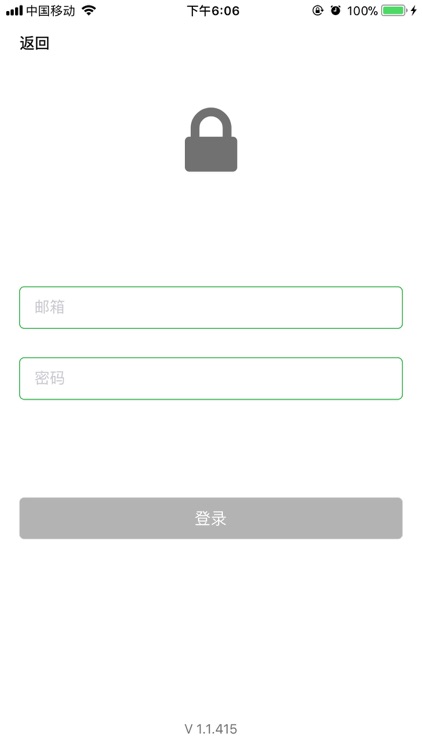

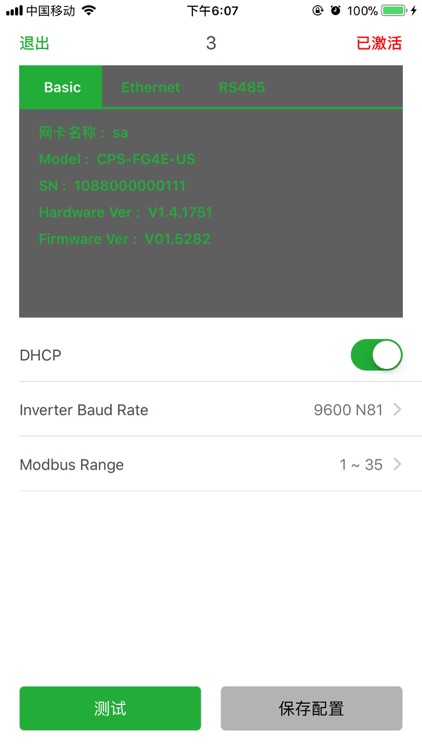
App Store Description
Users can easily install, configure, and troubleshoot Flex Gateway and Inverter by using the linKIT APP. Auxiliary tools such as laptops and oscilloscopes that were originally required to install a power station system were replaced by smartphones.
Features:
1. Configure the Flex Gateway and Inverter to check whether the configuration is successful.
2. Complete the initialization of a new power plant system. Users can then view real-time data, remote control devices, and upgrade firmware in the office.
3. Firmware upgrades to Flex Gateway, Inverter, and linKIT hardware.
AppAdvice does not own this application and only provides images and links contained in the iTunes Search API, to help our users find the best apps to download. If you are the developer of this app and would like your information removed, please send a request to takedown@appadvice.com and your information will be removed.