Install the CHIPBOX® Connect app by Seletron Performance on your smartphone and take control of your car
CHIPBOX Connect



What is it about?
Install the CHIPBOX® Connect app by Seletron Performance on your smartphone and take control of your car!

App Screenshots



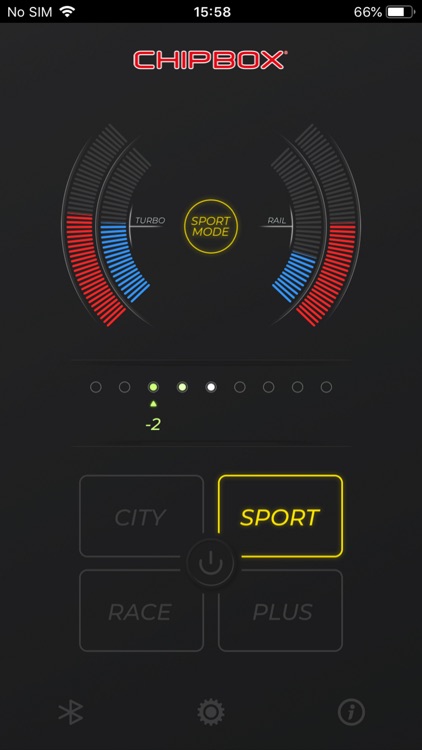
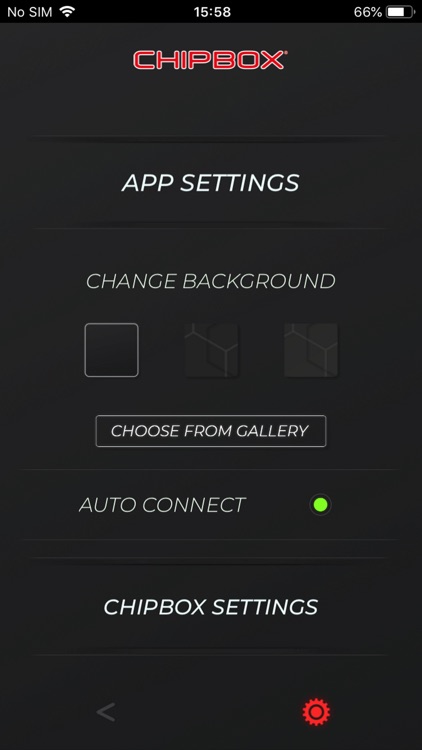

App Store Description
Install the CHIPBOX® Connect app by Seletron Performance on your smartphone and take control of your car!
Highlights:
4 different and customizable maps
On/Off option
Live display of current engine parameters
Demo mode
Operating mode:
- Simply connect your smartphone to you CHIPBOX® performance module
- Select your own map: CITY, SPORT, RACE or PLUS
- Adjust the map thru the virtual trimmer within the app
- Activate or deactivate your CHIPBOX® performance module directly from the app
Get your CHIPBOX® Performance Kit online at www.seletron.com or from our official worldwide distributors.
For all modern turbo diesel and turbo petrol engines.
This app is available only for CHIPBOX® equipped with Bluetooth module.
Compatibility may vary depending on the smartphone.
AppAdvice does not own this application and only provides images and links contained in the iTunes Search API, to help our users find the best apps to download. If you are the developer of this app and would like your information removed, please send a request to takedown@appadvice.com and your information will be removed.